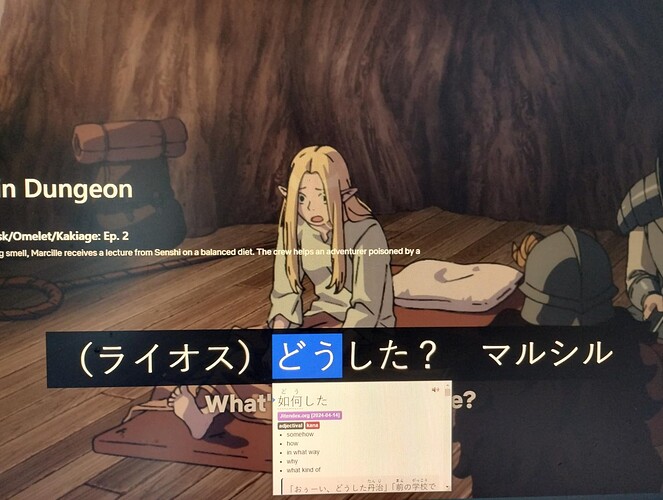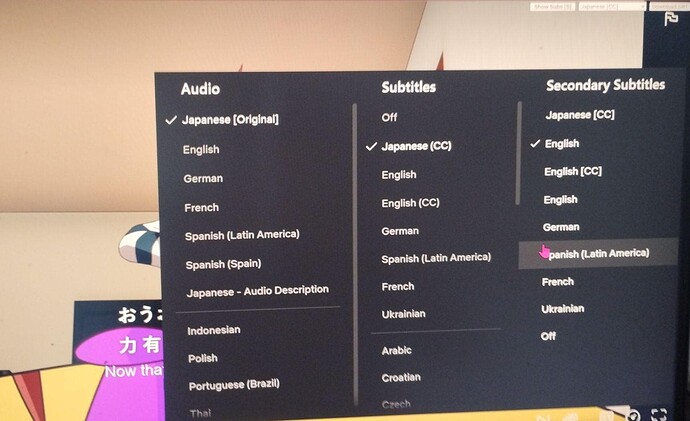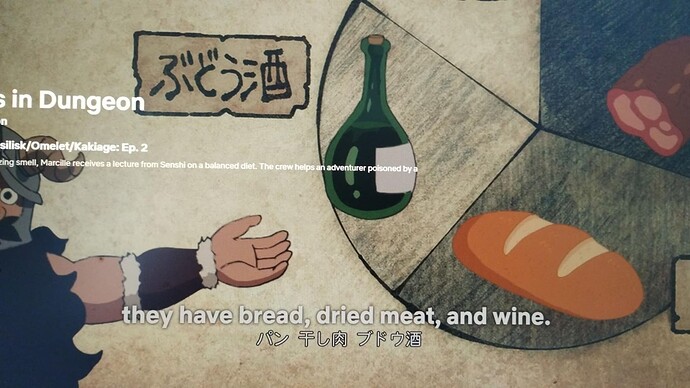So, recently I got interested in Migaku and Kitsun, but quickly found limitations when it comes to watching shows with subtitles with them.
Here are my first impressions:
Migaku:
- They say they support Netflix, Disney+, etc through a browser extension for Chrome.
- They have a legacy and a current version, the current one is in development and doesn’t have the features of the legacy.
- Reviews place both at roughly 3 out 5, most of them complaining it’s not working or buggy. (And looking at reddit most threads complain about both not working.) So I didn’t try.
- You can use a dictionary and create Anki cards with it.
- Pros: Works with streaming.
- Cons: Does it really work? Quality is under dispute. Costs money.
Kitsun:
- Kitsun follows the approach of using one of your local video files.
- You then add one or two .srt subtitle files to it.
- While this seems more stable, I don’t actually own any anime video files, I usually stream.
- You can use a dictionary and create cards in their in-website SRS system.
- Pros: Seems to work.
- Cons: You need your own video files. Costs money.
Ironically, with a bit of research, it wasn’t too hard to recreate the experience myself for free thanks to the hard work some people shared on the internet. (At least for Netflix.)
I needed three browser extensions:
- Yomitan: Since Yomichan has been abandoned, Yomitan is the fork of the project that seems to work quite well. Allows marking text and quickly displays a dictionary page for it.
- Subadub: Here. Allows subtitles to be mouse-clickable. I installed it and Ctrl+F5 my Netflix stream and I was able to select text. And Yomitan worked immediately.
- NflxMultiSubs 2021: Here Allows displaying two subtitles at once. Allows loading .srt files.
The good news is that all of these play together:
- You can click, select, and copy your primary subtitles, and hence also use Yomitan on them.
- You get a secondary subtitle menu to select another of the available languages.
Here is an example of what it looks like for me:
This is Japanese [CC] selected in the browser extension and English in the Netflix subtitles. I have selected some section with Yomitan. That’s what I wanted!
A word of caution, though. When Subadub is active, it can, due to its bigger font, obscure the secondary subtitles from the other extension, especially if you hover your mouse and the scroll bar comes up.
However, if you select “Hide Subs” from the toolbar, this happens:
Yes, dual, readable subtitles. So when you need dictionary support, just click “Show Subs” and do what you need to do.
I didn’t try loading my own subtitle .srt file but I think that should work fine, too. This might be needed if you want Japanese subtitles for shows that don’t have them.
Oh, and you can slow down the playback speed on Netflix, too, giving me a chance to actually match up what is said with the text.
Hope this helps someone else, too.  It costs nothing to try and should be okay to do.
It costs nothing to try and should be okay to do.
Disclaimer: I’m not affiliated with any of these extensions. I just made use of them.