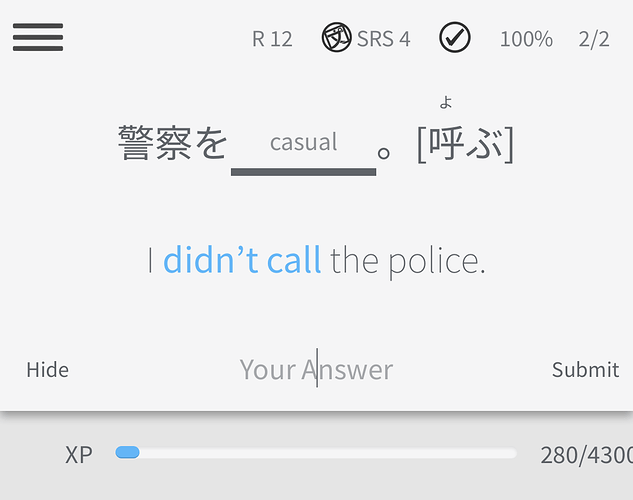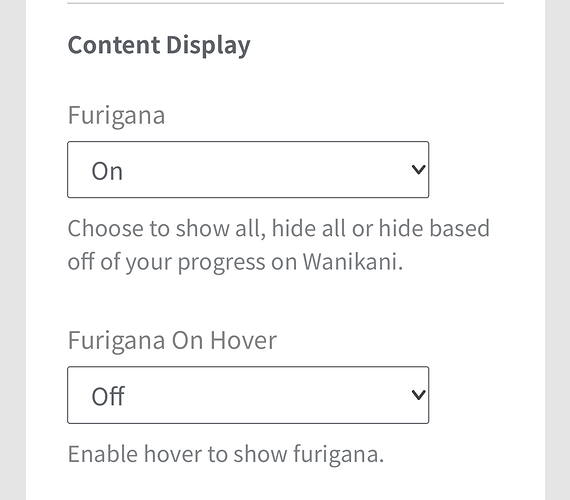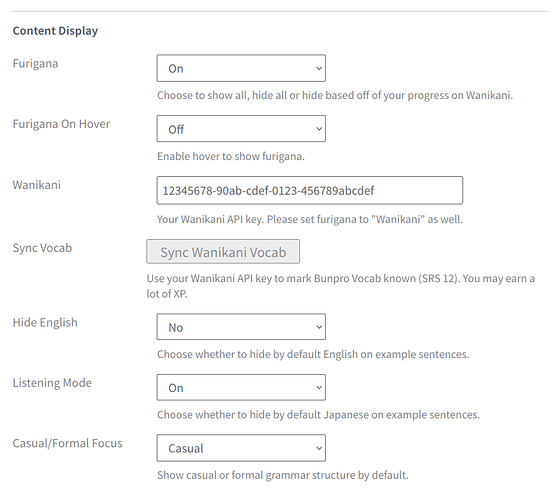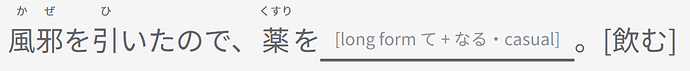Hey! Sorry for not getting back to you sooner. I was able to pinpoint the issue.
We allow you to mark kanji as known by clicking on them.
With the new vocab implementation, as soon as we add all 20k or so words we have planned, we will switch the current implementation of marking kanji known over to the vocab, setting up an automatic system where as you study the vocab and get to a certain SRS level, it will start hiding the furigana.
For now, I removed the kanji you had marked as known. We also store that info in a cookie so you will either need to remove that cookie or simply wait for it to expire in 24-48 hours.