Hi @joesan13 . Thanks for the post, and for a few screenshots of ones that we need to fix straight away. We are currently going through all of the vocab that is currently on the site (today), and fixing anything that doesn’t work purely due to things like parentheses.
The main reason that any of these mistakes make it through to the website in the first place is that when we are compiling lists, we are using excel, and have potentially thousands of words piled on top of eachother. After a while it can make one go a bit crosseyed and miss simple things like this fairly easily. This is not an excuse by any means, and naturally we will try to find ways to make each and every new release smoother, with less errors.
I will be doing a post about the synonym system a little bit later today (I’ll tag you here so you know when it’s up), so it would be great if you could stop by on that post and give your feedback there as well. We would love to hear it!
In the mean time, we are sorry to hear that you have had a negative experience with the decks so far, and would like to reassure you that we our doing our best to make them better every single day. 

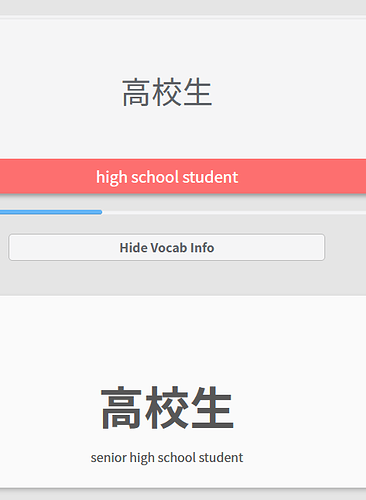
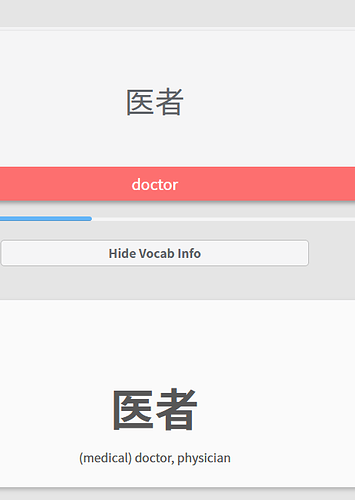
 The example sentences though are an invaluable resource that surpasses any other I’ve encountered. I already mentioned some stuff that still needs work in another post I just replied to you in another thread, but I’ll list it here again :
The example sentences though are an invaluable resource that surpasses any other I’ve encountered. I already mentioned some stuff that still needs work in another post I just replied to you in another thread, but I’ll list it here again :
 ).
).