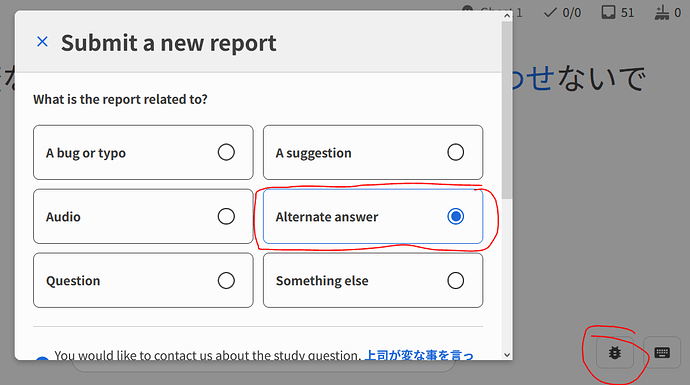Does anyone have tips for figuring out which Japanese grammar point it’s looking for when the English is the same/similar? For example, ‘must do’ might be
- なくてはいけない
- なくてはならない
- なくちゃ
- ないと
- なければいけない
- なければならない
- べき
I’ll have a prompt like " 覚えにくいけど、[must remember]" but entering “おぼえないと” is wrong because it wanted おぼえなければいけません. Sometimes it says it wants another grammar point so I cycle through the ones I know, but sometimes it says wrong, but both cases are frustrating.
I had similar problems for several of the keigo ones, but eventually figured out what English hints it was using for each point, but since the only way to see those hints is to look at the card (and then inevitably fail it) I’m having a hard time figuring out if they’re subtly trying to clue one or the other grammar point in the ‘must’ set.