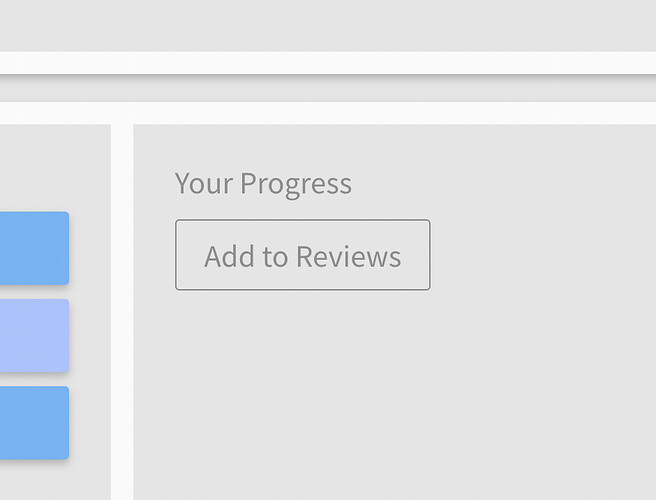Hi! I have big problem 
Even though my settings are set to 2, bunpro gives me 10. How to fix it?
Please help 
It is a bug, but you can go to the two grammar lessons that you want to learn and press ‘Add to reviews’ automatically will have a review with this lesson. it is not the intended way, it is just a workaround until they fix it.
Wait this isn’t the way you’re supposed to do it? I didn’t know there was a different way to add reviews. Why would you want to add things that you haven’t picked anyways! How are you supposed to know what they are?!
Sometimes you come across grammar points outside the normal “study” order that bunpro teaches you. If you’ve took the time to learn the grammar point, why not add them to your reviews?
It’s a feature that’s helpful, but you’ve got to be really responsible to use it
it is a workaround, also, you can learn what they are before accepting.
Maybe you want to learn something first, or you are in N3 and bunpro has added something new in N2 and you want the reviews without the need to change your configuration to N2, learn it and come back to N3.
I hope they don’t take the word around away then!!!
It is nice that you can see what you’re learning before accepting it. IDK why mine doesn’t have it (I mean it does have it I just don’t know where or what it is) but at this point I’m not gonna change. My favourite part about this site is picking and choosing new points. It’s actually what I dropped wanikani over, I wanna pick my own new words >:(
Here is an alternate solution
long story short, go to decks and change the deck size