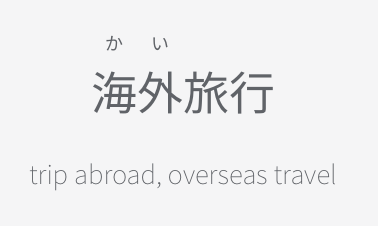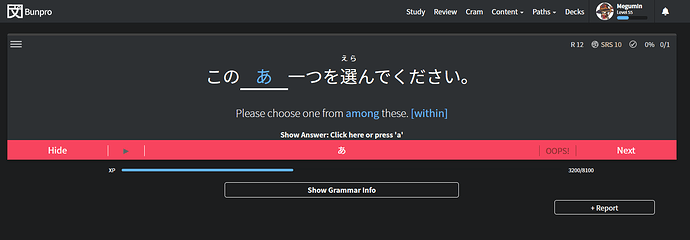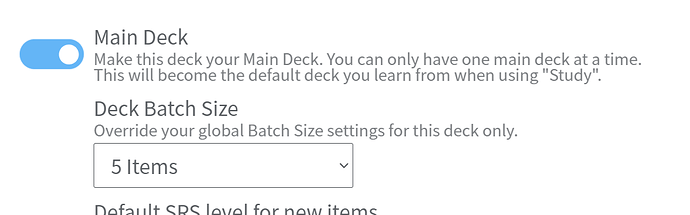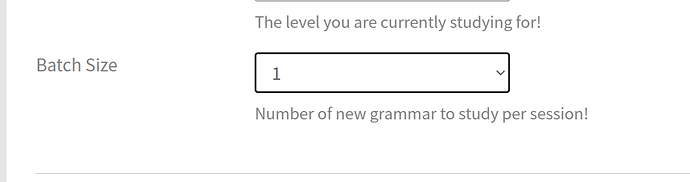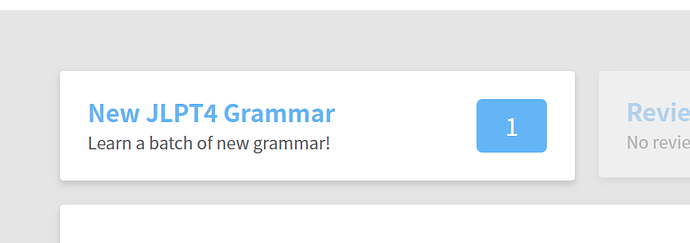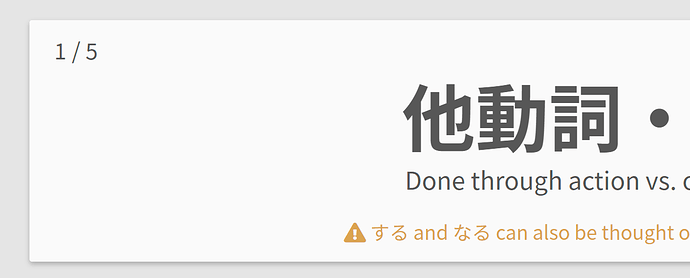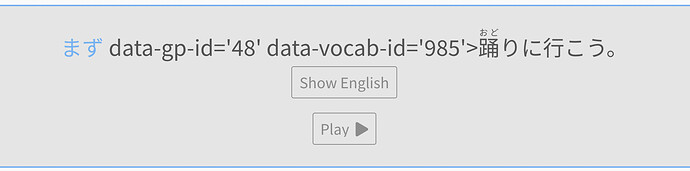Day two of asking for you to please lower the volume on the colour of reviews. It is very bright and I don’t like straining my eyes! >:c
I thought I was imagining things, but turns out no! I’d like to throw my vote in for changing the colors back, too. Less is more.
I think the red one is way worse in hurting.
But yeah +1 on returning the colors back.
I know it’s irrational, but I’m getting more angry at seeing that color than getting the answer wrong for some reason.
You’re the best, Jake! Just a note–I don’t know if it was intentional or not–but as @Megumin pointed out, the red is still the same. If that’s how you like it, OK. It is a little hard on the eyes, though. 
I figure the lesson batch size being ”incorrect". If you want to change the study size, if you change in general settings it will show the quantity of elements to study, but once you start the number will be different, this is because the real size of the study batch is taken from the deck config.
The deck batch size is set 5 in the deck
In general settings is set to 1
And it tells that there is only 1 element
But when I start to study it is 5, the same as the deck size
I made different tries, and confirms what I say.
Sorry if it was detected this, I know a user have say that this was not working properly, but I don’t know if somebody found the reason of why this happens
I think I have a bug with the new decks beta. Repro steps:
- Go to Genki I 3rd Edition [Grammar] deck
- Have it as your “Main deck” (don’t know if this is required or not)
- Click “Start New Batch [3]”
- Do three lessons
- Start the reviews
- It only allows me to do one of my reviews
I tried to upload a video of the bug in action, but videos not supported :’(
This is super annoying (because the feature should help me solidify Genki I), so if it’s not a bug, I’d love to know how to make things work on my side!
Thanks!
I hope this is a bug and not that I have missing some weird vocabulary, jk. Some html invalid format that goes wild.
まず | Japanese Grammar SRS on examples tab, the first one
Oh my gosh it’s so bright! I just popped in to do a couple reviews and man it hurts!
Make them fix it now plz plz plz!
Should be fixed?? Did you clear your cache?
Good job you fixed it Mister Jake from State Farm. Your kneecaps are safe for another day >:)
Ah yes much better. Thanks.
Now I can go back to being angry just with myself at getting answers wrong instead.
Sorry, if that a workaround for my issue? It looks like a related issue?
Hello ! It seems that i can’t cram with selected grammar point. the page is blocked on Loading Cram Session. It seems to happens when i’m selecting too much grammar point, more than 40 maybe.
I tried using mozilla and google chrome but same problem.
Typo in じゃないか
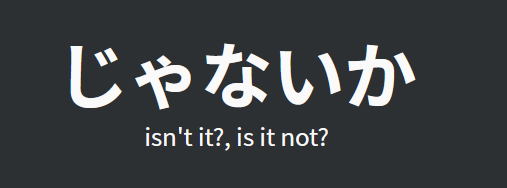
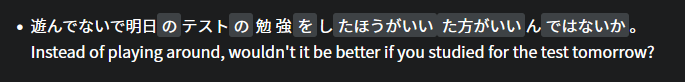
It’s the last point in the Information section of the lesson
FAQ pricing is outdated
When looking at upcoming reviews in the profile, you press this button (space after the ‘+’):
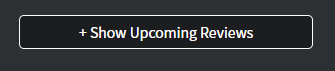
which then simply turns into this button (no space after the ‘+’):
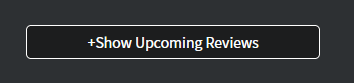
and only after clicking again will it properly begin to toggle:
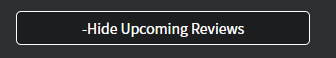
Fixed, 🙇🏼♂️
Is the furigana to overseas travel not kaigairyokou?