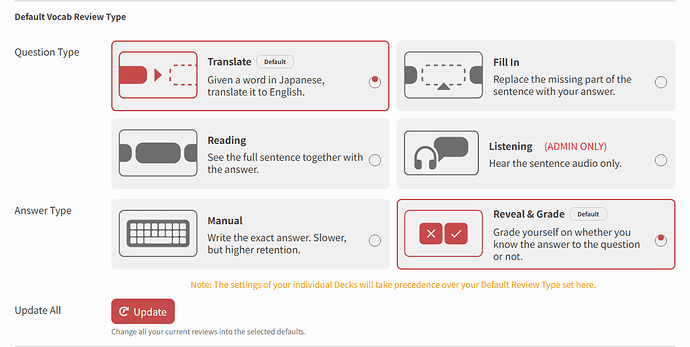Hello, I am new to Bunpro, so I am hoping that I am missing a feature that already exists and will be an easy fix.
As the title states, I am looking for a way to have my vocab quizzes show the hiragana/katakana that I am being quizzed on, and have me enter the English translation, so it trains me to recognize and read the meaning from the hiragana/katakana, instead of how it is set up where I am shown an English word, that I then type in the romaji for, and it generates the hiragana/katakana.
Ideally this would be a toggle-able thing, so I can learn both sides of it. As it is currently, I feel more like I am learning how to translate English to Japanese rather than learning to read Japanese.
If this is already addressed/answered somewhere, I apologize. I did check the FAQ and tried searching to see if it has already been asked/requested.