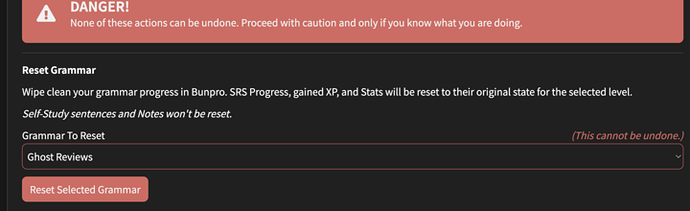I’ve used vacation mode many times, and normally turning it off takes me back to the number of reviews I had when I turned it on. In this case I had 51 reviews pending. When I turned vacation mode off this time it wiped all reviews, leaving me with 0 and 0 coming up for the next couple of days. Any reason this might happen?
It seems like the same thing happened to me.
I had a couple hundred reviews in the queue (didn’t have a lot of spare time in the days leading up to vacation and reviews started to pile up), but when I turned vacation mode off, it said I only had ~50 reviews.
Does anyone know if there is a fix for this?
The same thing happened for me, you can either submit a ticket or email the admin. You can’t fix it yourself unless you manually go through each point.
Hmm, same thing happened to me today as well. I had 37 when I put it in vacation mode, but only 1 once I turned it off.
@Sean @Jake, not sure if this is a known bug, but seems to have happened to a few people recently. (Sorry if I’m tagging the wrong people!)
If you send me an email with your Bunpro username and when you went into vacation mode/came out I can adjust your reviews.
It’s definitely a bug on the Android app - I think it might be related to how the button for toggling vacation mode becomes unresponsive, but is still listening to clicks.
Last time I tried to turn it off I clicked a few times and all my ghosts (and possibly some over reviews) got kicked back a week, which is quite annoying.
@Jake Speaking of which, I might have missed it but is there a way I can purge ghost reviews? I have so many now they have become unhelpful because they are overloading the review queue, which leads me to rush reviews to fit them in.
@ThePurpleOrange
Hey!
We are fixing the vacations bug right now.
You can reset all of your ghosts here:
Then in “grammar” part select:
Ghost reviews.
Like this:
It shoudl remove all of the ghost reviews.
Cheers
Thanks a lot!