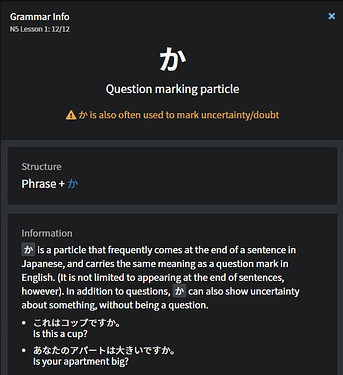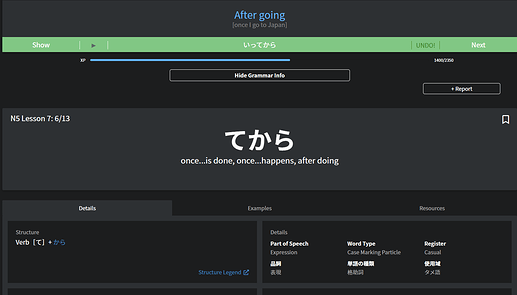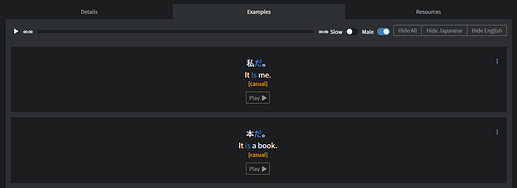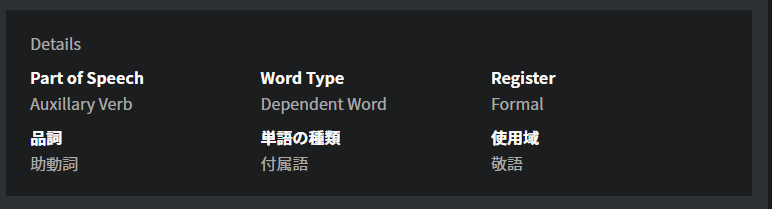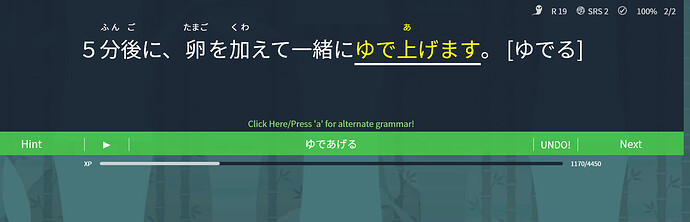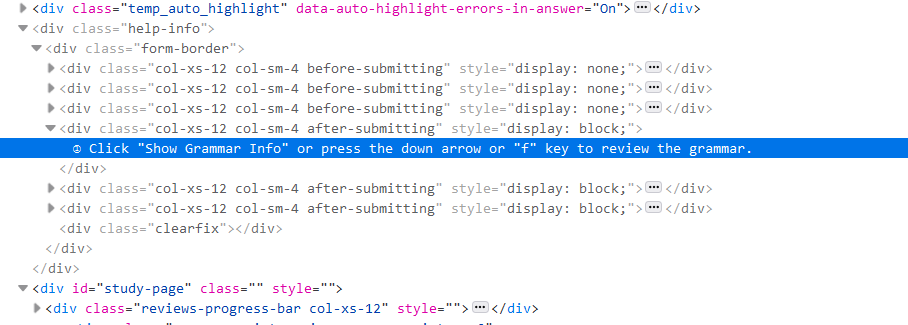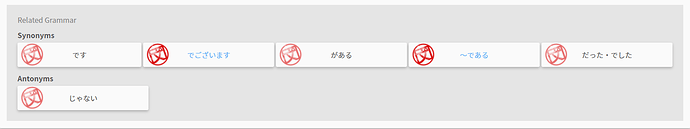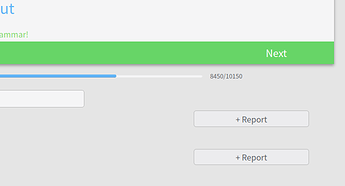Changes
Grammar Popout Styling
-
The information and styling of the grammar popout has been changed. It now includes
- Better meaning and caution info presentation
- JLPT level and Lesson location info
- Writeup info (where applicable)
In the next patch we intend to make the writeup information collapsed by default, but easily toggled with a button, to take up less space
There is a lot of information we could display here. We would love to hear your thoughts on the kind of information you are looking for when you use this feature in while studying.
Review Grammar Point Info
-
The “Show Grammar Info” button in reviews now uses the new grammar point styling. You now have access to information like writeups and grammar details, as well as your progress and the new audio player.
-
This change gives you full access to the grammar point and all of it’s information unlike the old view which had a limited amount on display. However, should you want to open it for later reference, there is a “View Grammar” button in the action box that will open it in a new tab.
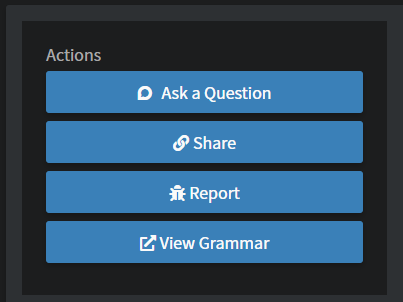
Admin Changes
- While not directly impacting your use of the site, we made a lot of important additions and changes on the admin side to help us better fine tune grammar and more optimally handle feedback going forward.
New Stuff
Male Audio
-
@Fuga, the Native Japanese Content Lead for the team has recorded audio for all of the N5 example sentences.
-
So far we have uploaded them for just the grammar in Lesson 1. We will continue to work to get all of the new audio uploaded for you over the weekend.
-
The male audio can be toggled on (where applicable) with the toggle next to the “Slow” option in the media bar at the top of examples.
-
Note: Some sentences don’t have male audio but do have female audio and a very small handful of sentences have just Fuga’s audio. In either case, the audio will still play but this will automatically change the toggle to let you know one or the other isn’t there yet. This should only be an issue in the short term as we are currently working to rerecord the N5 female audio as well.
Grammar Point Details
-
We have expanded upon the information available in the “Details” section of each grammar point. The most recent update includes “Part of Speech” and “Word Type” in addition to the “Register” information. It is available in both English and Japanese.
Currently only N5 grammar have all of these data points but we will fill out upper level grammar in the near future.
As always, we love to hear your thoughts about each update. Please don’t hesitate to let us know if you have any suggestions or ideas on how we can improve these features or other parts of the site.
Happy studying!