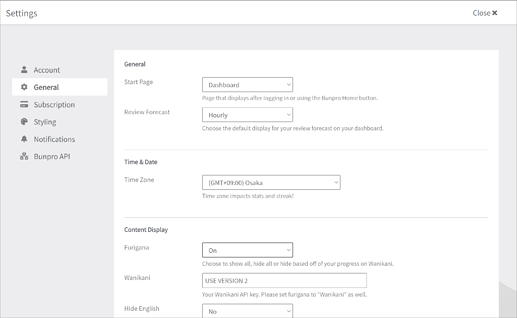New Settings Pages
The settings page has been reworked. New Settings versus Old Settings . 
Fair warning once you see how bad the old settings page was, it can’t be unseen.
Beyond bringing the settings page up to date stylistically, it is now a lot more extensible making this the important first step in providing a slew of new settings to let you customize how you use Bunpro (including features for power users). I have included a few new settings with this release:
-
Start Page (Page that displays after logging in or using the Bunpro Home button.)
Currently the options are “Dashboard” or “Profile”. Please let me know if there are other pages you would prefer to start from. -
Review Forecast (Choose the default display for your review forecast on your dashboard.)
-
Opt-In Beta (Get access to cutting edge features before they are officially launched.)
-
Email Notifications (Automated weekly progress reports and others see more
Additionally vacation mode is available regardless of subscription status.
As always, please let me know if you have any feedback, spot any bugs or have any constructive criticism!