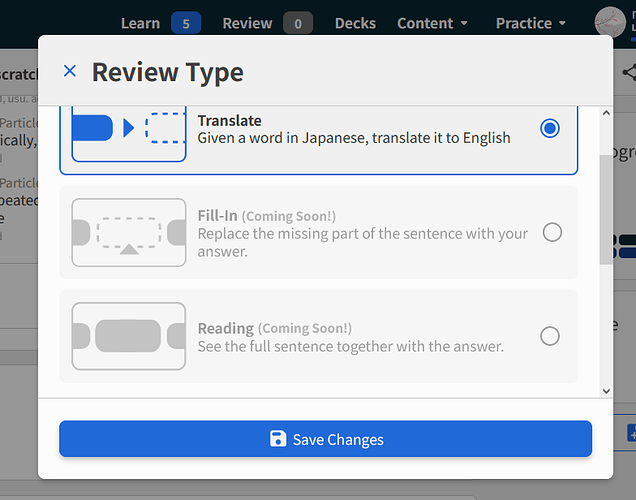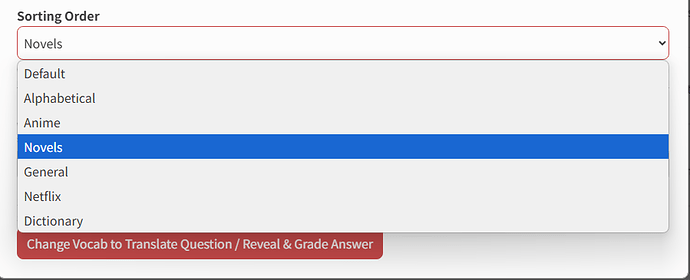Yeah, really hope there could be a good way to distinguish between them all.
I have seen so many of these onomatopoeia words and get them all confused and basically just guess every time - I’m probably getting worse at knowing which one is which every time I encounter one in the SRS system 


 さわさわぁー
さわさわぁー