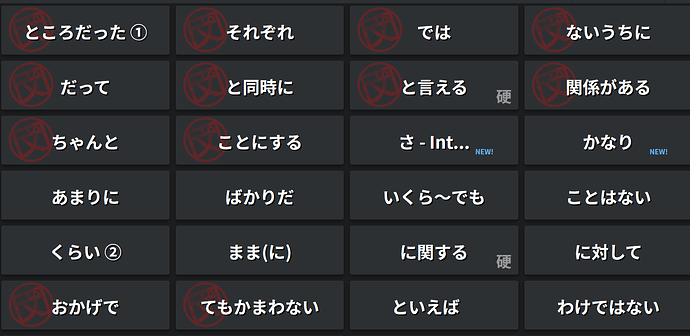Colorblind Assistance Option
There is now a setting in your “Styling” settings to make review answer red-green colorblind friendly.
Off (Default):
On
In the future we will move this and font-size to an “Accessibility” tab in settings. If there are other accessibility settings or changes to make using Bunpro easier for you, please don’t hesitate to let us know.
Reading Passage Features
Reading Passages now have checkboxes that allow you to track which ones you have read.
They also allow you to toggle the Notes portion of the passage to see the annotations we have added without toggling the English translation.

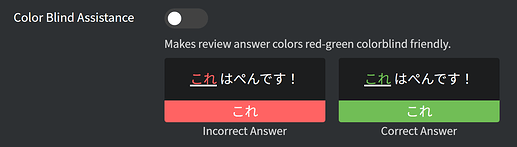
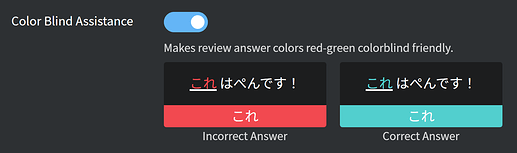
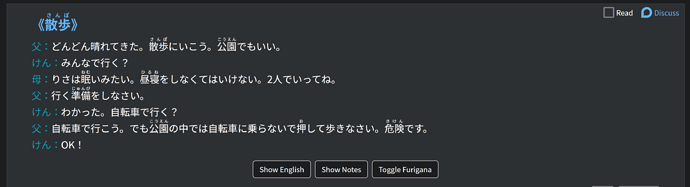

 but I can’t help but notice that the “undo” button and the “press a for additional info” line are still green instead of teal.
but I can’t help but notice that the “undo” button and the “press a for additional info” line are still green instead of teal.