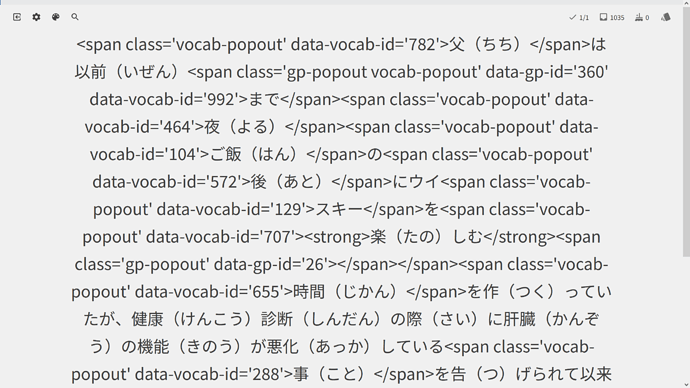60 vocab cards per day incoming 


Will this come with support for vocab ghosts?
Yes, please, it would be very beneficial for my studies! Thank you.
It looks like it’s already in the works but I was trying to figure out how to cram vocab today and realized I wasn’t able to. This feature would be AMAZING!
Yes, definitely support this
@Brux @Pablunpro @l-k-d @Neon_Kitsune @krigeth @PinkTree @coralslime @spiritedrinoa @Zakuri @flyingtortoise @yorksama @Shadow_sEminence @bunnypro @Mikan28 @phylocybe @vino @Mango1 @focamotivada @marianwantsfood @michnoffn
Check Cram! We’ve added support for Decks and Vocab.
We pushed this update silently, and will be making an official post about it next week.
This gives us more time for us/ya’ll to to battle-test it, so please let us know your thoughts!
Hoepfully we’re not too late for JLPT 
I’ve tried to cram the whole Super Cub deck (listening mode), and ran into this interesting sentence. Not sure if the bug is specific to the cram feature, or it’s just too long in general:
Edit: it’s not just that one sentence, there are more like this showing html markup for the whole sentence, or for a part of it
Nice!! I’m about to catch a flight to Japan (!!!) so I’ll check it out when I get back!
Yay!! Will check it out in the morning! Thanks for getting it out so fast!!
Nice!
I see that they are distributed in batches of 50, assimilating them to a “lesson”. I also quite like the new “face” of the Cram section.
I’ve run a full lesson smoothly, looks real nice. I’ve also tried the options (コンプリートモード and ネタバレなし) on a vocab Cram session, both worked fine.
本当にお疲れ様でした。 
Good morning/afternoon @Sean !
Thank you and the team so so much for your constant work that you’ve done on this feature over the last few months and thank you so much for staying to true to your word!
I’ve checked it out very briefly and so far so good, I’ll go ahead and give this a battle-test (so to speak) over the weekend and will write some feedback for you to take a look at  How’s best for us to send this to you?
How’s best for us to send this to you?
With that said you are absolutely in time for the JLPT in July (and I’d say you’re definitely on time for the one in December  ) and once again I personally cannot thank you, and the BunPro team enough for having added this feature!
) and once again I personally cannot thank you, and the BunPro team enough for having added this feature!
… so how about that Supporter badge? 
For commanding this thread and gathering support for a new feature, we got to give it to ya… 
Just added the badge to your account!
羨ましいなぁー
Looks good so far!
Just a small thing I’ve noticed.
When on the dashboard, the description of cram has been updated here:
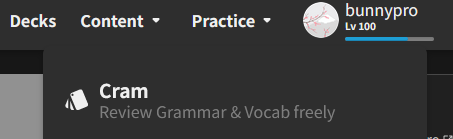
But on some pages, like when cramming, it doesn’t reflect the update:
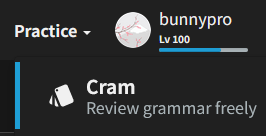
Btw, I think it would be wise, when this is rolled out, to tell everyone clearly that vocab cram is only available for vocab which has “fill in the gap” example sentences available.
(e.g. if I make a vocab cram for some N1 vocab, then it will just say that no items have been selected).
THANK YOU!!! 
Will there be an option to cram vocab and grammar separately depending on SRS level? When you select a SRS level it adds both grammar and vocab.
Thanks for the hard work. I gave it a quick test run and it worked as expected.
On a side note, I really like the new AI voice. It’s MUCH better than the previous one!
Good catch! I have updated the text.
We had considered adding a “Flashcard Fallback” option that would generate flashcard style objects for the cram for grammar/vocab that didn’t have sentences that match the set type. We were hoping to get some feedback on if that option is warranted or not.
@chicharron If you open up the SRS level, the items are listed Grammar, then Vocab.
Hi folks, would you like me to convert this into a feedback thread? I’m assuming there will be one next week if not 
Maybe I am missing something, but there is no cram option after a session of reviewing vocab.
The vocab cram function only exists as a separate routine?