Thanks for your response!
It seems I wasn’t clear in what my problem is. I already do all what you said, i.e., I click on the ‘red’ to do my reviews and I click on the ‘blue’ to learn my grammar points.
I’ll use your screenshot to try to clear up what my problem is. So Tomorrow you got 13 Grammar points (lessons) and on Friday you got 20 Grammar points (lessons). Let’s say that for Tomorrow you also have 6 Reviews and on Friday you have 12 Reviews.
So ‘Tomorrow’ you click on ‘Red’ to clear your 6 Reviews. But what about your 13 Grammar lessons? If you click on ‘Blue’ you will only get 5 Grammar lessons but you’ve got 13 scheduled. You can click on ‘Blue’ again to clear another 5 Grammar lessons. So now you have 10 of 13 cleared. If you click on ‘Blue’ again, now you’ve got 15 Grammar lessons done, but only 13 were scheduled.
Oh my…I think the light just came on in my head! The third time you click on ‘Blue’ will only give you 3 Grammar lessons even though you set your batch number to 5, thus clearing the 13 Grammar lessons!
In other words, all those Grammar lessons scheduled for you (13, 20, 22, 27, 13, 21) are just BP’s recommendations for doing Grammar lessons! But you are free to do as little as you want (even skip days), do exactly what BP scheduled for you, or even do more than what BP scheduled for you. I assume once you fulfill that 13 Grammar lessons, then if you click on ‘Blue’ again you will get an additional 5 lessons and so on, ne?
And if this is correct, then how does BP come with the number of Grammar reviews for us to do? The SRS timing for our reviews is based on a mathematical construct based on research data. What mechanism do they use to determine how many grammar reviews we should do and how often? If my new understanding is correct, then this looks more like ‘BP’ magic than any mathematical analysis.


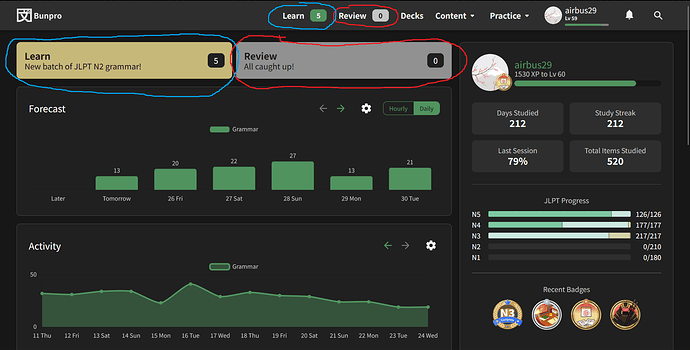
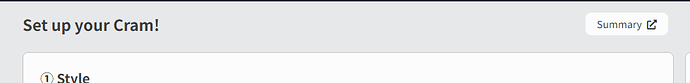




 )
)