My account went automatically into vacation mode and I don’t know how it works. It seems that I can’t do any reviews, and this is very problematic for me with the JLPT exam coming up. Please help me disable Vacation Mode.
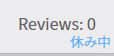
2 Likes
Hey!
You have to click on “account” dropdown menu button, on the top bar. Then enter “settings” and on the bottom of the page there should be written: “vacation mode - Currently in vacation mode”. And below it, there is an “end” button. Just click on it and vacation mode will end! You can refresh the site if the vacation mode mark(休み中) is still there. 
Did this short instruction solve your problem?
3 Likes
Yes, my problem was solved. 本当にありがとうございました。
1 Like
どういたしまして 
By the way, if you are studying for JLPT it is a good idea to chec out cram function 
1 Like
