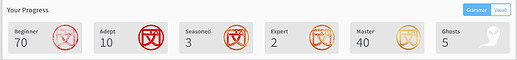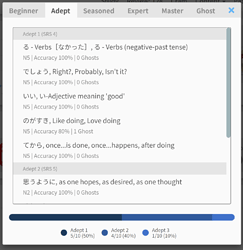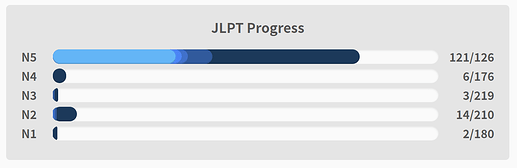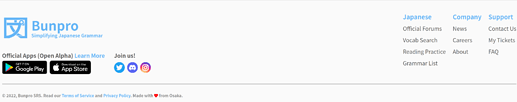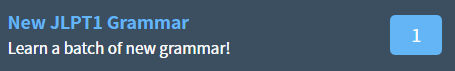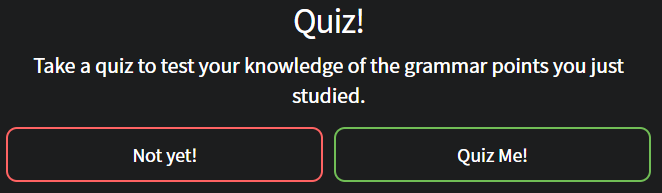Hey All!
We thought we would compile a list of small changes and bug fixes we have made in the past couple of weeks to keep everyone updated on the less visible and behind the scenes changes we are continually making.
SRS Names
SRS levels now have names. You can hover on the level name to see their relevant SRS streaks.
Beginner: 0-3
Adept: 4-6
Seasoned: 7-9
Expert: 10-11
Master: 12
SRS Progress Breakdown
You can now click on the SRS tiles shown above and it will open a popout with a breakdown of which grammar or vocab (if you are using vocab in the open beta).
Clicking on the grammar point or vocab will open it in a new tab.
JLPT Progress Breakdown bars
While the color theme isn’t finalized yet, you can get a better feel of how each JLPT level is progressing at a glance.
Auto Expand Grammar/Vocab Info [New Setting]
Toggling the Auto-Expand Info option in your settings: https://bunpro.jp/settings/general will automatically show the information window after submitting an answer.
Footer Redesign
While this won’t likely impact many, we have made more relevant things accessible via a new footer.
Bug Fixes/Adjustments:
- Fixed an issue with alternate answers in custom study questions.
- Made badges larger, fixed a bug where they overflow on mobile.
- Removed half steps from review forecast charts.
- Limit the notifications dropdown to be 6 items instead of 10.
- Bug where ghost reviews weren’t scheduled for the top of the hour when they were created.
- Adjusted the on screen location of the “Quiz Me” box when learning new content.
Over the past few months we have been in a nurture phase, focusing more on bug fixes and end user quality of life improvements. We will continue to give Bunpro the TLC it needs over the coming weeks and months.
That being said, stay tuned for a pretty awesome new feature we will be releasing into beta later next week. Think immersion! 
As always we sincerely appreciate the feedback and suggestions you provide! We hope these changes will make using Bunpro easier and more enjoyable.