Hi,
I’ve started using Bunpro for grammar and vocab. Initially, because I had some knowledge of N5 and N4 vocabulary and grammar, I went through the Bunpro JLPT decks and mass marked every lesson as mastered, making sure to click the ‘remove from reviews’ on the actual individual words I did not know.
After this process was over, I finally added the JLPT grammar N5 and JLPT vocab N5 decks to my learn queue. However, when I went to learn some grammar and vocab from the learn queue today, the grammar that I learned had a review forecast of 3 hours later, but my vocab review forecast was nonexistent. When I checked my vocab progress, I had no items in the beginner stage, only on the mastered stage.
(TL;DR) I guess my question is, did I do something wrong? How can I make it so that the vocabs I learn from the learn queue aren’t going straight to mastered and go to beginner instead, following the natural SRS pace?
Thanks in advance for your help!

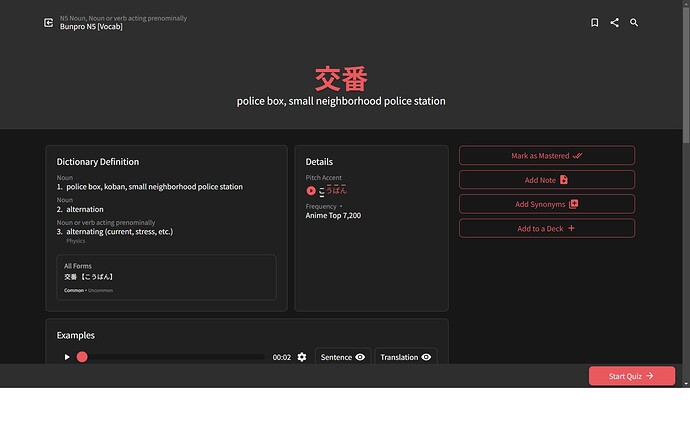
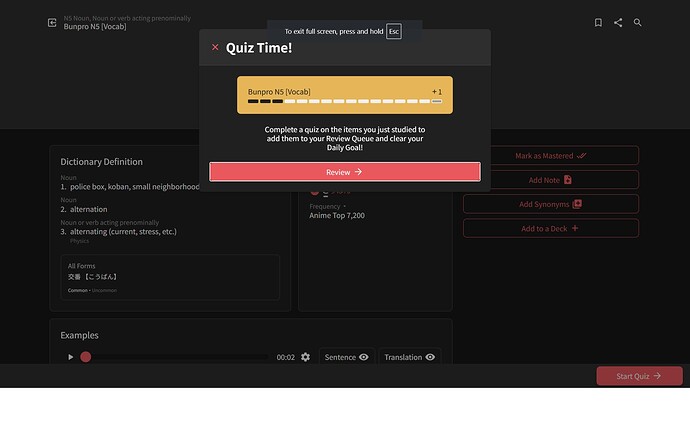
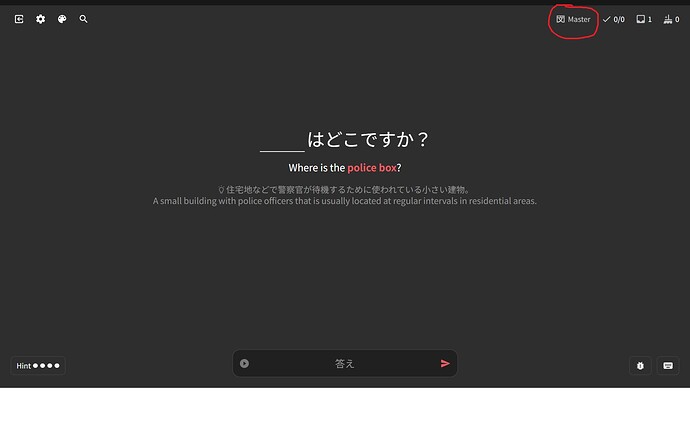



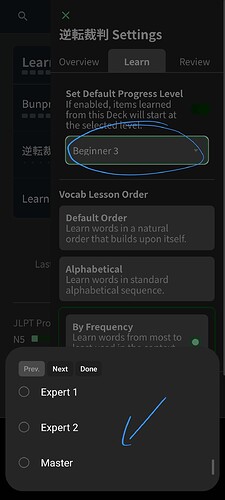

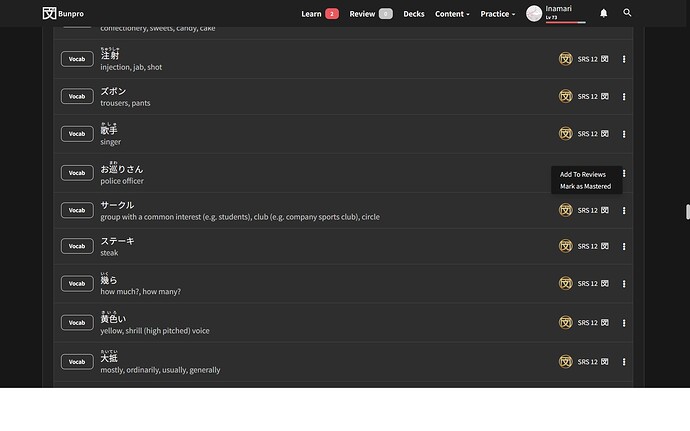


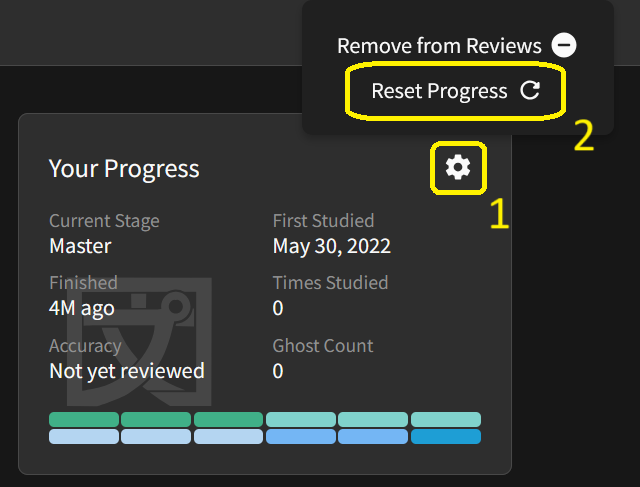

 ) coffee
) coffee 