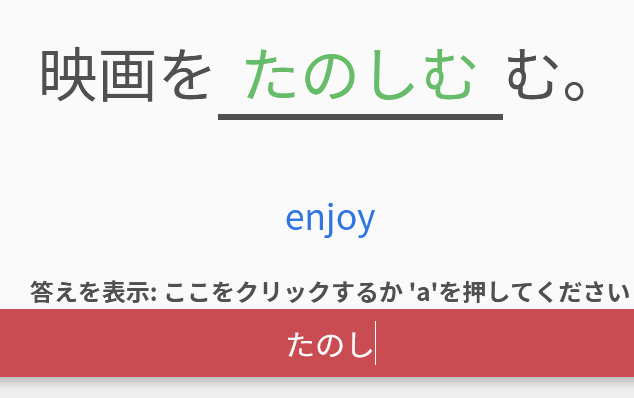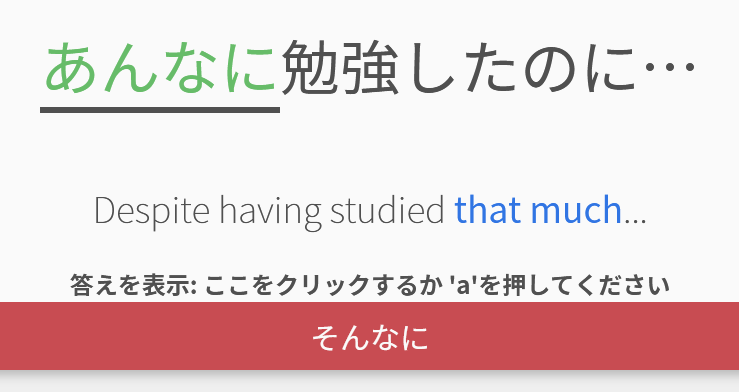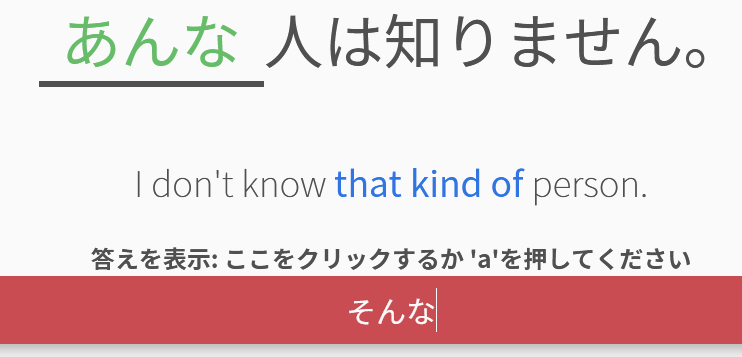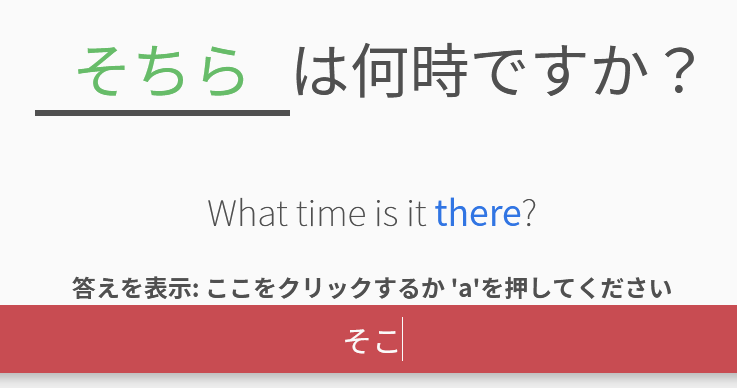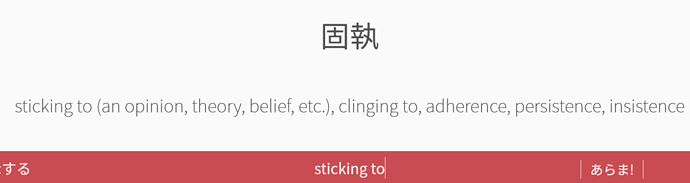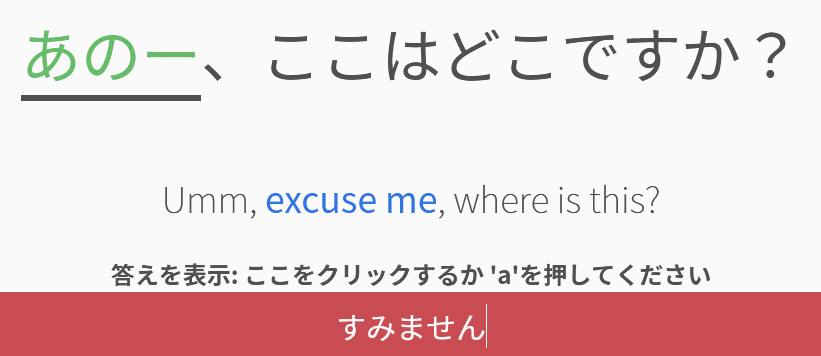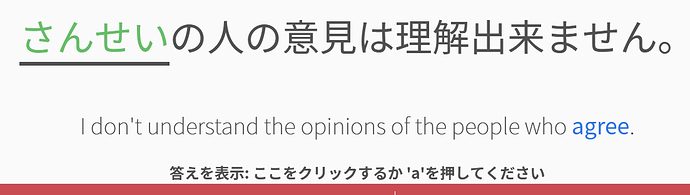I agree! Studying new vocab with Bunpro cloze helps me so much more than manual input because I can understand the word in the context of a sentence, and I can practice my English to Japanese translating which is so much harder for me, but so much better for helping me speak Japanese!
What’s tough is all the synonyms! They ask for “strong” so I write つよい but they wanted じょうぶ. They ask for “wife” so I write つま but they want おくさん. They want “sad” so I write かなしい but they want ざんねん. And there’s a million of these little things!
Maybe for words that have big synonyms (or just all words in general) there could be a button to push that would reveal a little hint to help steer you in the right direction of the right word, without completely giving it away!
Maybe by giving you the first katakana character of the words (like for the word “wife” you could choose to push a button that says it starts with お so you know it means おくさん not つま) or maybe that’s too much of a giveaway of the word, maybe the button could just give you the LAST katakana character! So it could help you differentiate between synonyms but not give you a hint so big towards a word you might not have known so you didn’t really recall it?
And if by some chance the 2 synonyms start with the same character, you could give 2 katakana characters in the hint!
Just some thoughts! Thanks for listening!