I’m not sure if this is an issue, but I noticed yesterday after Sync my WK account that many words end up in the Master section in my BunPro … Even if I haven’t mastered yet WK 
Can someone please can explain to me how this sync is working? and I will review these words anymore in BunPro?
I assume its doing that so you aren’t reviewing words here which you are already reviewing in wanikani. These vocab words are already in an srs review system that you are using (why else would you sync up the sites?), so there’s not point in having them be reviewed here too. That would just be wasting your time.
Thanks for the clarification. I was thinking the same but I just thought mastered was a bit too much especially if you maybe leave WK and use just BunPro. But it makes sense 
Some ideas:
- There is the ability to go into individual vocab pages and change the SRS progress level to whatever you want, by clicking on the progress indicator bar. (For example, you might decide to change some items’ SRS level to 6, so you’ll still review it, but you don’t have to start from level 1.)
- This works, but it can be hard to find which items to modify using the typical Vocab Search, or even using the Vocab Decks.
- There is also the possibility to Reset specifically all the WaniKani vocab items. Access this by going to Settings > Reset > Reset Vocab, and for Deck To Reset, choose Wanikani.
- This will reset them all back to zero progress (SRS level 1, no reviews recorded), which works, but is pretty ‘heavy handed’, and it is also not a reversible action.
- Again, only do this if you are certain that’s what you want, because it can’t be undone.
- Lastly, there is also a way of modifying items’ progress – either to manually adjust an individual item’s SRS level, like option 1, or to reset an individual item completely, like option 2 – but by using the items’ SRS Level to select items to modify.
- To use this method, you go to your Dashboard, and under the section Your Progress, first select the Vocab from the toggle (or Grammar if you want to modify grammar items). Then click on one of the SRS rank boxes (i.e. from Beginner up to Master), and it will pop up a list of all the items which are currently in that SRS rank (which often includes multiple SRS levels).
- For example, since the WaniKani sync sends all your WK vocab to Master (SRS level 12), you can easily access the list of all WK vocab by clicking on the Master button when the Vocab toggle is selected. (I’m assuming you haven’t gotten any other vocabs to Master yet! If you have, then you’ll still have to skip those ones.)
- In this list, you can open each item you want to modify in a separate tab (I’m assuming you’re using a web browser to access BP; I haven’t used the mobile app myself), and then either click the desired SRS progress bar level, or use the menu there to click Reset Progress (which also wipes out any review statistics).
In this way (option 3), even though the WK sync cannot be ‘undone’ easily, and likewise even using the Reset page to reset the WK Vocab (back to zero progress) cannot be undone, you can at least fairly easily access a list of the items that got set to Master during the WK sync, and manually go through them to either reset them or set their SRS level directly (e.g. to 4 or 6 or whatever you like).
Lovely, thanks for the accurate description. I will probably go for the manual change. It will be a pain because I guess every new WK vocabulary will end up in Master at some point  but still is worth knowing this is possible.
but still is worth knowing this is possible.
Thank you so much for spending time to explain all the possible options!
The WK sync is only a single-shot feature. When you press that button, it goes through all the WK vocabs that you currently have unlocked on WK, and will only set those to Master. If you then later unlock more WK vocabs (on WK), BunPro does not monitor your progress and mark these newly-unlocked-on-WK vocabs as Master. To do that, you’d have to press that Sync to WK button again (i.e. ‘one shot’ per button press).
So, whichever vocabs you’ve had marked as Master by your last WK Sync, those are the only ones you have to worry about, so long as you don’t do the Sync thing again.
If you’re still on early levels on WK, then you may only have a couple hundred to manually fix, for example.
Regardless of whether you have a small number or a large number, one of the nice things about this method of pulling up the list of Master Vocabs is that you don’t have to fix them all at once. You can just fix a handful each day, or however many you have the time and patience to do. And, just like doing a few reviews every day will eventually advance you from JLPT level to JLPT level (or chapter to chapter if you’re following a textbook Deck or Path), likewise fixing just a few vocabs per day will eventually work that Master vocab list down to zero.
Just keep at it! 
Oh! that makes complete sense!
I just got the last question, how often do the vocabulary appear in the review after they end up in “Master” from what I can see now I never reviewed even one of them in 5 days.
Also, is the furigana getting updated, or do I need to press the button again? 
I love the Furigana feature I would better sacrifice my time or not review them inside Bunpro instead of losing this feature. 
I believe Master is similar to WK Burned. As in, it will never show up in reviews but it is credited as learned.
So if you want to receive reviews you have to tell the site you don’t want it to be mastered
Ah! The Furigana feature does indeed track along with your WK progress. Right! Forgot about that! Furigana, yes, vocab, no. 
Edit: Oh, right. BTW, the Furigana syncing was the original basic feature of WK integration, and all it requires is that you have inputted your WK API key, which you’ve already done. From then on, as long as you have your Furigana setting set to ‘WaniKani’ (or whatever the setting is called), then it will keep your Furigana matching your WK progress.
great that’s good news  I will just update the master manually them
I will just update the master manually them 
sorry to bother again but I have another question and I don’t want to open another post, still regarding Vocab.
Why does some vocab appear in a sentence and some others not? there is a setting for this?
Update:
Is this the option I guess? 
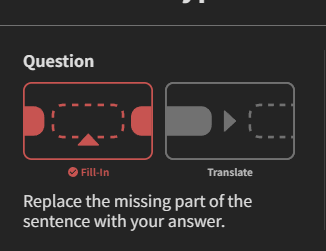
Maybe check your deck settings and change each (vocab) deck to the setting you want, faster than doing it individually.
