Those dictionary definitions are a godsend, thanks a lot!
Would audio be possible for custom sentences?
And secondly will there be a way to share or get custom vocab packs from users?
Lets say all dialogue from Naruto 
Both very good ideas!
Never even thought of making Self-Study sentences shareable…
As for “custom Vocab packs”, this is on our roadmap – we will call it “Custom Decks” or “User Decks” or something like that.
Basically custom shareable Decks.
Hi!
After some weeks making use of this new feature, I just want to thank you for it! It has been a real game changer in my use of Bunpro’s Vocab. 本当本当にお疲れ様でした!

良い日曜を
Not sure is anyone has reported it yet, but found a similar bug to the one reported earlier. It looks like all vocab self-study sentences are being added to the grammar queue, not vocab.
Thanks for the report!
Yeah there is a fix ready for it, but some other blocking changes I have to wait for!
Should hopefully be out soon~
Is there a way to cram vocab ghosts?
They started to accumulate and I wanted to work on that, but nothing shows up under the cram>special>ghosts tab
I wrote about this on the post about custom/community vocab decks but when I add self study sentences to vocab in my decks, it queues up every single sentence that I add so it makes me review several sentences for each of those words all at once every single time.
I would also really like if reviews for words that I had to add self study sentences to still had the full definition (or nuance I think the option is called in the review settings) at the bottom like the words that use the bunpro sentences or even if I had the option to add them myself
Thanks for all the updates! I’m trying to add a self-study sentence for a vocab that is not in my queue (and does not have any sample sentences at all). But the Save button is still grey. I’m not sure what I need to correct in the ‘Answer’ area.
Those look like normal parenthesis? () instead of full width ones()maybe?
Yes, that’s what it was. Thanks! But I still do not know where it is on my (north american) keyboard. I had to copy-paste your own full-width ones to make it work. It only comes out full-width if I type the normal parenthesis into Google Translate.
Could probably add code to convert normal ones into Japanese ones. Will have a look 
Came here looking for this too!
I’ve added this in.
Will be there in the next update.
HORRAY! Ty so much - sorry if I missed the announcement elsewhere 
Hi! I used the Bunpro app yesterday and a sentence I added to my Self-Study sentence for a vocabulary was returning an error. It’s the same issue - full-width parenthesis, but this time on the app. Not urgent as I usually review on the web. Just thought I’d let you know. Thanks in advance!

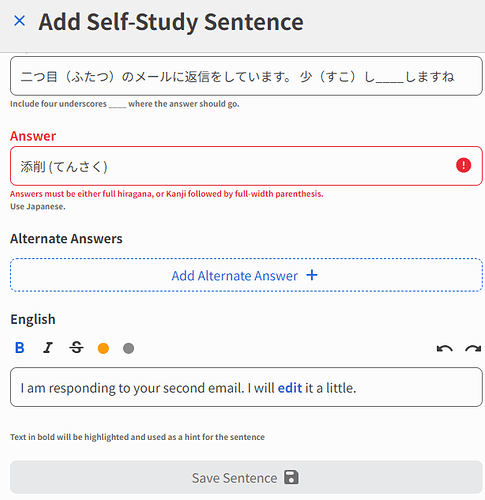
 )
)