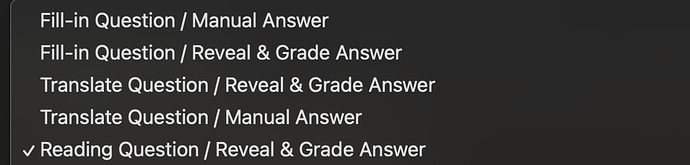I have never even tried the “Reading Question” type, yet. Would you mind giving a little description of how it works? Like, how it presents the item, and how you’re supposed to answer? (I guess it seems like an Anki-style answer only?)
To answer your question, out of the first four types, I prefer to use the Fill-in Question / Manual Answer type.
With these, it presents a Japanese sentence with blanks in the place where the Vocab would go. You manually type in the kana for the reading of the vocab, and if you get it right it reformats your answer in place of the blanks, with conversion to kanji, and sometimes adjusting the ‘conjugation’ so that it matches how the sentence would be found in the wild.
I use the default romaji-to-kana text input provided by Bunpro, rather than, say, IME, or a direct kana keyboard layout. Sometime in the future, I may eventually transition to a direct-kana keyboard layout, just to see how it is and if it helps with mentally thinking in kana rather than romaji, but I’m not at that point yet.
I currently prefer the ‘exactness’ of Manual Answer, because I want to learn/train myself to be able to type Japanese accurately, as I do in English, which I’m guessing probably just requires a lot of steady, consistent practice, as it did for me in English.
Honestly, I haven’t tried Fill-in Question / Reveal & Grade. I guess by ‘fill-in question’ they really just mean Cloze style (with the blanks in place of the answer), and then you mentally or verbally answer to yourself, then press a button to reveal to check your own correctness, then report how you did with another button. Like Anki, right? If that’s the case, yeah, I think for now I prefer the manual answer input for the ‘exactness’ of it, and typing practice.
As for the Translate Question styles, well currently we have to use this style for some Vocabs, because Fill-in (i.e. Cloze-style) is only implemented for the N5, N4, and N3 vocab decks. (Apparently, N2 support is coming in the next couple-months-ish… Looking forward to that!)
So any items I add in N2, or N1 are only available in Translate style. Also for any items from outside the JLPT level decks, including items which are in these kind of ‘temporary’ decks with names like E1, A1, A2, etc. (Items from these decks are not directly accessible from, say, the Decks page, but if you use the Vocab Search page to search for English meanings or Japanese kana/kanji, then you can find lots of them.)
This style presents the Vocab as Japanese, and any Kanji in it will have furigana (depending on your settings and/or syncing with WaniKani if you have that set up). You then have to type in any one of the English definitions of the vocab. If you make a small number of typos, it will still accept as a right answer, although it is not as forgiving as, say, WaniKani.
For the JLPT vocabs, Translate style is pretty straight-forward, very similar to using WaniKani for its Vocabs. Sometimes, you may have to use the Add Synonyms to add your favourite definition (e.g. if it doesn’t already include a particular definition you’re used to from WaniKani), but for the most part it works fine.
For the additional non-JLPT vocabs, it’s a little bit more ‘hit and miss’, meaning that sometimes none of the given definitions are short enough to type out conveniently, or whatever, so you might have to add synonyms more often than the JLPT decks.
So, one of the big reasons I prefer the Fill-in/Cloze style questions is that they are presented within the context of a complete, native-Japanese verified, natural Japanese example sentence. This is very similar to the same Cloze style used for doing Grammar items.
And the big up-side of these sentences is that I not only learn the basic ‘definition’ of a vocab, but I also learn what it looks like in context, meaning I get a better understanding of how it’s supposed to be used, and how it has a slightly different nuance than some very similar-but-different Vocab.
I really noticed this when I started to get ‘un-confused’ about the nuance/usage differences between so many pairs and sets of words that I had previously been confused about. So many, “Ah! So that’s what the difference is!” moments. In particular, it has given me a much better sense of different words that mean the same thing but are used for different politeness levels.
With the Translate style, you don’t really get that. You just get a basic sense of the word, but you won’t really get the nuance unless you do a little extra side-research on your own. Better, IMO, to have native-Japanese-checked context sentences to supply that research for you.
However, I can see why other folks might prefer the Translation style, if they only really care about the basic meaning, and will get the necessary context/usage experience from just going out and reading Japanese in the wild.
That’s absolutely a valid way to do it, and perhaps even more efficient as well. But personally, I didn’t (yet) have the confidence to take the plunge into native reading until after I had studied a bunch of Vocab ahead of time.
I finally started out (baby steps!) reading a few graded readers only a couple of weeks ago. But I still like using the BP Vocab tool. Probably I’m over-using it, actually, but I’m fine with that for now. Day by day, my confidence in being able to read actual Japanese sentences (thanks to the Cloze-style reviews) grows and grows! 
Personally, I really need that confidence boost, and I’m very appreciative that Bunpro has provided it for me. I understand others may not need it and can just jump into native reading right away, but I guess I’m just not one of those folks.