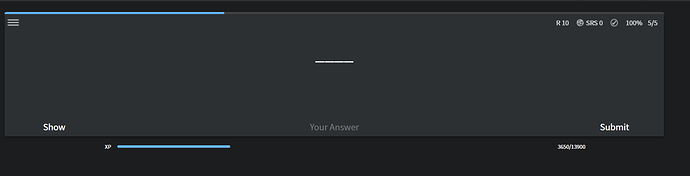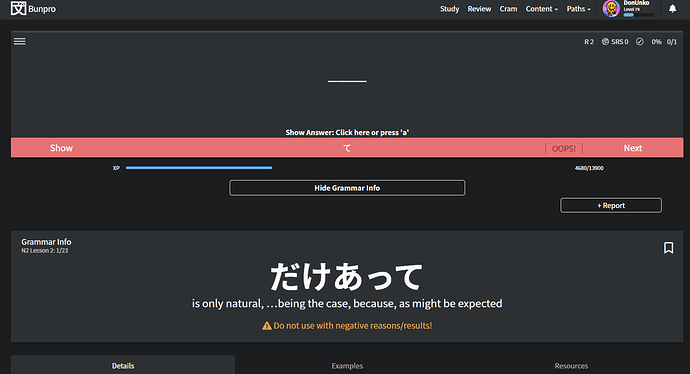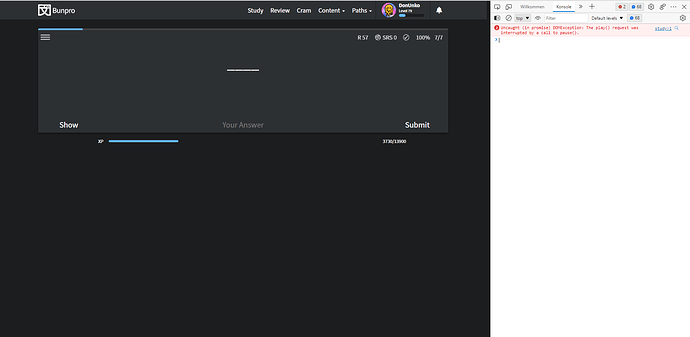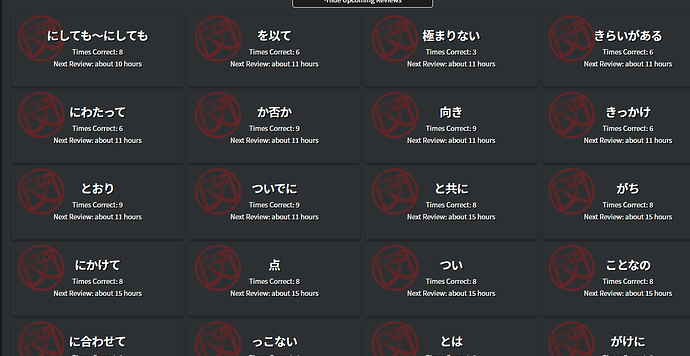SOLUTION FOUND; PLEASE SEE EDIT 3 FOR FURTHER INFO.
Hi all,
recently I get this weird row of hyphens after reviewing some items; sometimes after just one review, sometimes after 10 but it’s gotten so out of hand that it really takes me out of the flow while reviewing. It can, but not necessarily, go away by refreshing the page.
Here’s a screenshot for reference:
Anyone got an idea how to fix this?
I tried logging on and off multiple times but it didn’t help at all.
EDIT: clearing the cache did not help and the bug appears on all my devices, including multiple web browsers and the iOS app.
EDIT 2: I think I found the culprit: It’s だけあって if I enter something and let bunpro show me the grammar item, this point comes. I removed it from my reviews, but the line of hyphens still appears though…
EDIT 3: I found the solution and I feel so stupid right now… For some reason, there was a custom sentence that was completely empty. Now that I deleted it, it went away…
My apologies to the Bunpro team for causing so much trouble with this item. Also please ignore my bug report for だけあって…