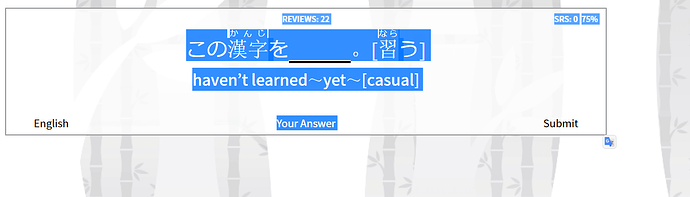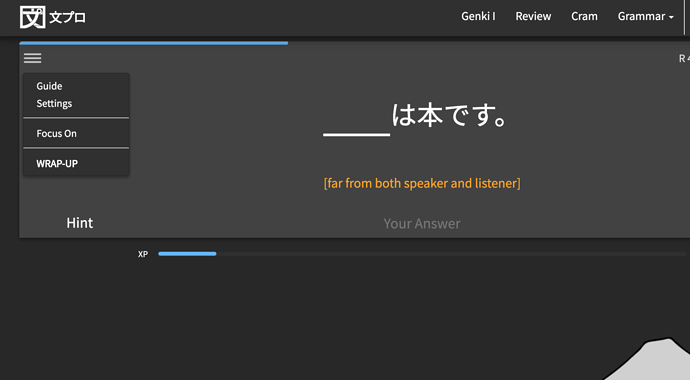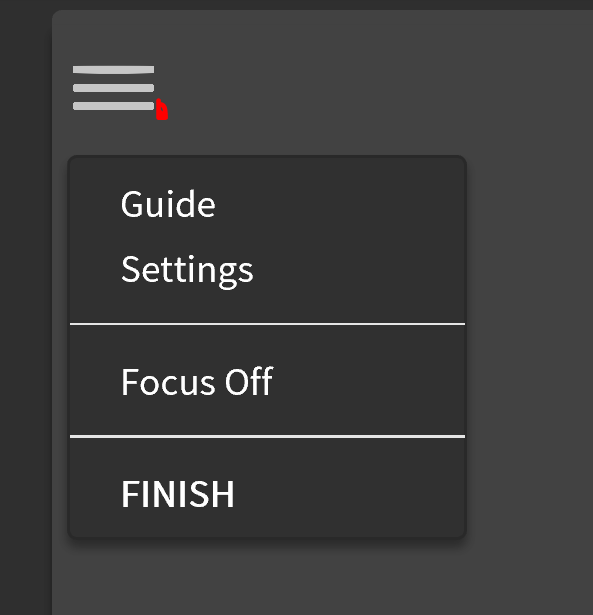Was doing reviews today and the ‘wrap up button’ has gone missing 
It’s been put in the new menu in the top left, where the GUIDE button used to be.
Oh, haha. The icon is white. I guess they didn’t think of light mode users.
It’s right here
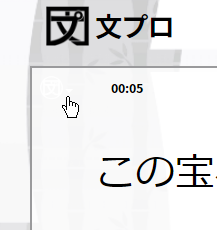
Looks like this in dark mode
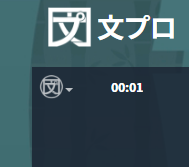
 Thanks!
Thanks!




I reported it in the appropriate thread
Seems like there is always that one minor detail that alludes us when making an update. 
@kumi Thank you for troubleshooting!
I fixed it. You can now see the menu button in light mode. Sorry about that!
ok where on earth is the wrap up button…I’ve lost my reviews now twice today because of interruptions and I have 70 of them. I’ll never finish if I keep recycling…
I’m clueless but …What am I missing?
@Schuylerca Hello! The wrap-up button appears in the dropdown menu in the upper-left corner of the reviews window, under the 文プロ logo. Let us know if you have any other questions. Cheers!
That didn’t work for me…which is why I asked the question…turns out that the button is so small it’s unfindable! Finally got it to work but the cursor had to be in this teeny tiny little area otherwise it was impossible. I never would have found it if you hadn’t posted this. The cursor had to be in this one tiny area…
…definitely something that needs to be modified/fixed so that it can be found.
yeah it finally worked! you’re my hero for the day…was able to successfully wrap up mid review…whew!