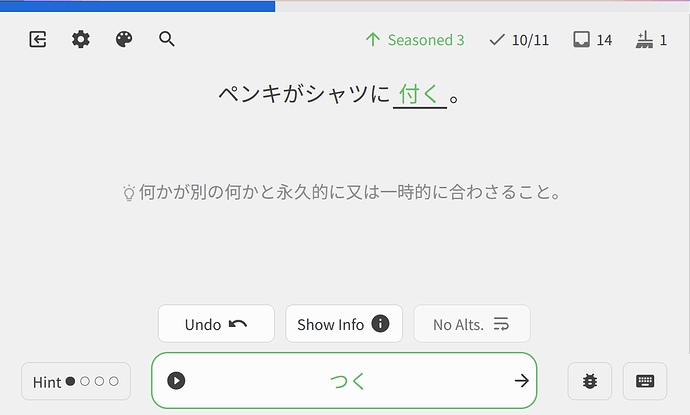I know it’s more focused towards grammar but it’d still be nice to have as an option, plus you can set it so it shows the furigana or not over the kanji so I see no reason why you can’t write it
Some characters, most notably 来 and 良, change pronunciation with different conjugations, and kanji input could allow one to “cheat” and not memorize the correct reading.
As a Chinese speaker, I was pretty frustrated that kanji input wasn’t accepted by Bunpro’s cloze at first, but I’ve come around to see that as a good thing. I know that “cheating with kanji” seems like an absurd phrase but that’s something those with Chinese knowledge can actually do, and I’m glad Bunpro forces students like me to knuckle down and write out how characters are actually pronounced.
If you want to train grammar alongside character recognition, you can use a Japanese keyboard/IME to input kana and get a popup with the right character(s) above your answer. While you can’t convert the kana into kanji, those popups will strengthen the ties between the kana reading and the kanji in your brain as you do your reviews.
I see what you mean, but it’d be nice to have, even if there was a warning or something when you activate it. I wanted to review stuff but going off your example for 来, こない just didn’t look right but 来ない felt better(idk how I’d explain it) even though they’re the same thing, then with きます for 来ます same thing but the hiragana makes me think of 繰る conjugations which is also くる but even though it shows 来る
idk my brain is weird, but your explanation makes sense as to why they don’t have it
There’s also grammar points like うえ and じょう, which both use the same Kanji, 上. You need to somehow differentiate between these kinds of grammar points.
Besides the reasons mentioned, the IME will offer autocomplete options which can effectively allow you to cheat, especially at lower levels.
I understand what you mean about associating words with the most common written representation however it’s important to associate words with sounds and not just with kanji. Even without a background in Chinese languages it is very easy to become overly reliant on kanji (I am speaking from experience).
The real reason is the bunpro staff never actually learned kanji themselves. So the guy they have who checks each review gets confused at the strange symbols and panic marks it wrong.
I am right
lol, I’ve been there and understand it just takes me maybe a little longer to understand without the kanji
@team We’ve been found out. 
lmao
Welcome to the forums! 
The real answer is, we have discussed it internally before, just haven’t had the time to investigate it super deeply or implement it at the moment.
I don’t buy the “because you can cheat” argument at all. I’m learning for myself, not for XP. Why would I want to cheat myself?
You can cheat any flashcard app out there if you wanted to “speed run” getting 100%, too. Just keep telling the app you got it right. It’s a complete non-starter of an argument.
As for Kanji that can have multiple readings, just have Furigana appear over the answer with an option to self-report you got it wrong if you input the right Kanji the wrong way. Again, just like any other flashcard system.
Part of learning Japanese is becoming comfortable with the IME or even pen input options to be able to use Kanji as much as possible. For me it’s a purely repetition game. It feels like a backwards step having to consciously avoid using it.
I contacted BunPro about it (who are always extremely helpful) during my trial period and before I was aware of these forums, and at first they said it was to stop cheating (which made no sense), but then later said it’s a technical limitation of how the system has been written, which makes sense due to its roots as a grammar exercise tool that has expanded from there.
I hope one day being able to write real Japanese in the answer box is available, even as an option for those that don’t want to allow themselves to do so.
It works fine in WaniKani and Lingodeer, and all the others I’ve used in the past.
Not to mention, it was also necessary to write in Kanji once it was made known in the Japanese language class I attended in Osaka 13 years ago. Of which I’d forgotten about 60%…
The IME shows predicted words/phrases before you finish typing. I would wager a lot of N5/N4 level people are not confident in their answers and they would get spoilt by the IME predictions in some cases. Perhaps spoilt is a better word than cheat. I totally agree that most people aren’t going to try to genuinely cheat because, as you say, they want to learn.
The kanji appear after you input the answer, assuming it is correct, which is what an IME would do anyway. The current system uses romaji input which is how the vast vast majority of Japanese people type on computers. I can see the case for wanting to practice using the 12-key on a phone however my personal opinion is that there is no practical difference between typing and letting Bunpro convert it or typing and letting the IME convert it, besides the autocomplete.
Having said that, if it possible to implement without too much bother and people want it then it should be on a “nice to have” list, in my opinion.
Sorry if this is a wrong topic, but I wanted to support some level of accepting kanji in vocabulary reviews.
For example, I’m trying to force myself to learn which つく to use in different situations: 着く・付く・突く etc.
After typing つく in the answer box, yes, the correct answer is shown, but it’s into one ear and out of the other. It would be nice if a kanji answer was accepted in these cases (along with hiragana), so I can actually test myself.
That said, for the cases where there’s only 1 way for IME to convert input to kanji, I agree there’s little advantage in having IME convert it vs having Bunpro convert it. If anything, it just takes more time.
So in terms of UI, the idea could be either to just accept kanji input (provided by user IME), or, after accepting hiragana input, to show a dropdown with a few kanji options to select from.