It Shows The kanji i already learned
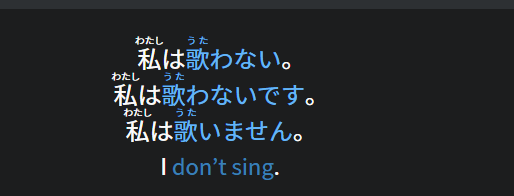
I have already turned this setting on
So Why dosent it work?

Did you put in your WK API key?
When I first changed the Furigana setting to Wanikani, it didn’t work right away. Even after syncing my vocabulary. But I just left it and the next day it was working.
Yes I put my api key in and also synced vocab
The Wanikani works for me as well, try to re-check your settings 
I think you wrongly copy-pasted your Wanikani API key, you cannot be the only with this problem. Good luck!
ps I don’t know if it is your case, but maybe you need a paying subscription to Wanikani in order to use it Bunpro
I just wanted to quickly jump in as well and say that for some reason my WaniKani furigana function stopped working as well, sometimes. I started noticing this a few days ago.
Hey guys! Sorry for the bug.
Something happened and we’re looking into it.
For now though, you can do the following workaround:
It should work with that.
Sorry for the trouble, we’re fixing it as we speak! 
same here! it stopped working all of a sudden.
I blamed it on script changes due to the recently added vocabulary information pages that replaced the toggling of furigana as the event associated with clicking on a certain word.
I thought so because the problem only appears on my phone, where the mouse-over displaying of hidden furigana is not an option, obviously.
But maybe there’s another reason behind(?)…
same here, even clicked again to sync to wk and still all words keep appearing furigana. I use firefox.
I just disabled it completely now. And will keep like this.
Any update on a fix for this? It still seems broken to me.
Happened to me just now. The workaround does not work either sadly.
I am using Google Chrome btw.
I’ll just keep Furigana off for now, though I’ll miss the convenience of not having to hover over unknown / forgotten vocabulary.
clear browser data for the site and then go to a sentence and toggle the furigana of any kanji
Thanks for the tip, sadly did not work. Welp, no Furigana isn’t too bad, I’ll sure get used to it.
I’m having the same issue right now
Just want to chime in that I too am having this issue.
Still having this issue now, I’ve setup the wanikani integration but kanji I know in wanikani still show up as furigana in bunpro. I tried the suggested workaround, without success.