Shortly after starting here about 2 years ago I posted a topic called “What do you use in conjunction with Bunpro” or something to that effect. It was a good topic with a lot of great feedback. Since then, several of my learning resources have changed. So let’s open up each others Japanese learning briefcases and show what’s inside.
GRAMMAR:
Bunpro: Kind of a rhetorical I know, but still the best resource for grammar I have found.
Nihongo no Mori: Great site with great explanations, many links from the resources on grammar points here.
VOCABULARY:
Migaku: Ever since another community member suggested it, I hopped on and never looked back. At it’s core it is a browser extension for Google Chrome. Has a great rikai-chan like dictionary, easy flashcard creation and Anki integration, sentence mining. A pretty comprehensive toolkit for immersion learning. A little pricey, but well worth the price with all the time you save and the things it automates for you. Makes flashcard creation a breeze. Have it open all the time when in Bunpro reviews to make flashcards from unknown vocabulary.
Anki: The classic, still kicking. I’ve used other programs, but nothing has been able to top the customization and freedom Anki provides.
Immersion Kit: This is the newest resource I have been using, but one that I will likely be using from here on out. Has over 400,000 entries from various anime and drama. Allows you to search a specific word which is super helpful for me since I like to see a word usage used in various contexts, and I don’t have to wait for it to pop up while immersing.
Immersion:
Netflix: Not as much variety as Crunchyroll, but Japanese subtitles and integration with many flashcard creation programs make it a must for me.
Kindle: Easy word look up, a comprehensive selection on the Japanese Amazon store with tons of deals. Practically unlimited content.
Switch and PS5: Never been easier to play Japanese games, especially on the Switch with a majority of games having full Japanese support. Except Atlus games for some reason, why Atlus?
Youtube: Type in a few interests in Japanese and let the algorithm do it’s work. It’s not as strong as it used to be, but will still give you a majority of Japanese results and suggestions. Great for me since I still can’t crack that Youtube habit, so may as well do it in Japanese.
That’s all I can think of for now. Hopefully we can all get something out of this thread or change the way someone else goes about their studies. Being here the past two years has certainly changed the way I go about it.


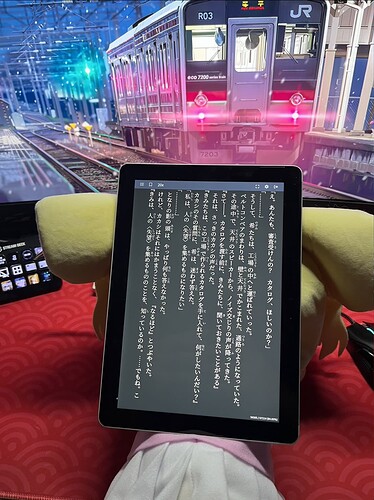


 But here’s another recommendation for Yotsuba&
But here’s another recommendation for Yotsuba& 