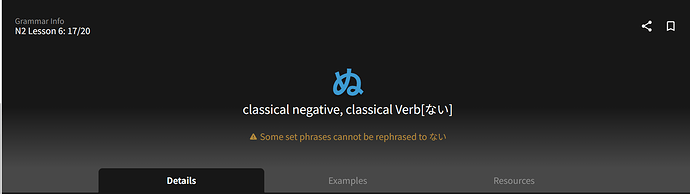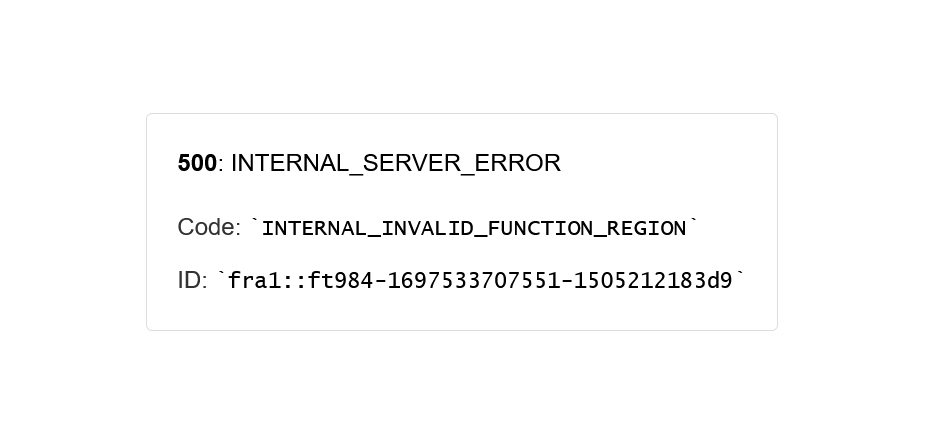Hello everyone!
Hello everyone!
How’s your part of the world treating you? 

Here at Bunpro we’re very excited to finally release an update we’ve had in the oven for quite a bit - Grammar/Vocab Page 3.0!
What is the Grammar / Vocab Page?
It’s the page that contains all the information related to the content you’re seeing or studying. You typically see it when you click anything that points to a specific Grammar Point or Vocab.
Read on to find out what’s new! 
 Update Overview & New Features
Update Overview & New Features
New Single-Page Style
The Grammar/Vocab Page now flows as a single, friction-less page. You can still jump between the different sections like always, but now you can also see everything by simply scrolling.
This design also offers a lot more breathing room to read through the information and clearly defines each section, making for an easier reading experience.
With this new structure we’ve also added new hotkeys!
Use Details Examples and Resources (D, E, R) to navigate the three main sections of the page.
We also changed the position of each section, so now the very first thing you’ll see is the Structure and Write-Up! Details was moved below the Write-Up.
See it in action down below!
Collapsible Header
When scrolling, the main header will now compress into a smaller version so you always know what you’re studying. It also allows you to access the Share and Bookmark features easier!
We believe that this is especially helpful during Reviews, since it keep the information of what you’re studying visible at all times.
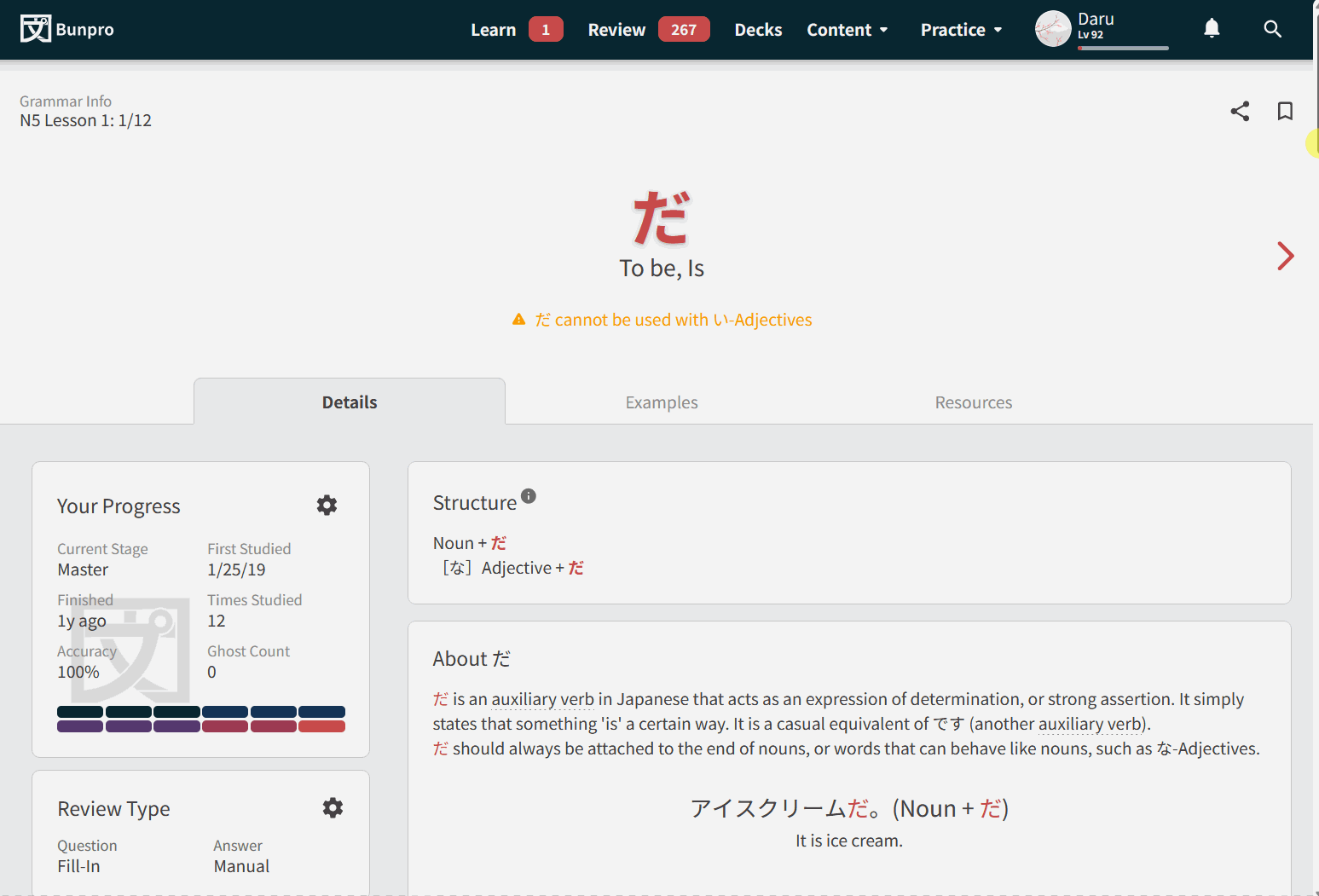
The Sidebar
The Your Progress section has evolved into the Sidebar. It will now accompany you as you read through the page, having access to Progress Settings at any time. This is a much more ergonomic way of managing what you’re studying, while also providing feedback on your progress.
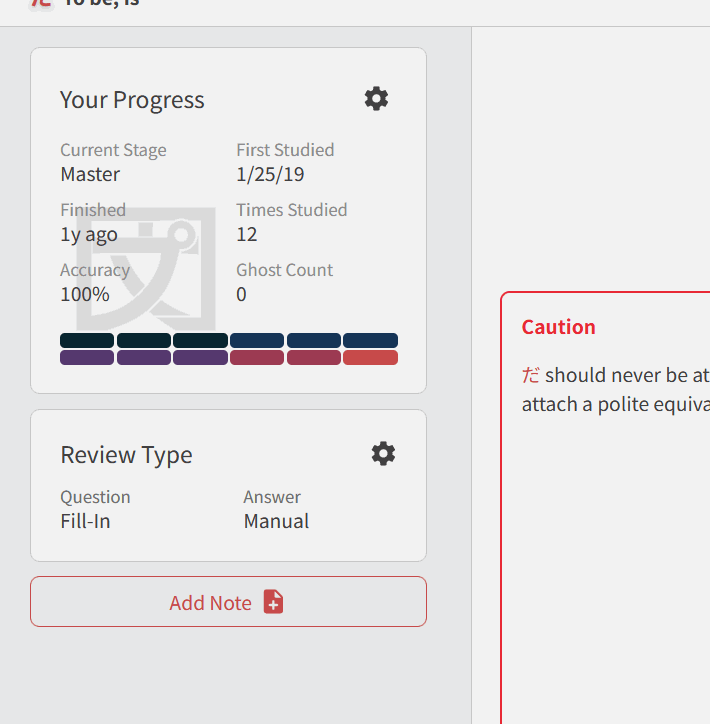
On mobile, it’ll be available as a drawer at the press of a button!
Improved Notes & Synonyms Experience
One complaint we received a lot with the previous design was how much space the Notes field took up. Which was great if you were an avid note-taker, but if you weren’t, it just got in the way.
In Grammar/Vocab 3.0, the Note’s section won’t show up unless you’ve added a note.
If you want to add a note, use Add Note button at the bottom of the Sidebar. It will show up as the first section in the page. This makes them easy to reach during Reviews and your studies!
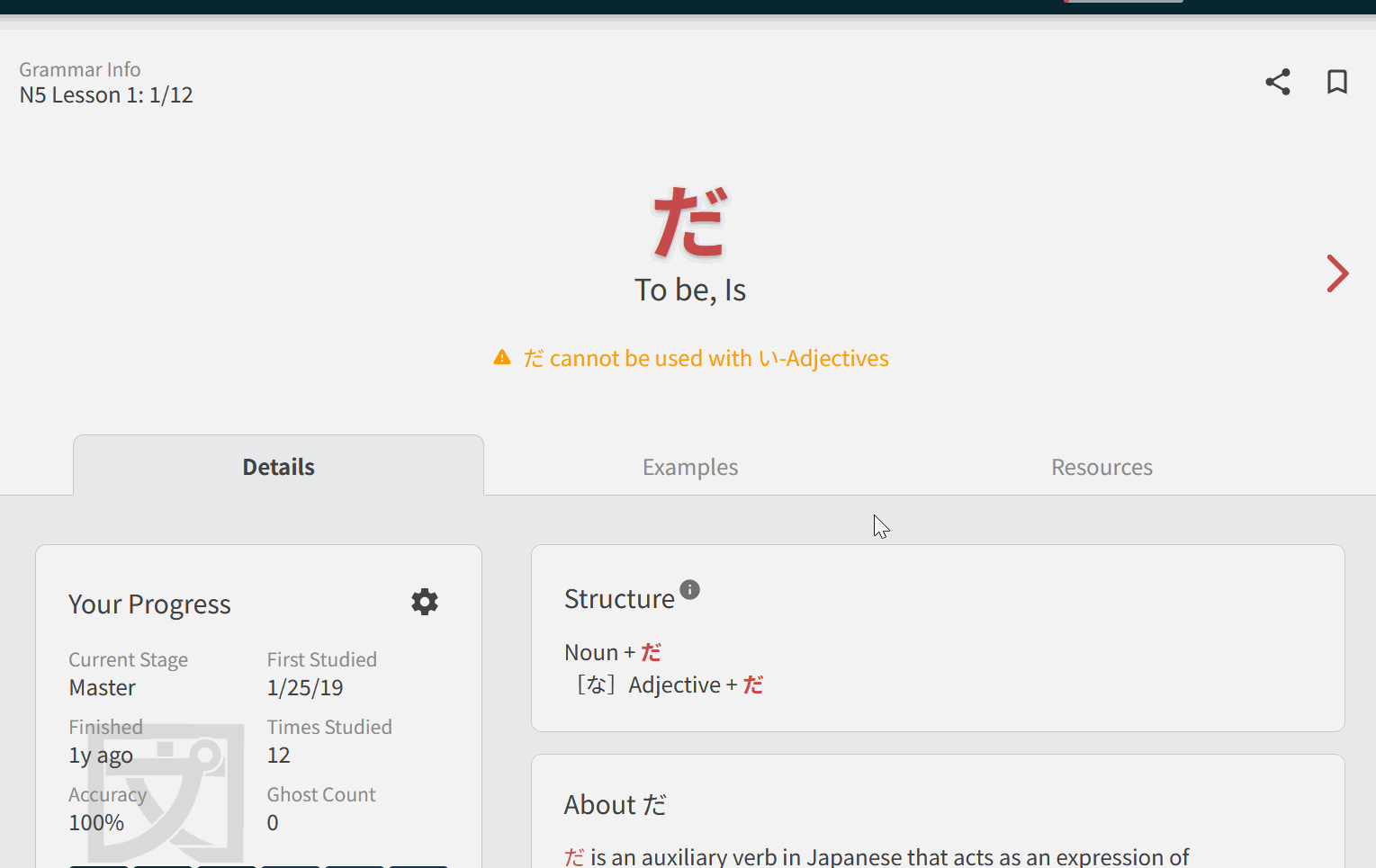
Vocab’s Synonyms will also work this way! The section was also redesigned to take up less space in general.
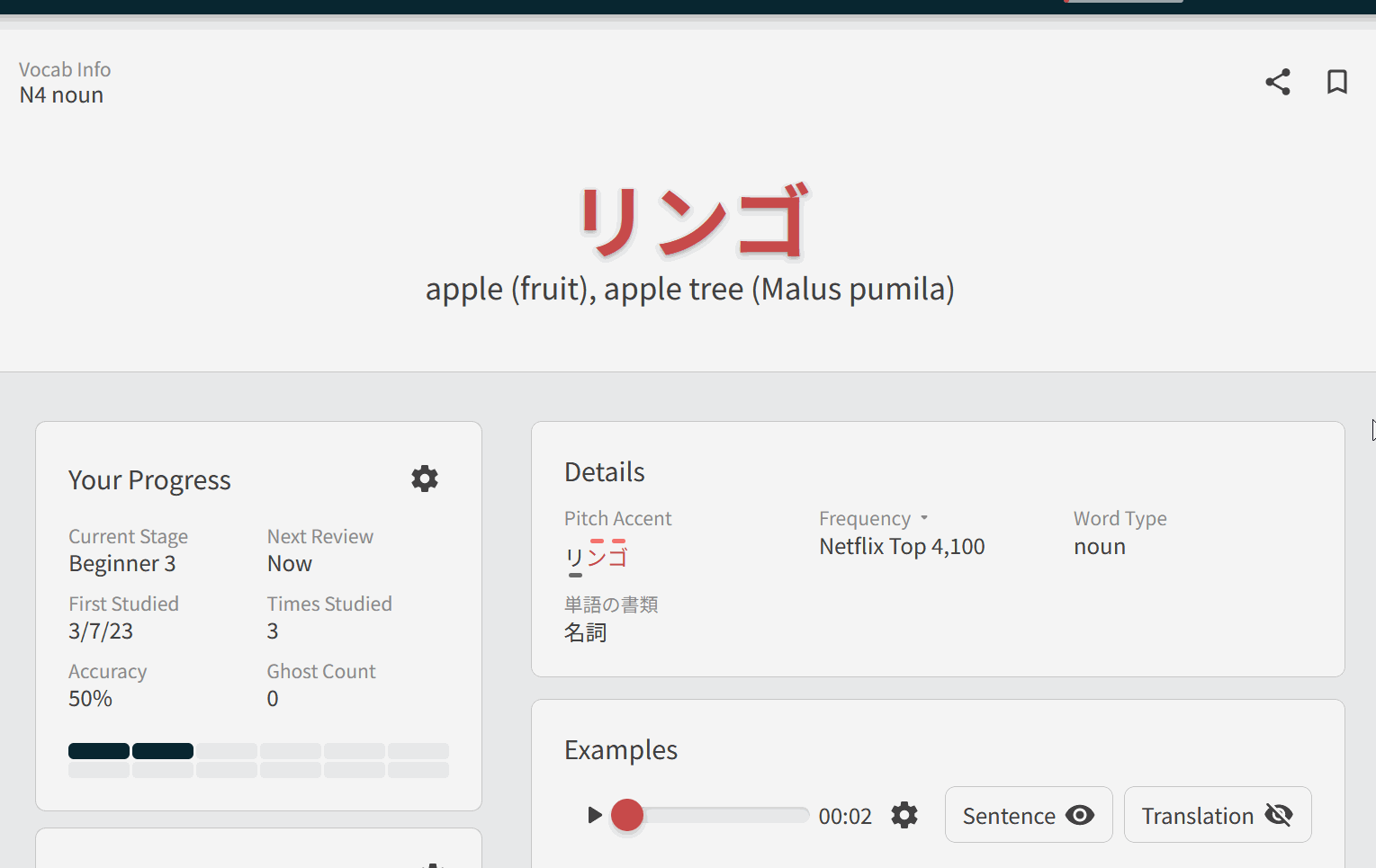
Better Ghost Control
You can now see which sentences have Ghost reviews attached to them, and how far into exorcising them you are. You can also create Ghosts for a sentence if you’d like some extra practice on it.
Community Preview
The Ask button has evolved to the Community Discussion section!
You’ll now be able to see the latest posts in the forums for each Grammar Point, as seen here.
A More Responsive Design
When opened on a mobile device, the Grammar/Vocab Page Layout will now be displayed as a full-width design. This allows us to use the space much more efficiently, compressing items less and making them easier to read. Check it out:
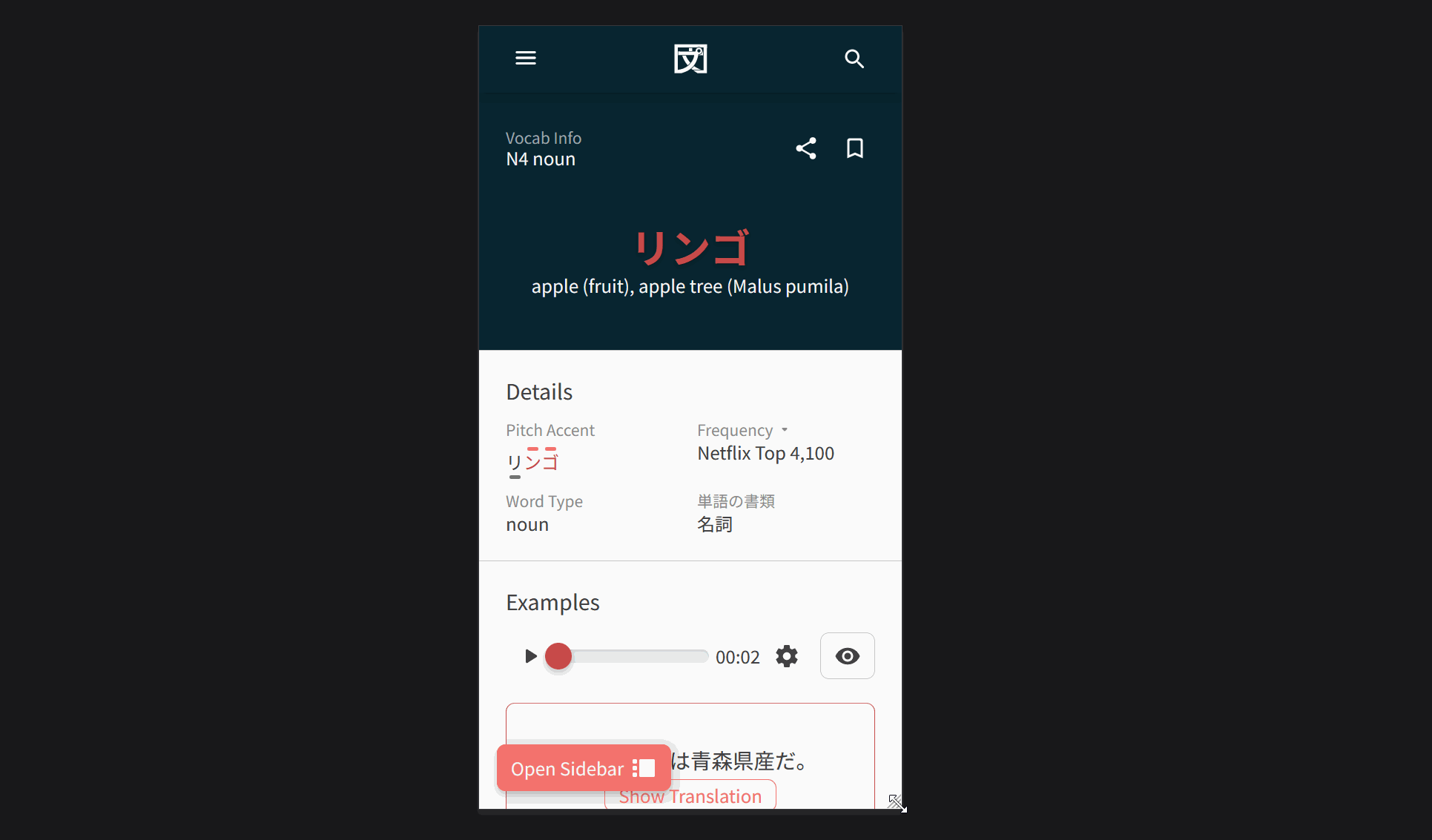
Also, if you’re on a small laptop, the Sidebar will also compress itself a little to make sure you can still use it!
And a couple of extras!
You’ll see smaller changes and improvements in this release too. Keep your eyes peeled for them!  In this post we’ve just highlighted the main updates.
In this post we’ve just highlighted the main updates.
 Thank you everyone!
Thank you everyone!
This update was made possible thanks to our incredible community and team.
Every suggestion, critique, and word of encouragement is carefully read, considered and deeply appreciated. If you have any feedback regarding the changes mentioned in this update, please let us know below!
We truly thank you, and hope this update helps you reach your learning goals! 
Thank you for reading this far, and remember, do your reviews!
Until next time. 

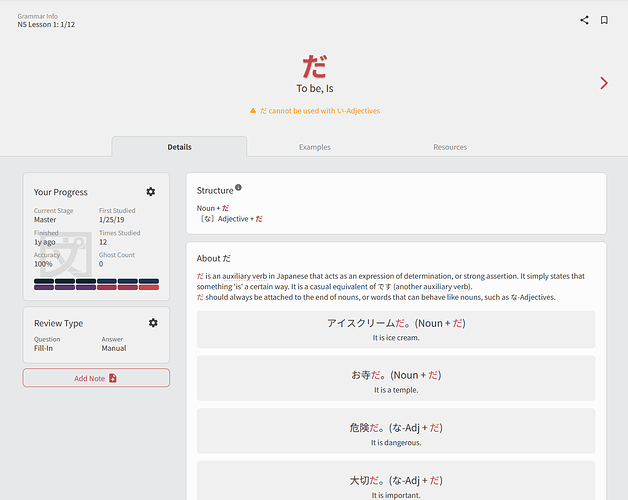
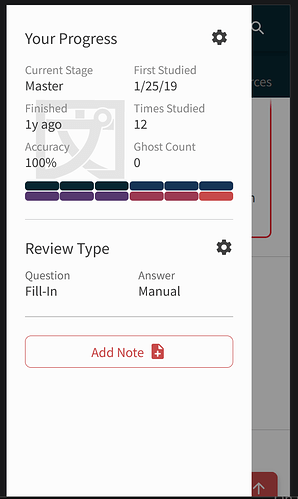
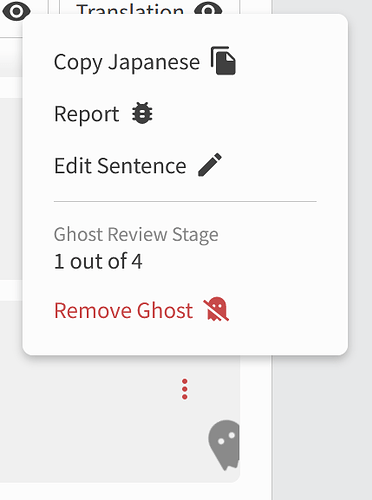
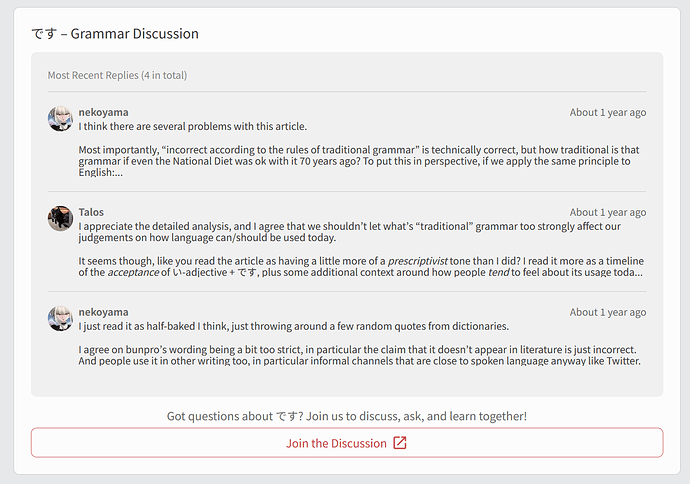
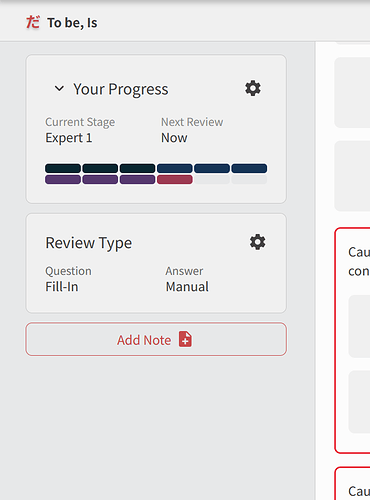

 Thanks!
Thanks!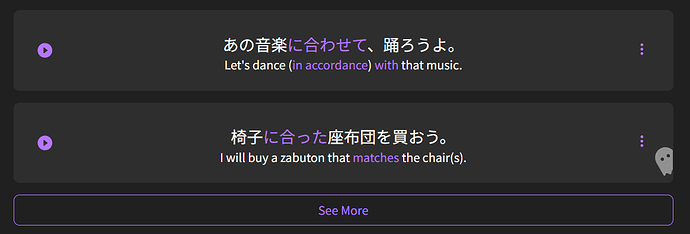
 The revised layout functions a lot more smoothly.
The revised layout functions a lot more smoothly.  I especially like being able to “add to review” without scrolling all the way down the page.
I especially like being able to “add to review” without scrolling all the way down the page.