So far I like it, it’s smoother and the space is better used.
As a tangent: I would really like to be able to add images to the notes. I realize that it could quickly eat up a lot of storage if people start uploading gigabytes worth of images but I think with reasonable limits (and maybe limiting the feature to paying users?) it shouldn’t be a massive investment for bunpro.
My use case is that I sometimes encounter a particular grammatical construction or vocabulary while, say, playing a videogame or reading a manga, and I would like to be able to reference that directly in the notes because I find that tying a study element to a real-world example in context really helps with retention.
Currently I just quote the text in my notes but having the visuals to help with recollection when relevant would be even better for me.
EDIT:
Oh I just noticed that part:
This is a great change IMO.


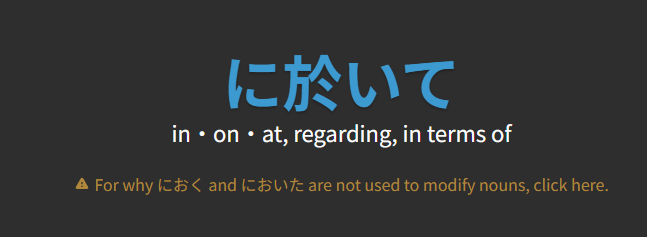
 )
)

