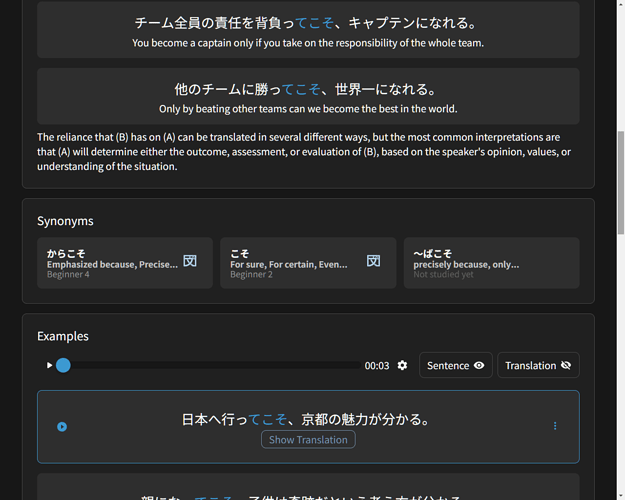Overall a fan of the update (especially now that the example sentences have been moved to the left side of the page).
One thing I did notice though that I’m not loving is the new “See More” option that hides some of the example sentences. I can understand this being useful (especially in terms of loading content quickly) if there are dozens of example sentences. However, currently on vocab pages six example sentences are shown, with only two being hidden under the see more option. I personally always read every example sentence, regardless of the JLPT level, so having to hit “See More” for every vocab word I learn is a bit of a pain.
If the idea is to add a lot more example sentences in the future, I can see the argument for keeping that functionality, but would it be possible to have a user setting that allows pages to show all content as a default? Having a setting like that would save me hundreds (if not thousands) of extra clicks over my lifetime usage of Bunpro. Thanks! 





 ൬゛
൬゛