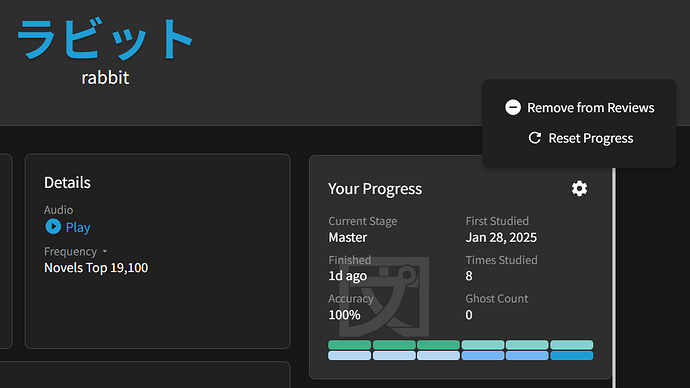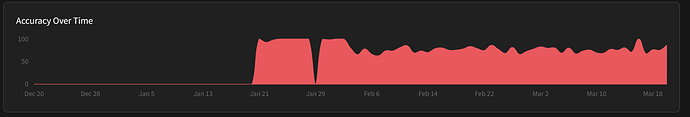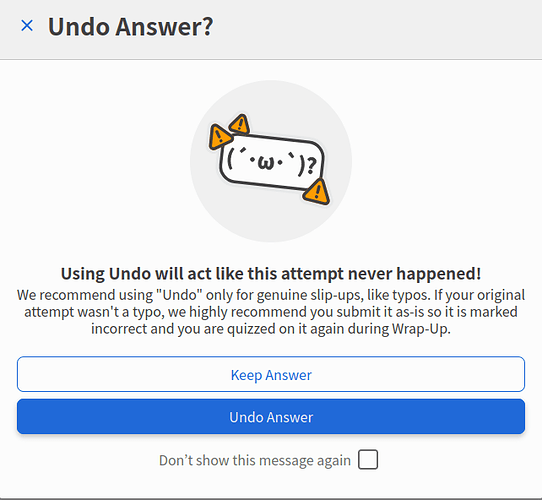I’m a few days into N5 study and realized I was using the undo button as a “clear my answer” button, without realizing it actually marks my mistakes correct…how seriously will this affect the SRS? can I reset them somehow?
Just use it correctly from now on. The review intervals will self-adjust after few reviews.
I would second this, because then you’ll get reviews spaced out and it should be a more manageable way to adapt your Bunpro experience.
Just try not to worry if your percentage accuracy plummets for a bit while that adjustment period is happening 
If you do still want to reset your progress, you can do it, but beware all of those reviews becoming due at the same time as each other!
So, to reset individual grammar points or vocab, you can go to the relevant grammar point or vocab’s page and edit your progress here and use the settings cog to “Reset Progress”:
I see what you did there and I love it! 
You’re not the only one – we get a lot of new users confused with how this works.
I’ll bring this up with the team about how we can make this system clearer.
Maybe upon hitting backspace, have an ̶a̶n̶n̶o̶y̶i̶n̶g̶ informative popup message explaining to someone what they have just done. You can have a checkbox with the option to never show the message again.










I made the first mistake during my first two weeks or so. It makes for some funny stats, but once you start marking wrong answers, those cards will come up more frequently, so it will balance itself out.
Hi there, new user (< 2 weeks) here, I too have been using the Undo function by accident! I think this happens because, once presented with a wrong answer, I often think “ah, it’s this other answer then”, and want to enter it immediately - but the only intuitive way to do it is to hit backspace.
IMO the ideal solution is:
- Backspace clears the answer, and lets me enter it again, but still marks the first attempt as a mistake
- Ctrl+Backspace or some other shortcut brings up Undo, with a confirmation prompt
Though I can see the argument for maybe never allowing the user to try again right after seeing the wrong answer - in which case, the second point would be sufficient for me to at least understand that I’m not “trying again, having acknowledged the error”, but undoing.
Thanks!
An idea could be to relabel the button something like “Retry” (or possibly “Try again” or “Reattempt” if they would fit). It would be interesting to know what everyone thinks because this seems to be a fairly common problem, especially when starting off on Bunpro.
I like the backspace functionality because it’s useful when I typo something and I’m like “wait, I know that’s not wrong” and try again. But it might be nice to have an option where retrying immediately without looking at the answer still dings you, but not as bad.
Backspace/undo also works on correct answers. So if I undo an unaccepted answer, enter an accepted answer, and then decide that actually my first answer was wrong, I can undo the correct answer and fail the item.
SRS is not a competition to get to an arbitrary level faster, so it’s completely fine for the user to decide what needs more reviews and what’s good enough for now.
I don’t think it’s necessary to make keyboard shortcuts harder to use…
This is a great idea!
We’re also planning on adding a new warning popup system for first-time users.
The yellow warnings are specifically for thing which are grammatically correct and acceptably close enough in terms of meaning that they can’t really be considered ‘wrong’. Besides completely wrong answers we also have been moving some things which previously received yellow warnings to a specific ‘wrong answer’ category, where they are common mistakes but are grammatically wrong or do not fit well enough in terms of meaning. This is currently still an ongoing change and something we’ll continually update based on feedback.
Essentially, marking something wrong which received a yellow warning as wrong is too harsh (that’s why the yellow warning system exists). You can manually force this behaviour by inputting a wrong answer on purpose, though. Is there a specific reason you’d want to see that sort of behaviour as an option?
Will bring the idea up with the team! You can also use this thread for any ideas you come up with in the future. Staff check that thread very regularly, even if not everything gets a reply (we hear a lot of ideas and only have so much time  ).
).