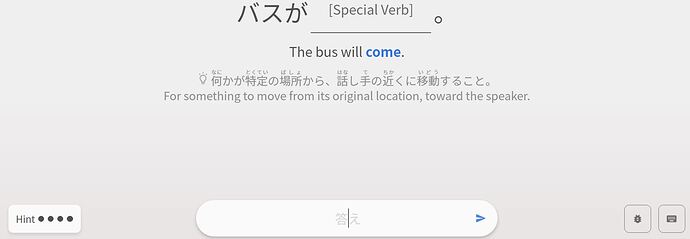Hi everyone, and thanks for the feedback so far!
While this change to the hint system really only applies to the vocab at the moment, it has also impacted the order of prompts sitewide. We have tested several orders in the past, and they have all come with their own issues. In deciding the current order, we were thinking mainly about what reflects the information that is most important to remember about a grammar point, and is respectful of the user’s time.
Initially, the grammar nuance hints were written with the goal of being memorized. This may seem like it is a bad thing or perhaps counter intuitive, but our hope is in fact that these hints are being memorized, as they contain small pieces of crucial information about specific grammar points that help identify them from others. This was done to combat ‘synonym hell’, something that has been a big pain point of many users for years, due to quite a few similar grammar points being unable to be distinguished purely based on the Japanese sentence, or even the translation. In this case, students would often memorize the sentence that the grammar point was seen in, rather than how to use the grammar point itself. This is primarily from where we decided that if anything was going to be memorized, a small piece of information that actually reflects a certain grammar point’s usage would be far more beneficial.
With the English hint, or showing the English sentence as a whole, it still leaves many potential answers for the vast majority of grammar points. Although it is definitely still possible to solve the questions this way, it is usually just a case of users cycling through all the ways they know how to say something until they pick the right one (data that we can see when writing/accepting alternative answers). This approach is not ideal as it can lead to even more confusion with things like ‘why is this grammar point not accepted here’, when the real answer is ‘actually several answers may be equally correct, but as this is a grammar srs service, naturally we must force all grammar points to be practiced equally’.
We are discussing internally about the user settings and how we can change them to allow a wider audience to choose what suits them best, but from a learning perspective, we do recommend that the hint be the primary ‘go to’ when learning, as they are designed to reinforce what one already knows about each and every grammar point.