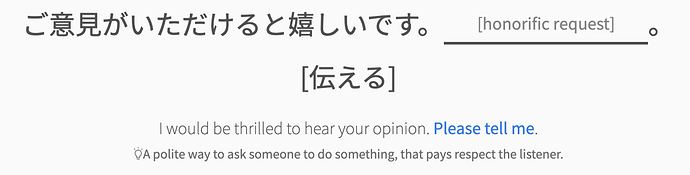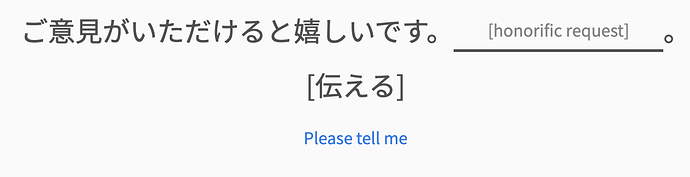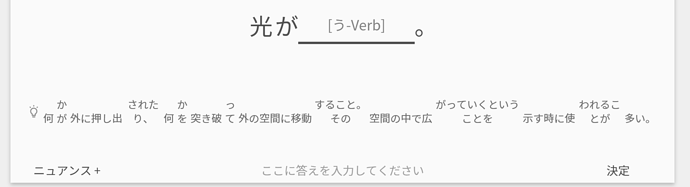Can be either depending on how it is being used in the sentence, but what @HotAirGun pointed out seems like more our mistake. Should have just picked one and stuck with it  . Will change the tense info to Adverb as well
. Will change the tense info to Adverb as well  .
.
hi, medium time lurker first time poster. I came here to ask how I could restore my previous review experience (which was to just see the red “mini hint” and nothing else). I did figure it out right before I was about to post (it is confusingly implemented – I didn’t realize until now that the red mini-hint is meant to function as a “translation hint” and is grouped technically with translation, at least as far as setting configuration. and it really threw me for a loop that people are referring to the nuance hints as just “hints,” but when you’re cycling through hint options, you press a button marked “hint” to see the red mini-hint, and a button marked “nuance” to see the nuance hints).
I like the red mini-hints (I know they’re blue for some people but you get me) because they provide just the bare minimum of information I need to figure out the needed grammar point. the nuance hints, while dense and precise, are still too distracting for me. my goal is to have as little english on screen as possible when reviewing. but if I hide everything, there’s not enough info to figure out what is needed.
for what it’s worth, I want to describe my ideal reviews experience, because I do think it’s obvious that bunpro devs care about user experience and are making these changes in our best interests. I think if the devs implement japanese language cloze hints (I’m referring to the text that appears in the cloze underscore area) that are sufficient to understand what’s needed, then I would be happiest. I would rather spend extra time learning japanese grammar terms to help me understand what’s needed, rather than see even a little english text.
I also think it would be helpful to make the english sentence translation a separate toggle entirely from the hint system. I often check the english translation after I have correctly answered a question but before moving on to the next question, just to verify that my understanding of the sentence was correct. on desktop this works great because it reverts me back to my setting preference for the following question, but on mobile atm I have to manually cycle back to my setting preference every time, so it’s super not ideal.
also, rather than get lots of info on the question screen to help me pick the right grammar point, I would prefer if the devs built out the yellow “not the answer we’re looking for, here’s a gentle hint” functionality. that seems like the best place for providing nuance between similar points. I get that it could be annoying if you constantly have to cycle through similar points to find the right one and some people would rather get it right the first time, but personally, I think it would serve to strengthen the relationship between similar points while also deepening the distinctions between them.
again it’s tough because some people prioritize time more and want to review as fast as possible… I would rather get the yellow text a bunch of times because at least then I’m mentally in the headspace of constructing japanese sentences rather than reading an english nuance note, which breaks my immersion.
anyway tl;dr I was frustrated by how this change interrupted my usual flow but I do see that the intent was good but also everyone likes being able to customize, we all have different needs and mental frameworks.
@Asher There’s a lot of hints with 他と and 他に, and all of them have wrong furigana for 他 (た instead of ほか).
All the furigana was checked in these, so it may have just been the native speaker’s assumption that it was natural enough as た, rather than ほか. I will double check in any case! (Both た and ほか are natural in different circumstances)
I was having trouble figuring out how the Review English and the Hint Order work together. So I tried everything. For clarity’s sake: I think that “Hint” means the blue text that should go in the blank (like in the second screenshot), “Nuance” means the sentence describing the grammar point (with the light bulb), and “Translation” is the sentence translated into English.
If I set set Review English to “Nuance” and grammar and vocab to “Translation First” OR if I set Review English to “Hint” and grammar and vocab to “Nuance First”, I see everything right from the start, like this:
If I set set Review English to “Nuance” and grammar and vocab to “Nuance First”, I see
- Nuance, Hint, Translation.
If I set set Review English to “Hint” and grammar and vocab to “Translation First”, I see
- Hint, Translation, Nuance.
Is there a way to have it begin showing the hint, then show the nuance, and show the translation last?
Grammar point in the screenshot was a happy accident.
I think this is a good framework that may be useful to adopt officially.
Is there a way to have it begin showing the hint, then show the nuance, and show the translation last?
Currently, no unfortunately…
I’ve been using the SRS for vocab and it has been great! Thank you so much for all your hard work.
N5 words are more effective to learn because of example sentences. But I was wondering when the “cram missed items” feature will be available? it says coming soon but I’m asking anyway because I make a LOT of mistakes when I review vocab, and I would love to cram them right after the review session.
Thank you!
(also sorry if this is the wrong place to ask, I didn’t know where to post it lol)
The interesting thing about the hints section for N5 learners is that they will have a monolingual study option of hints in Japanese. However most N5 learners cannot fully read Japanese, will the Japanese hints provide furigana?
Not 100% sure on when this will become available myself, but @Jake may be able to give a bit more of an idea! Glad you’re finding the sentences effective!
All hints have furigana, and also have a direct translation for those that aren’t ready for monolingual yet. We hope that the hints will also provide an incentive for those at higher levels to continue reviewing previously learned vocabulary while reading the hints in Japanese.
Oh, didn’t know about that, thank you for the brief explanation 
Me reading a form (that I myself had written) out loud yesterday: blah blahそのほかblah blah
My colleague a little while later reading the same thing back to me: うん、はい、blah blah そのた blah blah

As far as I know, た is more common for something that is written rather than when speaking but clearly I don’t know enough lol
I am reminded of a similar thing I saw when I when I googled the yomikata for 小盛り
オレ:小盛り(しょうもり)で…
店員:小盛り(こもり)ですねぇ…
オレ:はい小盛り(こもり)…(小声)
Apparently this was just a styling issue and should be fixed very shortly  , thanks for notifying us about it!
, thanks for notifying us about it!
それ ^ をお願いします  .
.
まず、前提として、他(た)は熟語(他人など)の時の読み方であり、他(ほか)は それ単体で使う時の読み方です。しかし、単体で他を使う時、「た」とも「ほか」とも読みます。
そして、常用漢字表には「他」の読み方としては「た」しかありません。
ざっくりとしたイメージでは、「他(た)」はフォーマルで かしこまったイメージで、「他(ほか)」はカジュアルでいつでも使えるイメージがあります。そのため、単体で使う時は、ほとんどの場合に「他(ほか)」を使います。
調べてみたところ、
他(た)
⇨別のこと・自分以外の人・別の所
他(ほか)
⇨別の所・それ以外のもの/こと・ある範囲を超えたところ
という僅かな違いがあるそうです。しかし、私を含め多くの人はフォーマルかカジュアルかで区別していると思います。
成程!
そんな細かくて素晴らしい説明してくれてありがとうございました。
もちろんです!お役に立てて良かったです