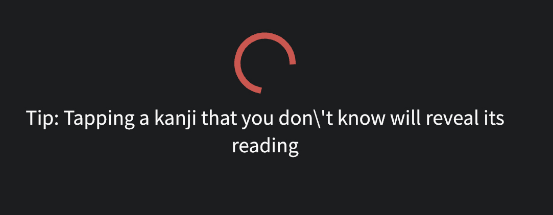Version 0.3.0+25
Major Changes
Native reviews:
- Now you can review your grammar/vocab natively, instead of via a webview. This should be more responsive, faster and better fit the style of the app.
- To access native reviews, open the hamburger menu (the menu button on the left side of the app bar) and tap on ‘Native reviews’.
Faster downloading
- When you open the app for the first time, a lot of data has to be downloaded. With the newer version of the app this process will be much faster.
Logs
- Now, when you report a bug from the app, the logs will be attached to the email message making the bug fixing faster. Logs do not contain any personal information, only settings and errors that have been reported by the app.
Other Changes:
Reset Data
- Reset data button has been added to settings, which redownloads all the data. It can be used in case of some critical data problems.
Smoother animations
- Some animations were replaced with smoother ones. The app should feel more snappy now.
Ghost Reviews
- Add ‘ghosts reviews’ subsection in the review section of the dashboard
Add data download indicators
- Now when data is downloading from the internet, the visual indicator is present instead of an empty screen.
Bug Fixes
- Fixed the issue when Chinese font was used instead of Japanese one, which was especially problematic for some characters
- make the text more even
- numerous other bugs fixed
Thank you all very much for providing feedback! Thanks to you, we have been able to fix bugs faster and add new interesting features. The app is still a work in progress, but we are on our way to make it better.
Please keep sending us all of your feedback as often as you like, we look at all of it, and are using it to make the app more user-friendly by the day!