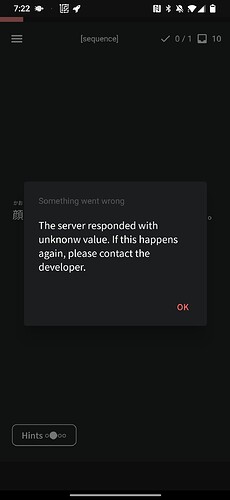Yes! It’s on our roadmap, although right now we’re focusing on the more impactful/heavy features first. Remember we’re still at an Alpha stage. 
Love the native reviews! I’ve had some weirdness, though (on iOS).
I just did 5 reviews, and had two correct reviews come around twice - I got it right, moved on to the next review, then had the previous one come up again next.
And getting a review wrong didn’t let me try again, although it did correctly show in my results (4/5, 80%). When I went back to the dashboard it showed I had one review, which I then did through the native reviews. I got it correct but then got a 0% result - 0 right, 0 wrong.
Version v0.3.0+25 has the same issue on Android.
Thought I’d fixed it, but no:
I think the app keeps setting my WaniKani API key to “f” so furigana isn’t reflecting my WK progress. I can’t change the key in the app, but I just changed it on the site - and then reloading the app set it back to f.
It cleaned itself after a few hours, I’ll check after next step of reviews.
Edit: screen capture post reviews
v0.3.0+26 was just released. Here are some of the changes:
- native reviews now sync before the review session is started
- fixed the bug when the number of reviews does not update after doing a review session
- the ‘nuance’ prompt (toast) last longer so it is easier to read
- in the result screen, the arrow next to the ’correct answer is now pointing upwards
- in the results screen, the ‘missed reviews’ section does not appear if all reviews were correct
- some other UI changes making it the native reviews more pleasant to the eye
- fixed some UI issues in the dashboard screen
- fixed Japanese text alignment
Another Problem I encountered with this app is that when you remove grammer points, the app dosn’t seem to recognize that. I tried deleting the app and reinstalling it, but it still won’t refresh.
(See number at N4 grammer)
The app in iOS still while in dark mode and native reviews flashes continuously.
Is this problem identified or it’s something I’m only experiencing?
It only happens on that screen.
@Megumin
Hey Megumin!
Could you report the bug from the app, using the hamburger menu.
Cheers!
Something I often like to do on the web app is view the whole sentence after I review an item, but on the native reviews, you need to undo and then change the hint mode (which changes it for all subsequent items so you then have to change it back) in order to view the full sentence. Could there be a button to show the full hint including nuance for just that item after you get something right/wrong?
iPhone here. In the app, I cannot pinch to scale the screen. Badvision here andneedto zoom in some times.
Yeah I’m getting the same problems on iOS. It doesn’t happen for every question, but in each session there always seem to be a few that are repeated 2 or 3 times. Same issue as you when I get reviews wrong too.
Reinstalling the app didn’t fix it and for some reason when I try to submit a bug report it says I don’t have an email app installed.
@bmaurer
Hey!
Could you try doing the reviews and then sending us the email for the app using ‘report bug’ in the main screen (you have to open the menu in the top-left corner).
Cheers!
The report bug option is asking for an email address to send to.
If it’s the same as iOS, the email is dominik at [This website’s domain].jp
I’m so excited that a Bunpro app is quickly becoming a reality 
iOS 0.3.0+26
Not sure if it’s an issue with Bunpro or the app, but it apparently lost the Wanikani sync for me, and most (but not all) words have furigana again. “Wanikani api key” setting in the app shows “f”.
Review count badge doesn’t (or doesn’t always, or doesn’t immediately) change as the actual number of reviews changes.
There are some inconsistencies with the font in native reviews, and also the hint at the top is hard to read.
Also, I can’t “report a bug” from the app - it complains that I don’t have an email app installed. While it’s true I’m not using the stock email app, I do have an email app installed (Gmail)
Hi, I love the new mobile app but i’m using it on a tablet with keyboard and it’s a pain that default review focus isn’t in input text field. I always need to tap on the field and then I can write. On web there is another bug (i don’t remember this experience before…). After writing the response, if I push “Enter” button on my keyboard, I remember that before, submit was successfully executed, but now doesn’t happen anything, I need to manually tap on the submit button. It’s a pain, but good work!