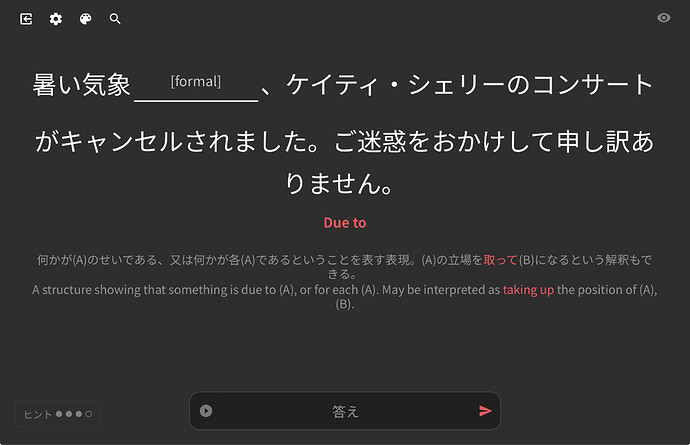Didn’t know exactly which category this is in and maybe it should be broken up so let me know if anything is wrong.
So I’ve just started using Bunpro and in one of the reviews I entered in は instead of が, however the hint that appeared confused me
(Ignore that I’ve written が , I took the picture after correcting myself)
The hint mentions 何 but that’s not in the sentence at all. So not sure if that’s a problem with Bunpro’s hints or I’m just misunderstanding.
The other thing is that the hint says you can’t use は with 何 but isn’t the following an acceptable sentence: これは何ですか
As to say, what is this?
Thanks for any enlightenment

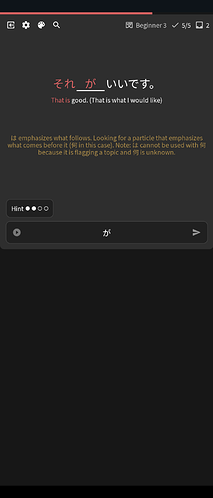

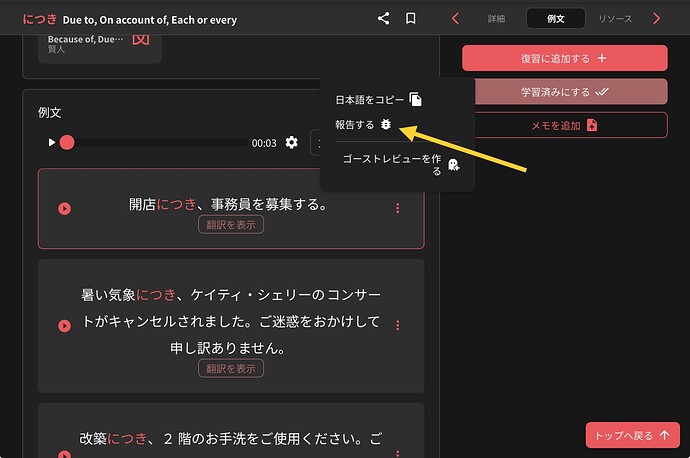
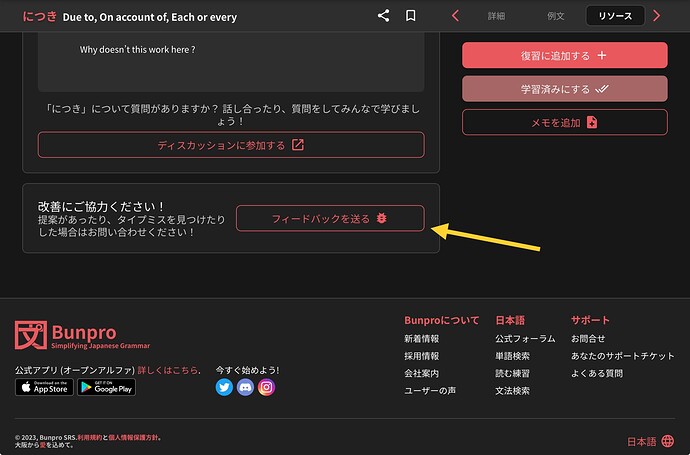
 during reviews:
during reviews: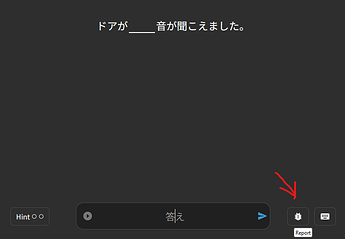
 , etc.
, etc.