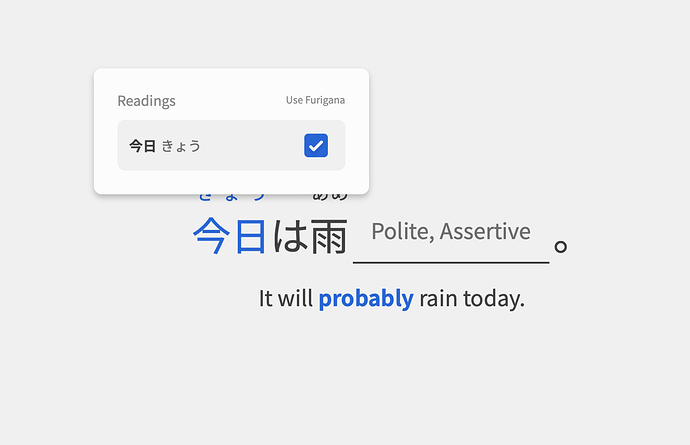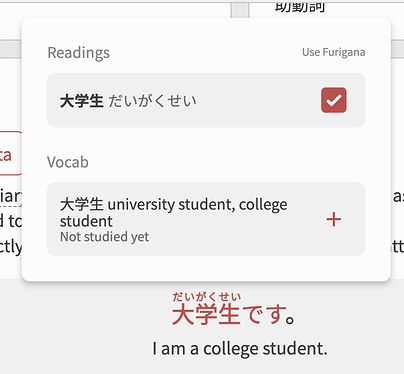Hi,
I am new to Bunpro, and I would like the option to click on words to see a translation during grammar reviews.
However, when I click on a Kanji word, it shows the “use furigana” tick box rather than the translation (see screenshot).
Is there a way to change the setting, so I can see the word translation/definition?