Sorry ya’ll for the late replies! Been a busy few days 
@nellyneko There is going to be a color/contrast update coming pretty soon that should hopefully fix these issues with the faded graph and Dark mode.
@nellyneko @I-k-d
For the difference of Reviews between two times (the ‘(3 new)’ logic you mentioned), I’ll see what I can. Kind of limited on space here, especially on mobile
@S_S At this time, on/for mobile graphs, I think I’ll increase the heights of the graphs to make things a little easier to tap. Also mentioned you in a comment further below too ↓
@Pablunpro @HotAirGun @Atheon
The Activity graph bug should now be fixed!
@Herendil Are you referring to us un-stacking the bar-graph?
As in, putting Grammar and Vocab next to eachother?
@HotAirGun Good finds as always! Will work on all the things you mentioned.
The “Dashboard 2.0” setting replaces the link under the Bunpro logo for the beta/non-beta dashboard link regardless of Start Page setting
This has been fixed! Good catch
@Yash Items taking a long time to load is likely a server balancing issue.
We need to eventually take some time out to work on performance/load-balancing stuff.
Let us know if it ever becomes a frequent problem.
@indutny Thanks for the positive feedback!
Are you able to elaborate on the Ghost thing? Are you referring to the bar graph at the bottom?
@Kioshen Thanks for the feedback.
Will reduce the number of items on the X-axis. The Y-axis count is chosen dynamically so there are always only 2 labels on it.
I might split the Activity graph into first 2 weeks and last 2 weeks – much like how the arrow-buttons work with the Forecast graph. Might help balance it a bit. This will also help out on mobile @S_S
@araigoshi
- The themeing issue in Dark mode should be improved with an upcoming contrast update
- We’re working on performance improvements for this! Will let you know when they’re out
@BaconAndEggies
For Bookmarked Decks on the Dashboard – we’re currently working on something similar to this.
But a bigger revamp for Decks is on our roadmap.
Are you potentially clicking on a browser bookmark that is set to bunpro.jp/dashboard and not bunpro.jp/beta/dashboard? If so, setting it to just bunpro.jp/ should automatically redirect you to the right one
@Schuylerca @JCalandr
As for the dramatic switch to Cumulative-only – we weren’t sure how this would be received.
An option to switch between Individual/Cumulative graphs might be in order (this is how we had it initially)
Your prototype/drawing @JCalandr is also something we toyed around with, but found it to be much too complicated for bar graphs that have hundreds of items.
@Redglare I’m also wondering why the color order was flipped! 
Will fix that now!
Comparing stats before and after Reviews (I’m assuming you keep the page open in separate tabs?) will no longer work as now the Dashboard automatically updates!

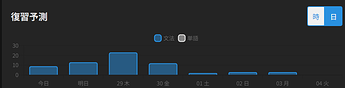
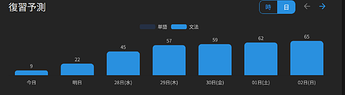
 You just need to subtract the amount of review of the previous day
You just need to subtract the amount of review of the previous day
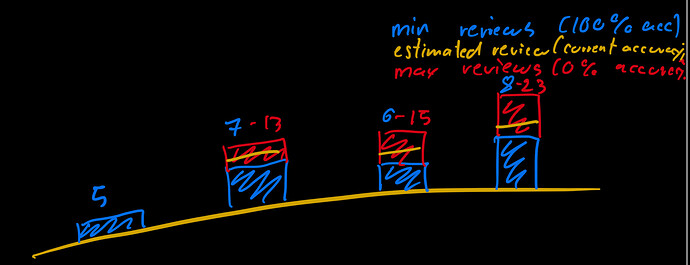
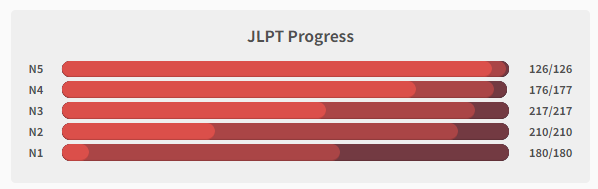
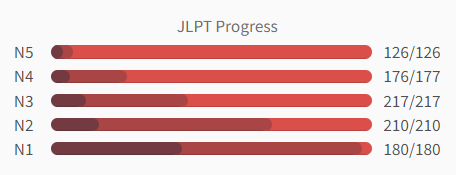
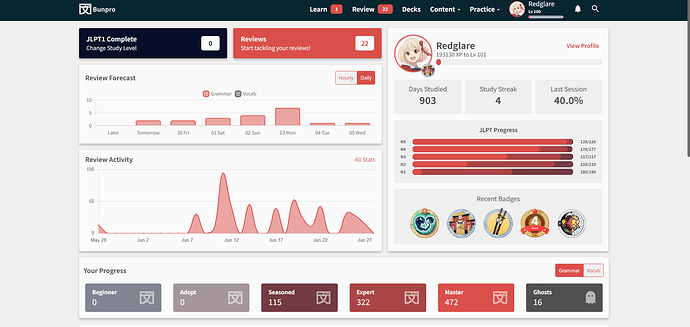
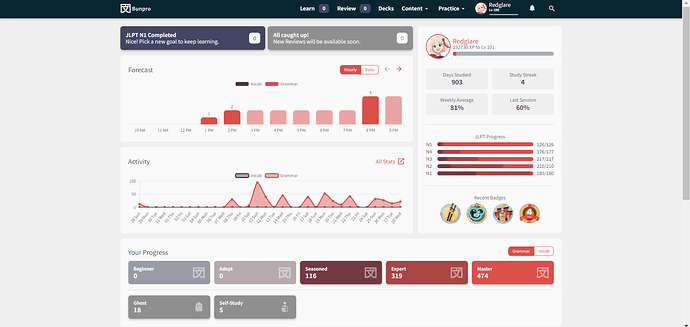


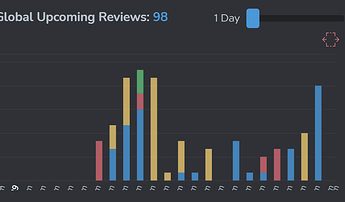
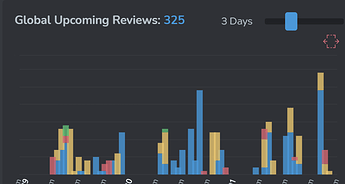
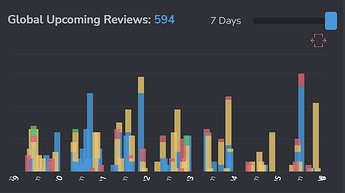
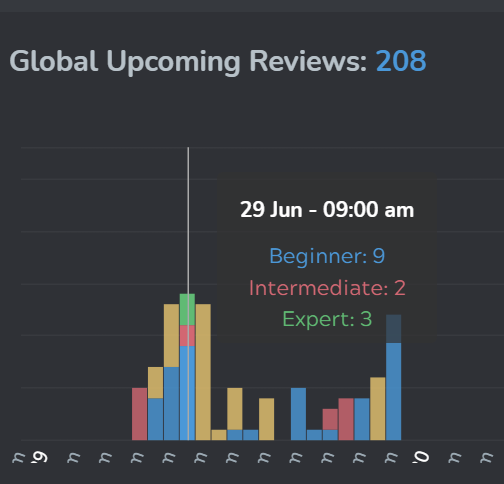
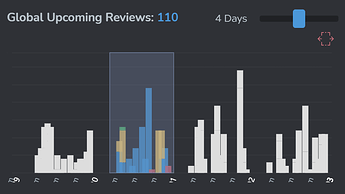


 Oh man, I mean, that’s cool as a feature, don’t get me wrong, but personally I like refreshing the page manually. I like checking how the jlpt progress bars are moving before and after a session, as well as the number of grammar point in each SRS level category. Like, “did I master any grammar points this time? How many? Did the other numbers change in any way?” and that’s easy to spot by switching between the tabs.
Oh man, I mean, that’s cool as a feature, don’t get me wrong, but personally I like refreshing the page manually. I like checking how the jlpt progress bars are moving before and after a session, as well as the number of grammar point in each SRS level category. Like, “did I master any grammar points this time? How many? Did the other numbers change in any way?” and that’s easy to spot by switching between the tabs. Maybe as a separate tab so not to clutter the main summary page.
Maybe as a separate tab so not to clutter the main summary page.

