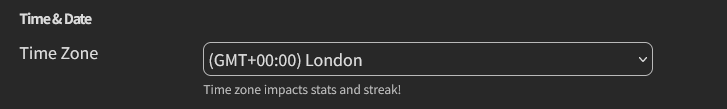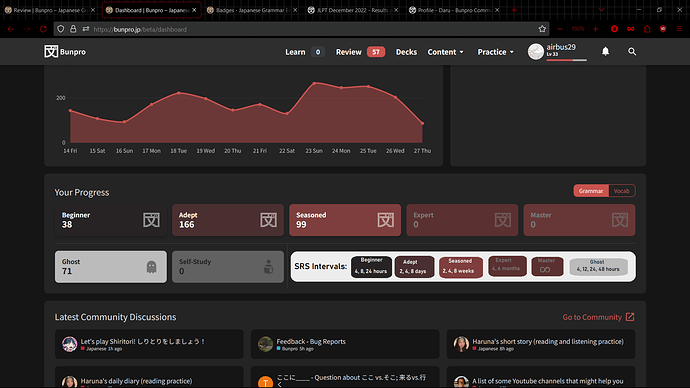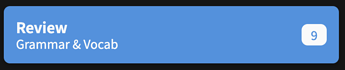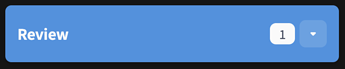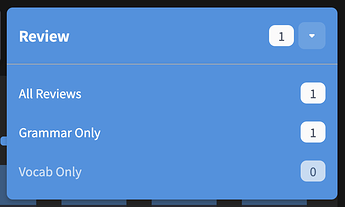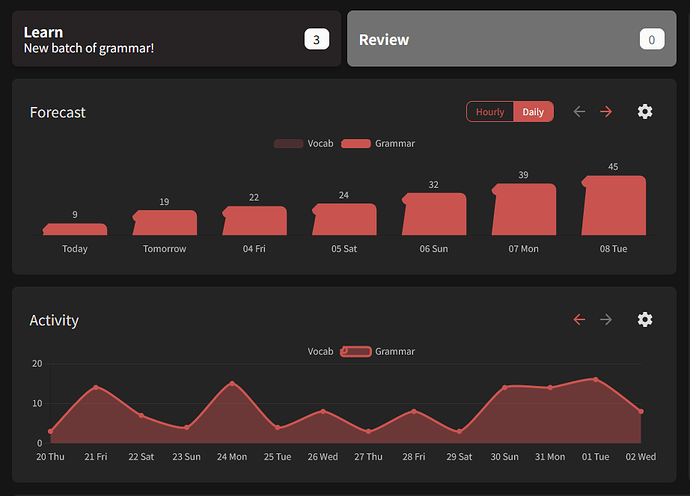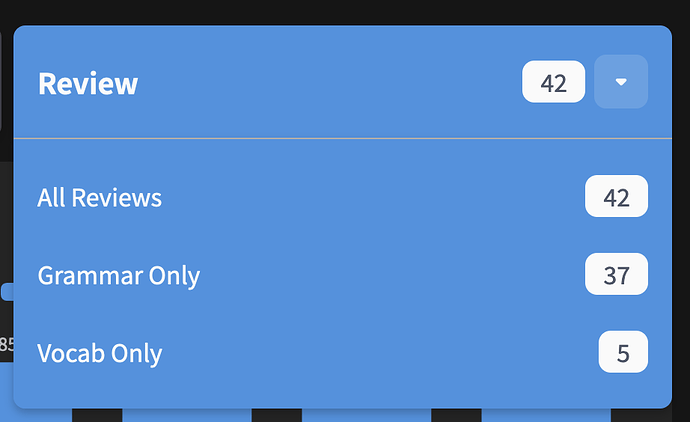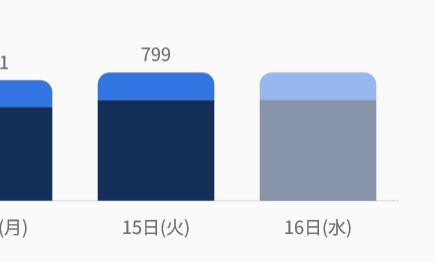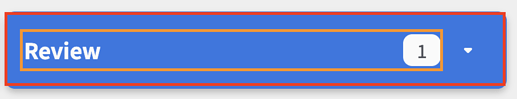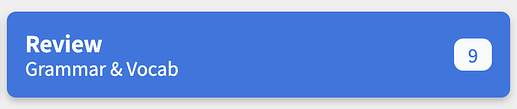I haven’t been following this thread much but is there a reason why there aren’t just two review buttons (one for vocab, one for grammar) which just becomes one button if you have the setting on to do reviews together? Equally, why not multiple buttons for studying from different decks?
Speaking of which, I would like to suggest to be able to have a custom deck/queue/turn bookmarked grammar into a deck you can study from. Maybe you can already do this and I missed it.