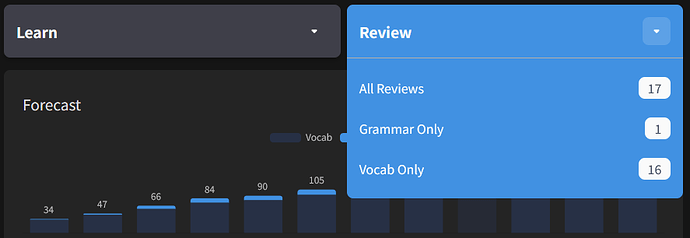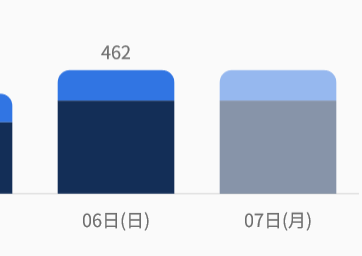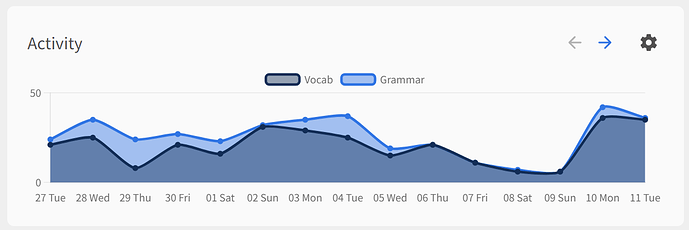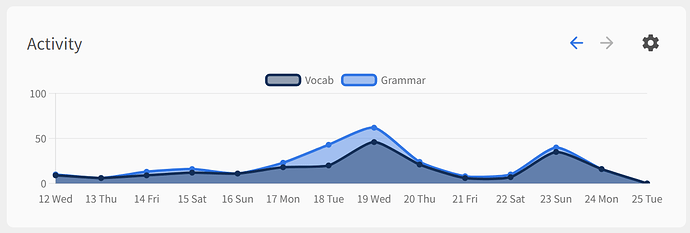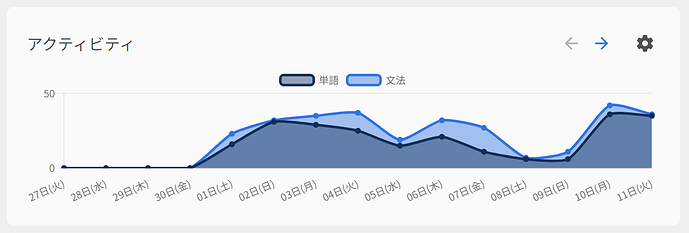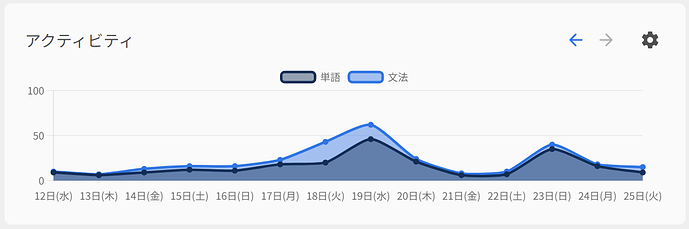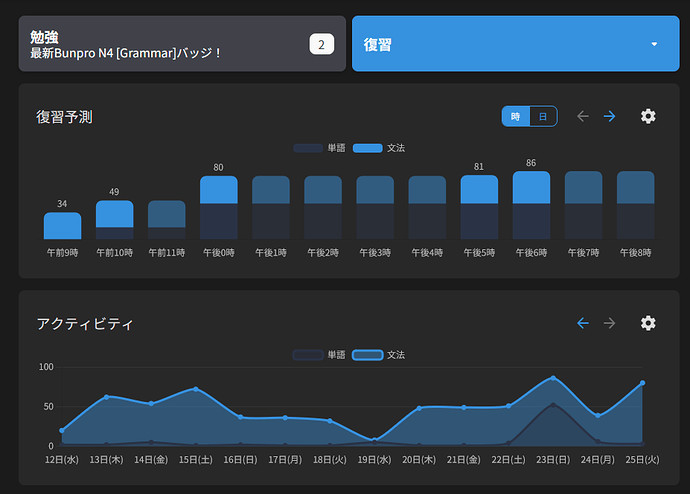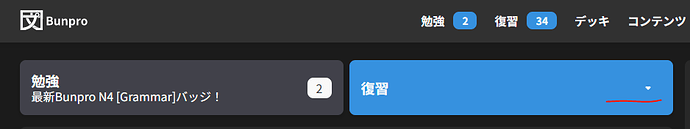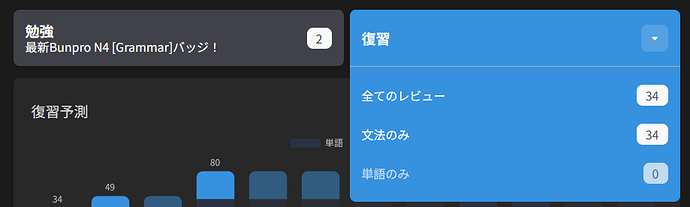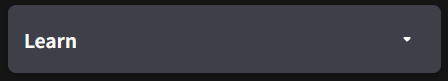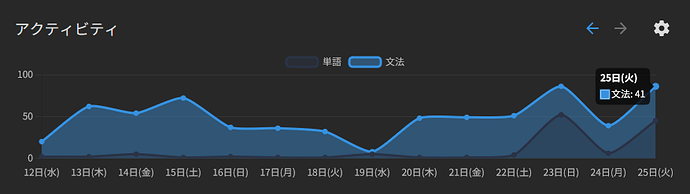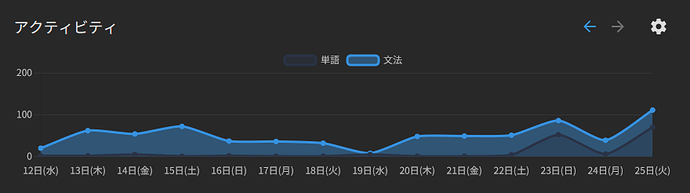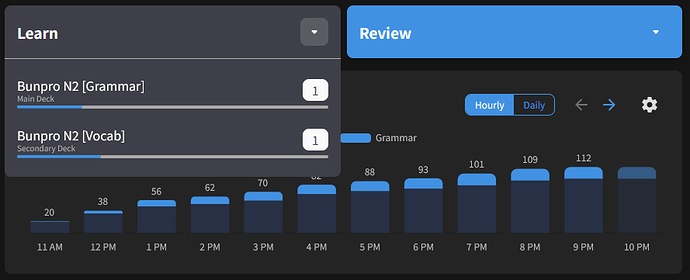To be honest, I would like to be able to see at least the total number of reviews to do immediately and clearly when accessing the dashboard, without having to click on a drop-down arrow (but ideally see both numbers of reviews available, for grammar and vocab separately).
I always review grammar separate to vocab, so ideally see both numbers, but I can live with having to click the drop-down to access that info!
Currently, the only way for me to see how many reviews I currently have to do at a glance, without clicking anything, is to check the review forecast graph. It just feels like one of the most important numbers that could do with being instantly made aware of in a prominent position though.
I’m not sure I follow about “Learn” because I have a drop-down for it - I can live with having to click on the drop-down to access the vocab deck, though again I would ideally prefer to be able to access grammar and vocab easily and separately.
Screenshot for reference: