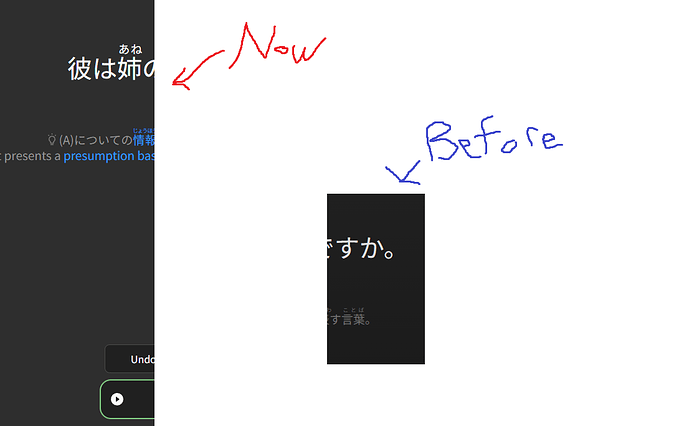The review background colour is now the same background colour as forums instead of old black. Which is fine by me it doesn’t really matter but just incase it wasn’t desired. Since I don’t see it in the new features and fixes that was written
Hi there!
I’m also seeing the same issue for some days now. I have to manually refresh the page after a review session for the Activity chart to update to the new totals.
This was in the patch notes 
A semi-temporary change perhaps – what areas of the Dashboard would ya’ll expect to refresh periodically? Can internally discuss the performance implications etc. and reimplement.
Also, the graphs etc. should all refresh when moving from Summary → Dashboard after doing reviews.
The main issue is not the missing periodic automatic update. It’s the missing update after a review session.
But they don’t.  ?
?
 Dashboard 2.0 – Post Release Updates #2
Dashboard 2.0 – Post Release Updates #2
 Fixes
Fixes
- Recent Badges are ordered properly by order of attainment
- Can’t remember who asked for it, but this is finally done!
- Replaced ‘Weekly Average’ with ‘Total Items Studied’
- This indeed was the same as ‘Session Average’ – ‘Weekly Average’ was taking too much server resource to calculate, so we swapped it out last minute when the servers went down the other day
- So (at least for the meantime) we’ve switched this stat to be ‘Total Items Studied’ (Grammar + Vocab)
- @ThePurpleOrange @bunnypro @shankarsuresh
 Fix To-do List
Fix To-do List
- Fix data not refreshing properly when moving from Summary to Dashboard
- Turns out it was indeed not refreshing after Reviews
- Will need to fix this ASAP
- @wct @eefara @Pablunpro
- When de-selecting vocab for the Forecast and Activity displays, the Vocab item on the legend either doesn’t disappear or only partially disappears
- Changing to hourly from daily when there’s no reviews for that day removes all interactivity from the forecast element
- Add personalized chosen badge to User summary
My blushes! My bad, didn’t take the notes into account. 
ごめんね… 
Thank you so much for this!
Hey there. I am confused.
- In the settings I can choose the Textbook. What does this setting do?
- In the setting I can choose JLPT level. What does this setting do?
- I can choose minna deck as a main deck. It says “This will become the default deck you learn from when using “Study”.” So, question #2
- What the settings actually make my “Study” path? As I get it right, Content>Paths is just an overview. Decks are just an overview(until u click Use it as a main deck).
Sorry, but all this stuff and settings are really confusing me.
UPD. if I choose no textbook in the settings and make minna deck as a main deck - it’s looks like it works.
If I choose minna in the settings as a textbook it shows me minna path when I click study…
Haha as @wct pointed out, I was wrong!
It’s not refreshing when going from Summary to Reviews 
I just didn’t understand the code library we’re using for database queries / caching enough.
Will get on it though!
This should definitely refresh on page-change 
This is because you have the lesson batch size set to 3, which I believe is the default for grammar lessons. It just means, “If you click this button, you’ll do a Learn session with 3 items in it.” It doesn’t mean “You only have 3 things left to learn.” like the way Reviews work.
You can change the batch size for Lessons in the Deck Settings (if you’re using Decks), or (I think) somewhere in your user settings (if you’re using Paths).
Yeah, I am a bit stupid. Got it about the batch size, but the main thing is, settings are confusing. I don’t understand at all what the point of choosing a textbook in the setting if only thing it does - adding new button on the main page and making Learn button to do the same thing - going to minna path. So 2 exactly the same buttons. Or am I wrong?
Like for me, I want to use bunpo as a helper for my minna studying. I see the textbook choose in the settings and I see the deck. If I choose textbook in the settings - I can choose exactly what chapter and grammar I want to study. But for me, there is no point for this setting, because u can do it just by clicking content>paths.
I guess, the same thing for N# deck and N# setting in the settings.
I must say I just hate not being able to see immediately how many reviews I have of each kind. It’s driving me crazy. The rest is great and, so far, works wonderfully.
Looking smooth and crisp in Firefox! 
Not sure if this is related to the dashboard changes, but I noticed recently that my forecast seems to be behind by a day. It’s showing tomorrow (which is Wednesday, August 16th), and then the row after that is also for Wednesday.
I’m in Pacific Time zone, for reference.
We are likely going to retire the Textbook/Paths system after we implement a large Decks overhaul!
Decks is still not in it’s optimum state, so we’re going to leave it as-is until we can do it justice with its replacement.
 Dashboard 2.0 – Post Release Updates #3
Dashboard 2.0 – Post Release Updates #3
 Fixes
Fixes
- Fixed an interaction where de-selecting Vocab/Grammar on the Forecast / Activity graphs didn’t remove it from the legend above the graph
- Fixed a bug where if there were no Reviews forecasted for the next 24 hours in the Hourly view, the toggle to change it to the Daily view would dissappear – regardless of if there were Reviews for the next 2 weeks
- Add user’s chosen ‘favorite’ badge back to User summary on the right
- Fix Dashboard data not refreshing properly when moving from Summary to Dashboard
 Fix To-do List
Fix To-do List
- Seem to still be some bugs relating to timezones, dates and the Forecast/Activity graphs
- Just know we’re aware of the issues and are getting onto it!
- @ThePurpleOrange @mbm122 @Cirjf @HotAirGun @nminer and all those others that are affected!
Good day!
Working perfectly fine! もう一度お疲れ様です.
良い日を!
Ah good I finally got my little badge buddy back.
 Dashboard 2.0 Post Release Updates #4
Dashboard 2.0 Post Release Updates #4
 Features
Features
- Add the total amount of reviews to the hover-tooltip on the Activity graph
- @ThePurpleOrange We discussed this quite a bit internally, and felt switching the graph-type from an Area chart to a Line / Bar chart didn’t feel right and would lead to too many changes
- This should hopefully make it slightly easier to tell the total amount of items
- If we get more feedback like yours in the future we might reconsider our options again
No worries - if you think changing it wouldn’t work then that’s no problem! Thanks for taking a look!