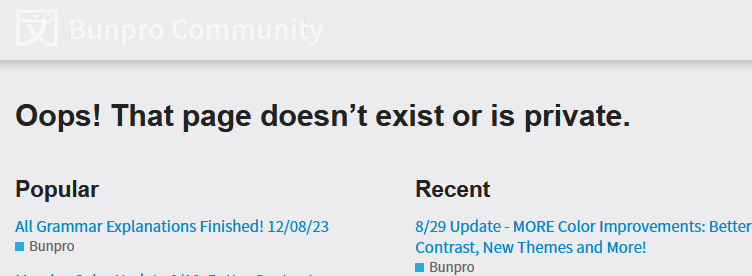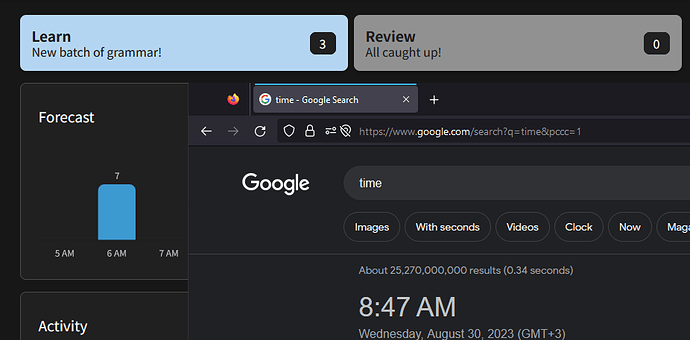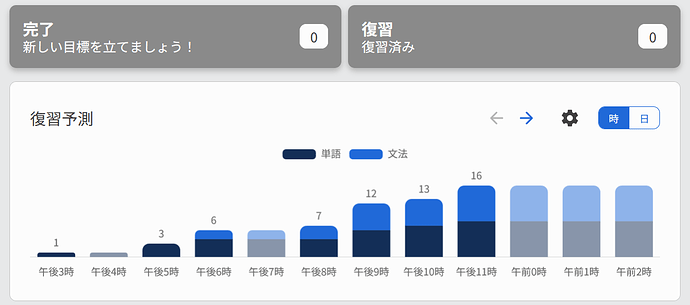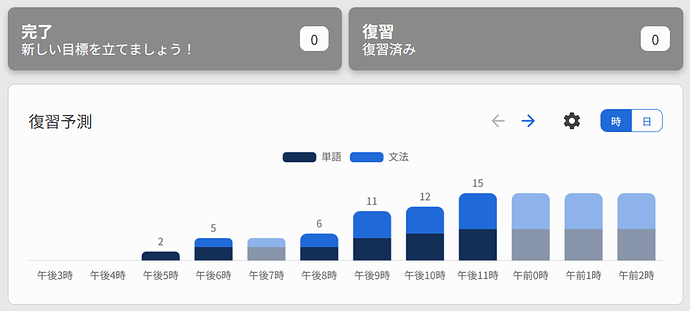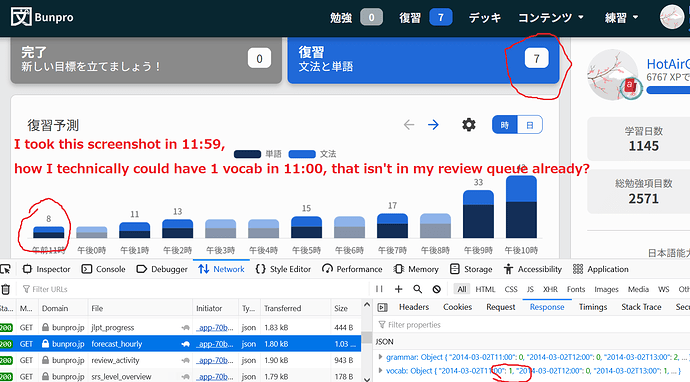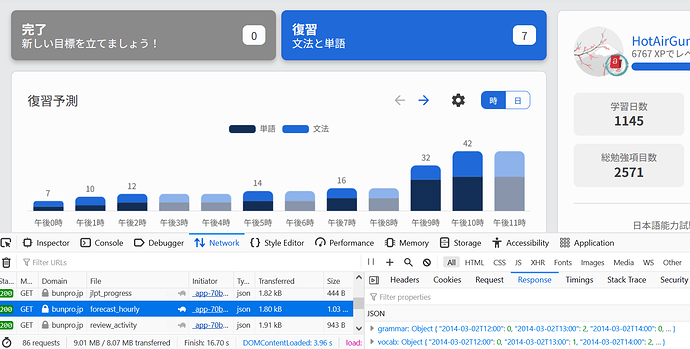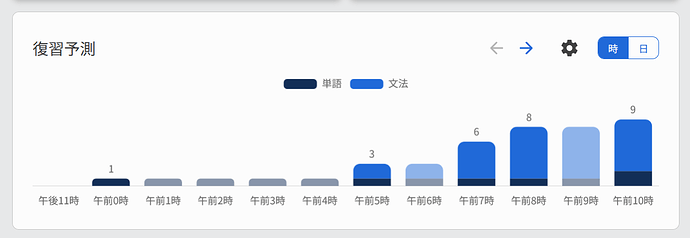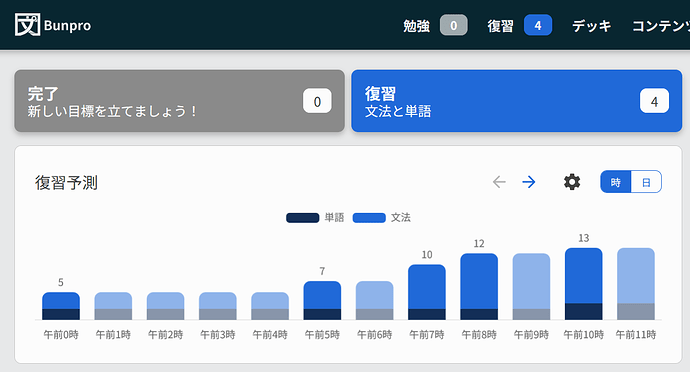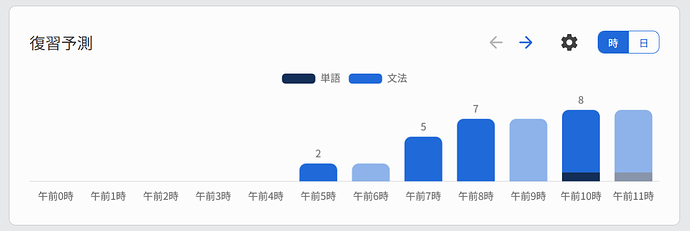No worries - if you think changing it wouldn’t work then that’s no problem! Thanks for taking a look!
It’s mentioned that the changes to graphs will persist. This is not the case for me. Every time I open I log in, I have to switch the graph to show accumulated count of reviews.
Hi there! Welcome to the forums.
The changes should be persisting, and they are on my end – what you’re seeing could be a bug?
The setting should be attached to your browser and not your account.
So if you’re logging in on a different device/in incognito mode each time, the settings won’t be persisting.
^If this is not the case, are you able to tell me your OS and browser version?
Those captions by hour are not updated when the next hour begins without refreshing the dashboard.
In this example, when it’s 3pm, 3pm bar moves to the 2pm place, so all captions are shifted by one hour. If I look to this graph after few hours, this shift accumulates. Now I see 6pm reviews under “2pm” label and so on.
Also there’s a bug that dynamically updated forecast graph and rendered after a refresh differs after one or more hours. I guess there’s a bug with some miscalculation while adding available reviews to those bars.
I like the new delimiters on the JLPT progress chart:
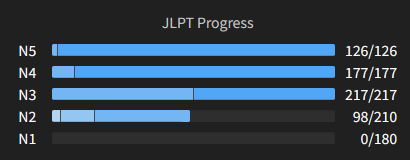
Looks less rounded and smooth, but it’s more useful and easier to understand your progress 
Incidentally, I think I might just have seen a thread about it:
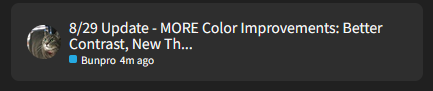
But when I click on that, I get the following, where I also noticed it’s a little hard to read “Bunpro Community” at the top. Possibly something to do with using dark mode?
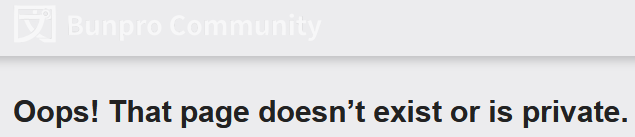
Could you try accessing the post again? I don’t think you should be seeing that page at all. I just double checked it can be publicly accessed, or you might’ve been lightning fast in accessing the post while it was still loading.
Yeah the name/URL or something probably got changed.
I think what’s showing up on the Dashboard right now is a cached version or something… 
Same situation, but I’ve found I can access the page by clicking on the link in the lower right here 
Fixed the URL issue!
Turns out it was an issue on my end 
 Dashboard 2.0 Post Release Updates #5
Dashboard 2.0 Post Release Updates #5
 Fixes
Fixes
- Fixed Discourse URLs being too unspecific and breaking certain links
- Fixed bugs relating to the Activity and Forecast graphs
- There were timing bugs related to how the server uses UTC+0 as it’s timezone
- All bugs relating to these graphs should now hopefully be fixed! Please let us know if you notice anything else
- @HotAirGun @Asra
Can confirm, broken on my end too
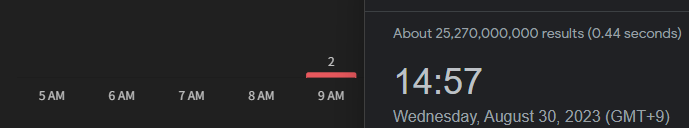
Welcome to/back to the forums!
Thanks for the feedback.
We’re aware of the issue and have a fix on its way shortly~
EDIT: Should be fixed!
Bug with autoupdating still persist.
This is how my forecast graph looks like in the tab I’ve opened before doing reviews. After my review session one review is still there on 3pm bar. (It’s 3pm here now.) As you can see per my Review button, there’s no reviews available.
If I open a new tab with dashboard, there’s no 3pm bar (and this is how it should be).
OK, I use Firefox with Cookie AutoDelete addon, because I DON’T want cookies to persist. I get it why there may be a need to save settings in the cookies, for example on websites where there’s no option to log in, or the user plainly doesn’t want to create an account. However, here I’m a registered user and I need to log in to change those settings, so why not save them in the same place as other settings (like a choice of Japanese vs English for the menu text)?
The only thing we save in cookies is the key for your login.
All the other minor settings we store locally (e.g. Dashboard settings, Quiz screen-width etc.) are stored with the LocalStorage API and not cookies!
It’s just cuz the data isn’t being updated on tab-switch anymore.
Will likely re-instate this to be auto-updating on tab-switch once we’ve implemented a few more BTS backend performance fixes!
I opened a new tab with dashboard in 11:59. This is what I saw:
12:00. Mysterious shadow vocab clean gone.
Ahhh I think see what you’re saying!
It’s potentially the same bug that @bunnypro mentioned.
It’s currently counting any Review from the start of the hour as a future Review – even if it’s currently due.
We’ve pushed a patch and it should be going out sometime soon! Will keep ya’ll updated~
And there’s more.
This is my profile page right now. It says there will be 4 reviews available in the next hour.
And this is my forecast graph right now. It shows only one vocab in the next hour. Where are another 3 reviews?
Updated
And here are those 4 reviews. Forecast graph failed to predict 3 out of them. Those 3 reviews are ghost reviews btw.
But now forecast on my profile page contradicts to the graph again. It says I’ll have something to review after 10 hours:
But forecast graph shows some grammar reviews after 5 hours: