Shouldn’t “あびぶ” be actually “浴びる” in this N4 example sentence?
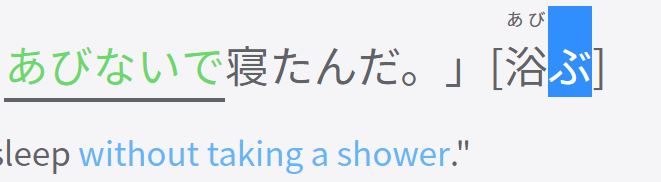

Shouldn’t “あびぶ” be actually “浴びる” in this N4 example sentence?
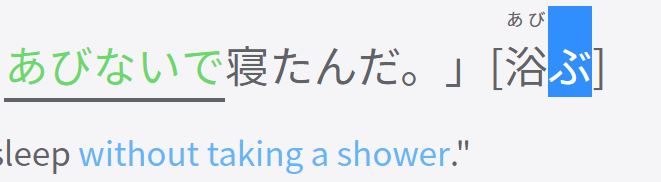
@patriciagw It most certainly should! Thank you for letting us know so that we could get it fixed. It does make me wish the verb あびぶ existed though. Cheers!
It does make me wish the verb あびぶ existed though.
Someone got marbles in their mouth? 
Haha, it does sound like a fun word, doesn’t it?
Thank you! 
The progress bars on my summary and settings page do not match (summary page is correct, settings page is not)
Something else occurred to me that may possibly help. The settings page may have been correct until recently when I removed a heap of grammar points from my reviews.
I’ve discovered a bug that causes the “Reviews Done Per Day” and “New Grammar Per Day” heatmaps to duplicate.
How to replicate:
You can then repeat steps 2 and 3 or keep clicking the back and forward buttons to create as many heatmaps as you want if you desire.
I tested this on Chrome 80.0.3987.149, Firefox 72.0.2, and iexplore 11.719.18362.0. All of which it was replicable on.
Hey! I’m sort of new here. Signed up a while back but haven’t really been back much since. I figure it’s time to give this another go. I don’t know whether it’s a bug or not but on my laptop screen the grammar drop down menu from the top of the page runs of the screen and I’m unable to scroll the menu down to see what’s on there below みんなの日本語II. It might not be that important but I’m still getting used to the site and I don’t know if there’s any other way to access those sections of the site if not via the drop down menu.
Hey and welcome back 
I’m not the technical support person, but I have informed the technical part of the team about the issue.
The drop-down menu should be scrollable, which browser are you using?
You can try:

This is what should be below:
Thanks for the quick response.
I’m using google chrome and I don’t have add block installed. Scrolling of any kind just affects the page and reloading doesn’t seem to help either. Though zooming out does let me view the full menu. Here’s a screenshot for reference:
@Cooper and @rx7 Thank you for your bug reports, providing detailed information and for providing screenshots! We are looking into what might be the cause and hope to have a fix soon. Cheers!
@jalwood1 Thank you for giving Bunpro another chance! Since we added the most recent Path (Tae Kim’s Grammar Guide), we realized that the current dropdown was no longer suitable for containing all of the Paths currently available. We are working on making Paths more streamlined/intuitive for all devices and hope to have something available to you soon. In the meantime, if you go to your settings and change your Font Size to 12px, you should be able to view/access the other two Paths available (Tobira and Tae Kim). Cheers!
Another spot where で should be に
Also I think ほっと should’ve been in all hiragana or all katakana
The お in お腹 is missing. Or the furigana could’ve been meant to be はら.
@Johnathan-Weir Thank you for drawing these to our attention. ホッとする is quite commonly written with “ホッ” written in katakana. This is to emphasize the onomatopoeic nature of the word or sound more colloquial/slangy. Cheers!
There are a lot of errors on each page related to fonts atleast on windows chrome
Failed to decode downloaded font:
OTS parsing error: Unable to instantiate font face from font data.
Also on my windows system kanji and kana look like this 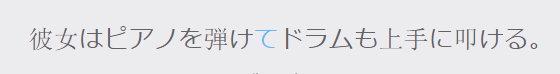
I would prefer if it looked like in the preview on the main page (on my android phone it’s also the same as there)
If it’s not the fault of bunpro, can anyone help me out so I can use a different font?
When I start my reviews for the first time after entering the site in this day via browser, I can’t type anything in the field and must reload the page to be able to do.
I’m not an expert, but it does look like a font issue. It looks like the site defaults to Noto Sans JP. Judging by that error message, your browser is having trouble parsing the font, so it’s using the backup sans serif. I’d try just installing Noto Sans JP on your computer. I don’t use Chrome, so I’m not sure how difficult it would be to fix that error.
Can “Noto Sans CJK JP” be added to font-family css entries? I have no idea why but .otf versions of Noto Sans JP don’t work on my system and I can’t find ttf ones anywhere.
Hello everyone,
beginner here, i’ve just started grammar and i’m following kim tae’s guide.
I’m really confused as to why some grammar point aren’t split in two.
I’ve just encountered 日本に住んでいる外国人 with the でいる form in a review on the relative clauses, which is something that’s absolutely not taught by kim tae at this point. What’s up with that? It’s just really confusing for a beginner like me who’s already struggling enough with more basic grammar point…
It’s like conjugation of る and う verbs. Why not split in two, have a grammar point for casual speech and one for formal speech. Heck you could even be more modular and split past and present and positive and negative!
I basically had to skip ahead 15 lesson in kim tae’s path to learn how to conjugate in formal speech, just so i could pass the review.
I don’t get why you what you’re trying to do here, telling us we can follow our favorite path when bunpro’s grammar point clearly aren’t modular enough to allow that.
Really hope this is on the list of improvements to make.
Bunpro started out with their own grammar lessons. Example sentences generally stick to that order of introducing grammar, which is pretty understandable. If they made everything so it fits with Tae Kim, people who use Genki or Minna no Nihongo might complain. You can’t please everyone at the same time.
As for your specific example, 〜ている appears in N5 lesson 5, while relative clauses appear in N5 lesson 6.
I’m sure there’s a reason for it to be that way. I’m just exposing what i think should be done to improve the integration of “other paths” for learning japanese grammar with bunpro’s SRS.
I’d like to argue that you can. In my first message i said i believe that lessons should be more modular. The more different points you have in a lesson, the more difficult it is to adjust it to different paths. Split them and have them focus on more specific grammar points, that way you can adjust lesson more to each path.
The downside is that you could only ever get extremely simplistic sentences, if you insist on there only being one grammar point in each sentence. I’ve noticed that some review sentences that contain multiple grammar points allow you to click on the words that form the additional grammar point, which takes you to the respective grammar page. That could be a decent solution. It’d allow you to quickly look something up while reviewing.