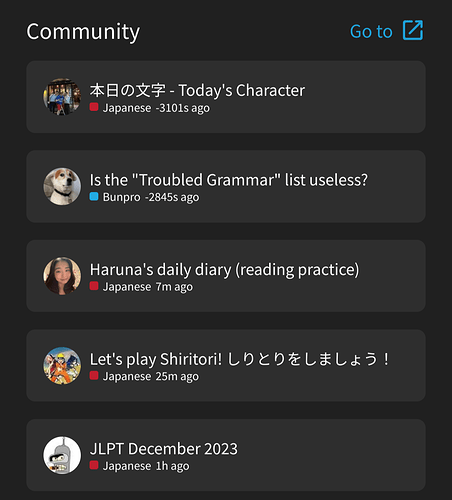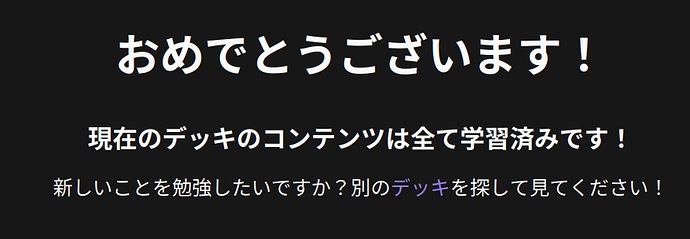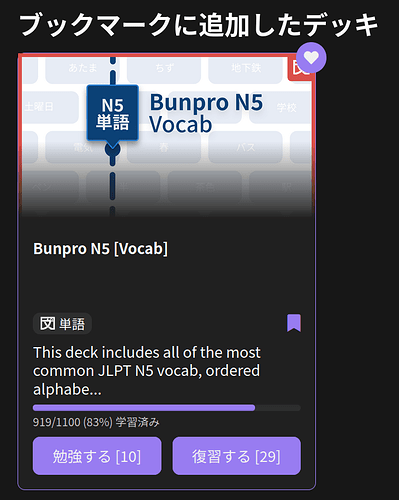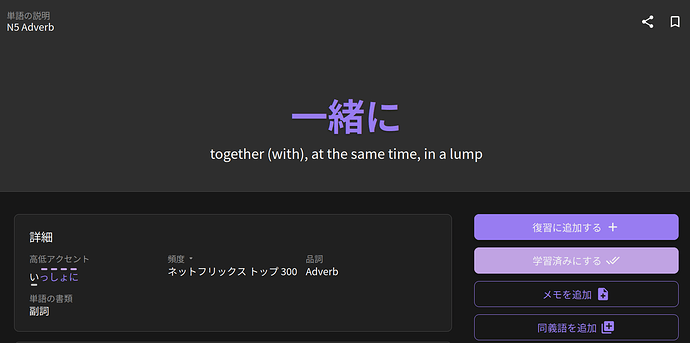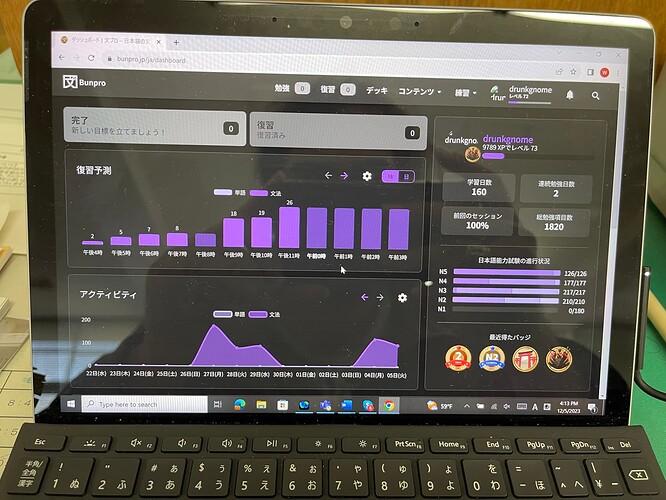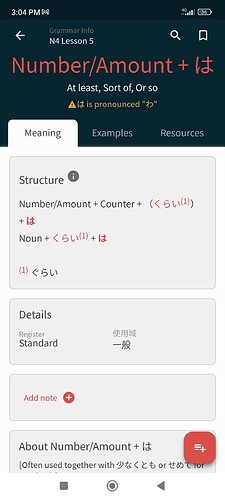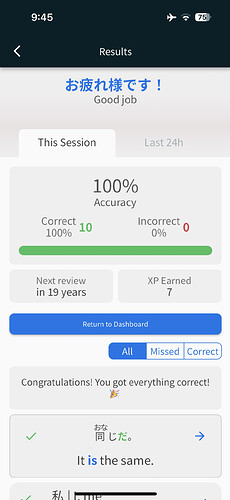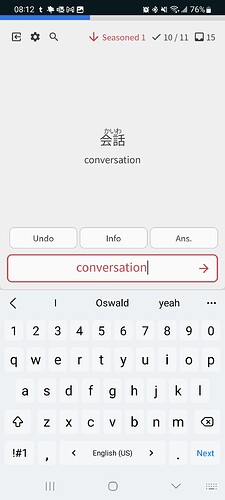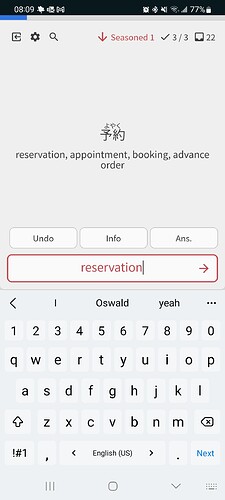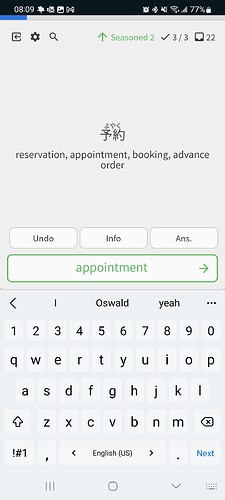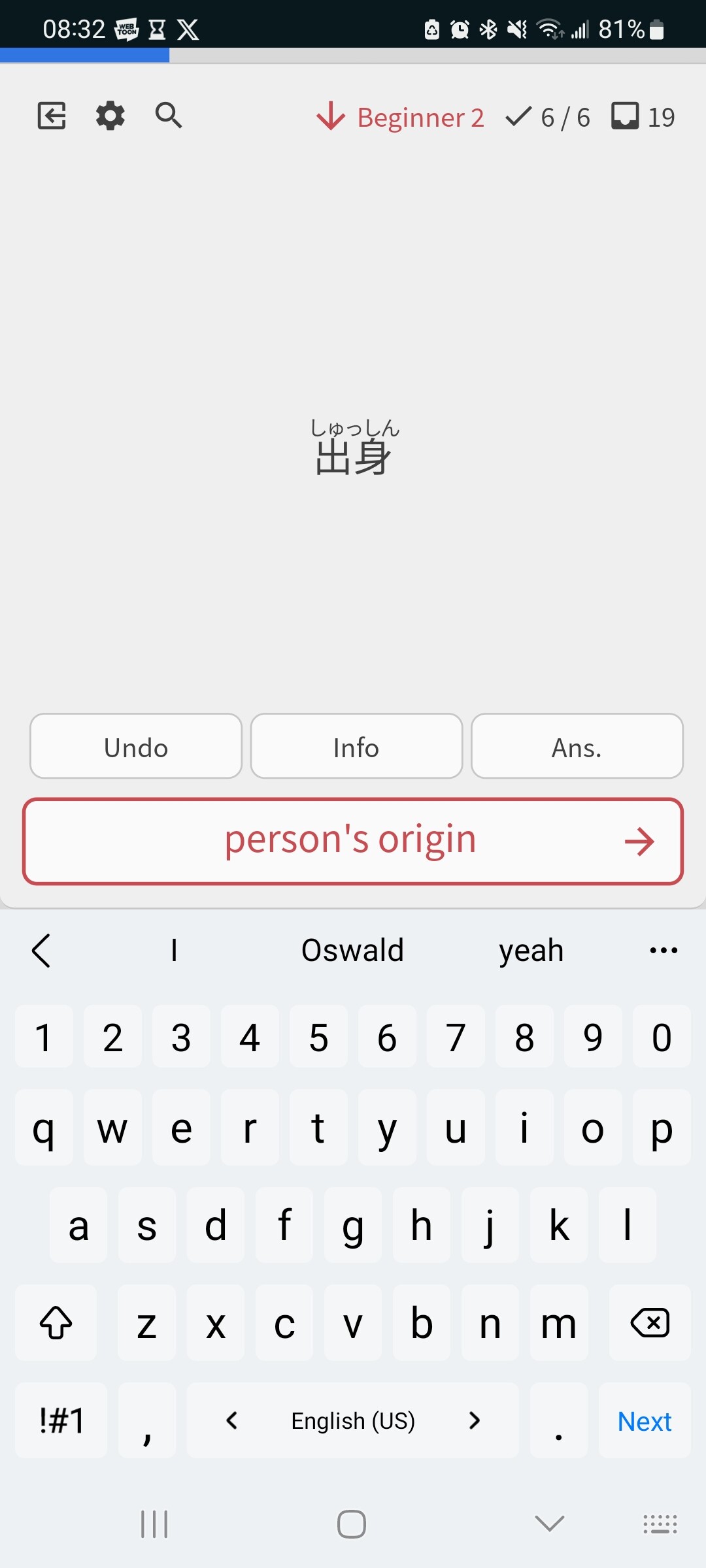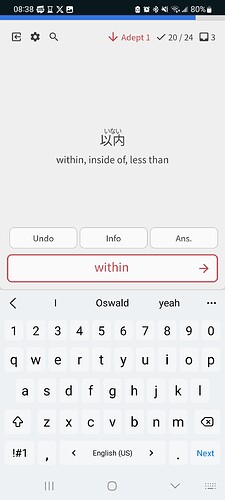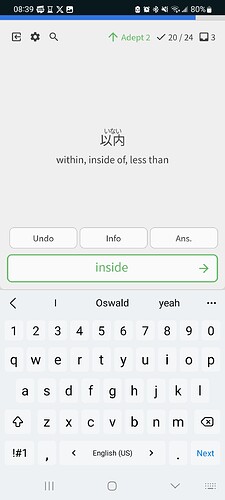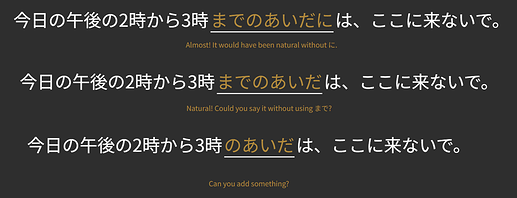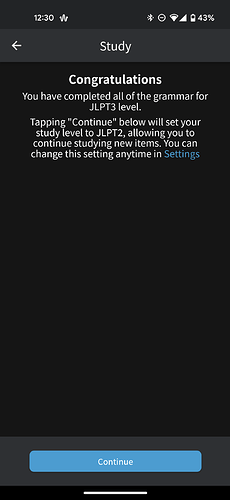I’m not sure if this is a bug or not. Just got back into using the site. Whenever I click lessons, I’m given the same items over and over again even if I complete the quiz correctly. Shouldn’t those items be added to my review queue?
I currently have 16 ghosts, and I can view them correctly when I click on the ghost icon. Upon scrolling to the end of the ghost section, there is a button to view more ghost reviews. However, I have already accessed all available reviews in the pop-up. When I click on the “See More…” button, it loads numerous replications of ghost reviews.
Same here.
The Primary / Secondary decks feature isn’t working for me. I have Tobira as my Primary and Bunpro N3 Vocab as my secondary. If I go to the secondary and click the “Learn” button, it just gives me more Grammar, not vocab. I tried switching the Vocab deck to be primary, and now I can’t “learn” Tobira grammar, only Vocab. Please help!
I can’t start any new vocab lesson today, either by clicking on the global button on the dashboard or by clicking 勉強する on the deck itself:
As you can see I still have nearly 200 unstudied items in that N5 deck:
I tried switching the メインデッキ to Vocab N4 and I could do new lessons again, then switched back to N5 and I get the same 学習済です message. Looks like it won’t let me study from N5.
If I go to a yet-unstudied N5 entry I see nothing out of the ordinary:
If I click the 「練習に追加する+」 button it does get added to my reviews.
Not sure if this is a bug or not, but something doesnt seem to be adding up. I was under the impression that newly learned items in the 今道心/beginner category only had SRS intervals of 4, 8 and 24 hours before moving to the next stage. However, i seem to have quite a few items in my 今道心 pile that I remember learning quite a while ago and should have definitely leveled up since then. These items all say that the next review will be in 20 plus days. I also havent seen any of them in months so its weird that they are still in this pile. I’ll include a few screeenshots and then just a list of the actual grammar points affected. The two common denominators I’ve found with all of them is that they were at some point my most troubled grammar points and that the majority of them are from N2 lesson 1.
the list of the points i’ve discovered so far is as follows.
N2 L1 7/21 どうやら
N3 L3 4/22 ばかり
N3 L7 20/21 そうもない
N2 L1 5/21 どうせ
N2 L1 11/21 一応
N2 L1 12/21 に相違ない
N2 L1 13/21 万が一
N2 L1 17/21 それなら
N2 L1 20/21 活かす
N3 L9 14/22 振りをする
N2 L1 15/21
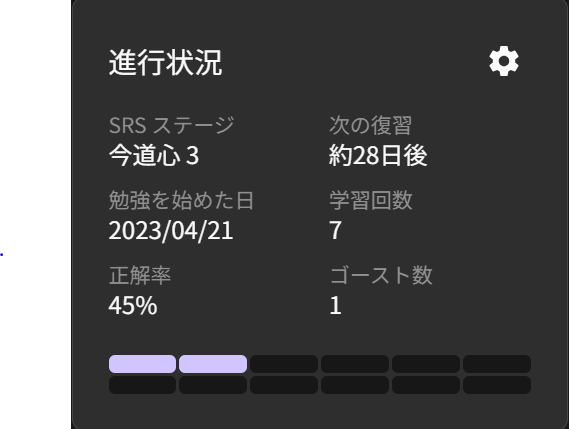
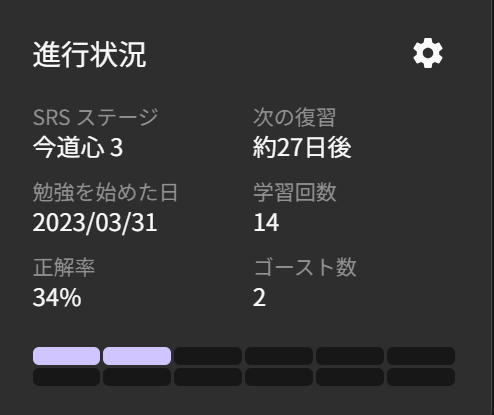

Edit: I noticed that my review forecast says 2 reviews are due to come in at 4pm, but it’s well past 4 and there is nothing. Don’t know if this might be part of the same issue.
Hello!
I have a Ghost item, that has been there for a LONG, LONG time, so I think it is never coming back.
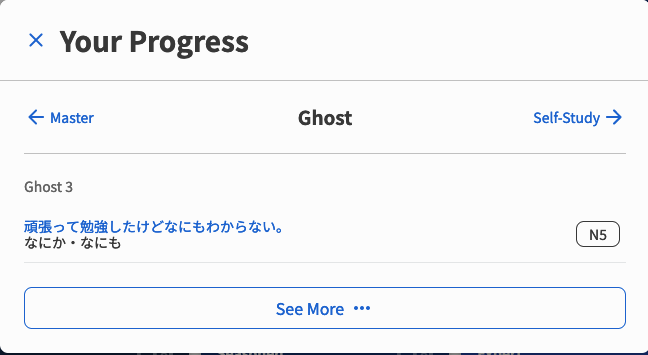
Can this be checked?
Regards,
Hello !
I guess some kind of update is ongoing with the android app, but every lessons have currently disappeared.
Just to let you know.
EDIT : Well, it’s back, however I was doing my reviews and some were remaining . Those got lost somewhere.
EDIT 2 : Two hours later, disappeared again.
EDIT 3 : Three days later… The app is still unusable. The loading animation in the top right corner goes on forever. I can launch study but the infos are still missing.
I’ll be back in 19 years! 
For context, this was my first review, and after that the “Next review” seems to be correct now. 
I’m not sure how many are affected, but some of my vocabulary have been registered as incorrect when I enter the correct answer:
I’ve figured out if I make a synonym myself then that will work, but if I make the actual definition a synonym it does not. Otherwise, it’s impossible to answer correctly and continue the SRS path.
If a vocab has multiple possible answers, the first one sometimes will register as wrong, but sometimes one of the other ones will work instead:
Some vocab are working fine, so I’m not sure how many of them are affected or if there’s any sort of pattern. I’m only in N5, so I’m not sure if any other decks are also affected. I’m using the Bunpro app 0.4.1 on Android version 13 and One UI version 5.1 if any of that helps. I haven’t tested it on desktop.
This issue mysteriously disappeared after a couple of days.
Update: This issue seems to only occur for me on mobile. Desktop works fine, but it’s a little inconvenient because I primarily use mobile for reviews. In addition, sometimes the manual synonym workaround doesn’t work either, making the vocab impossible to correctly answer on mobile. I first encountered this on the N5 “fountain pen” vocab.
I just wanted to bump my bug report since I haven’t heard anything about it
Update: More vocab that are buggy on mobile. 出身 and 台所 are some of those that’re impossible to bypass, too. 以内 can be bypassed with an alternate meaning.
Hey, this one is a little weird.
It’s for N3’s lesson of 「の間に」
Being told 3 times to change it slightly is a little bit frustrating, and although I understand why each one should be changed, it seems weird that if you follow the path suggested, you still have to fix it several times.
Thanks 
When I press learn on my almost completed (1080/1100) JLPT N5 vocab deck, it presents me with this.
??
This has resulted in me having to literally go through the deck element by element checking which 20 items are left and adding them manually (yes, they are distributed randomly thru the deck). Speaking of which, it would be really nice to have an option to filter decks to show only learned or unlearned items (maybe even by level of SRS but I probably wouldn’t use that feature as much). It would be nice to be able to get an overview of the items that I haven’t learned in a deck, especially with the scattered nature of the WK integration meaning that I have random stuff mastered in all of the vocab decks.
Thanks!
Edit: I’m on the app with a Pixel 4a, if that helps.
This is as intended!
We only have a few (AFAIR 2 or 3) acronym words in Bunpro, and unfortunately this one shows up quite early.
It’d be rather complicated to support acronyms, and providing support for 3-odd words just didn’t feel worth it.
You’ll have to type えすえぬえす in manually, or just mark it as Mastered 
I’ve added this infinite “See More” bug to the list.
I’m able to replicate it on my end too.
EDIT: This has been fixed!
Oh it’s coming back… in 16 years 
next_review: "2039-12-12 07:00:00"
Not sure what happened with this!
You’ve got an old account though (thank you for your service), so I’ve just destroyed that Ghost for you. 
Let me know if anything funky like that happens again