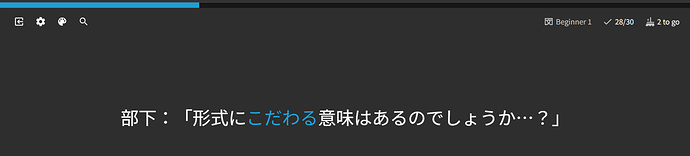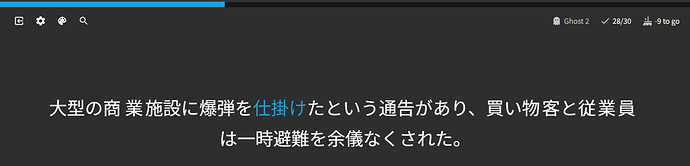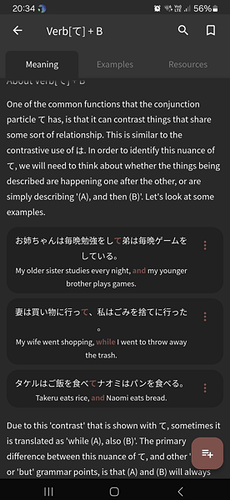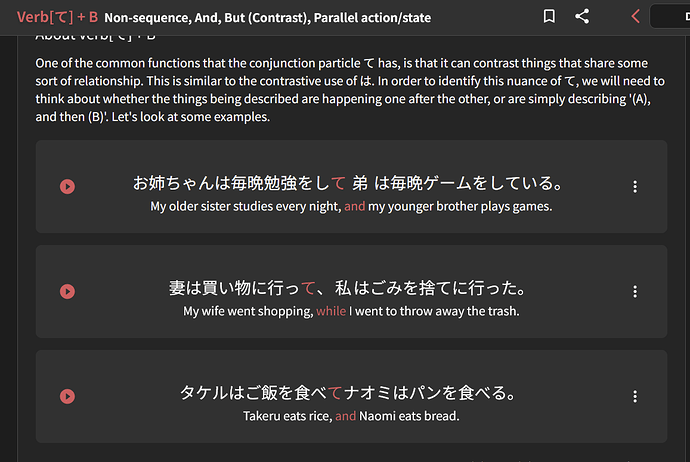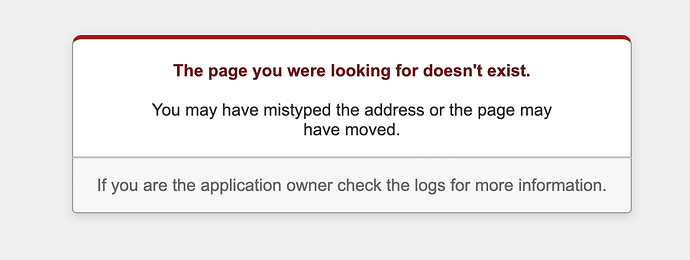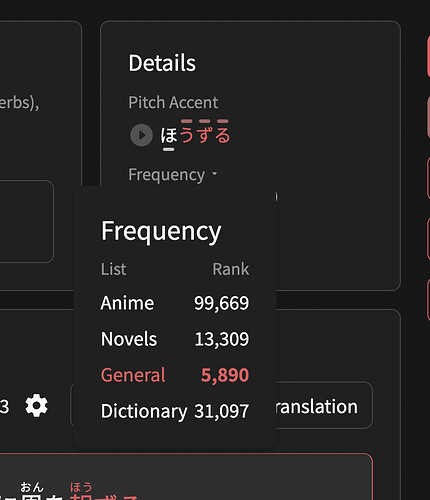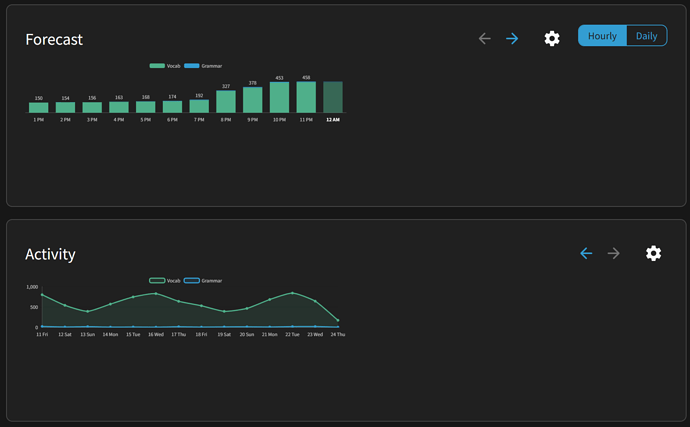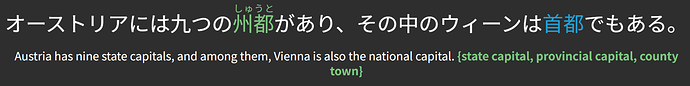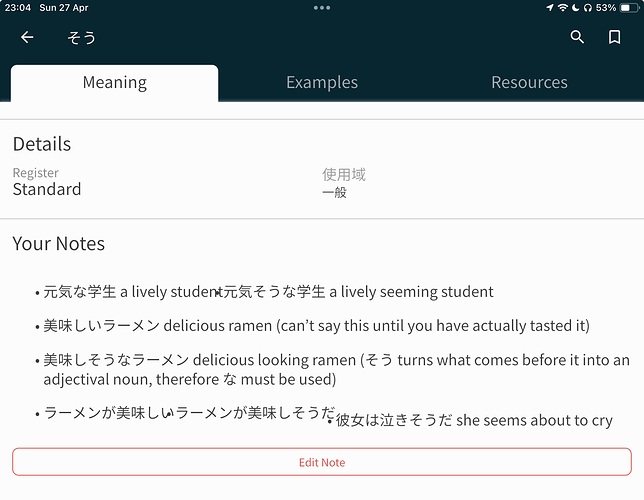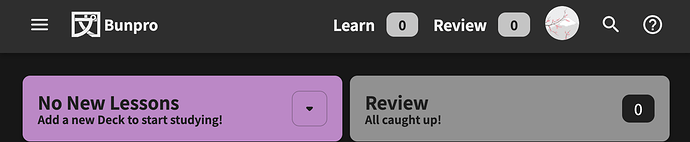Just a bit of extra detail from a review session just now, in case it’s useful:
During reviews, the “wrap-up” randomly triggered, then it seemed to “untrigger” immediately.
It seemed like the review session was continuing where it left off, but counters in the top-right started wrapping up instead:
The completion fraction remained the same, regardless of further correct or incorrect responses, and the number “to go” iterated down by 1 after every correct answer.
The reviews were new ones until it got to the final two of the session, which were genuine “wrap-up” reviews (there were 2 reviews answered incorrectly during the review session, and the session auto-terminated on wrapping these up and getting to the “-10 to go” state, as always seems to happen now).
Here is a screenshot after getting to the “-9 to go” state: