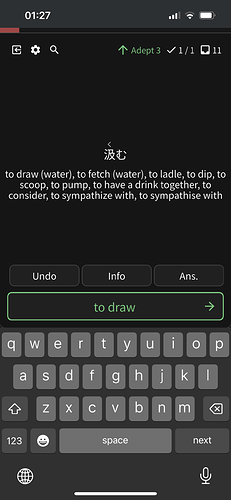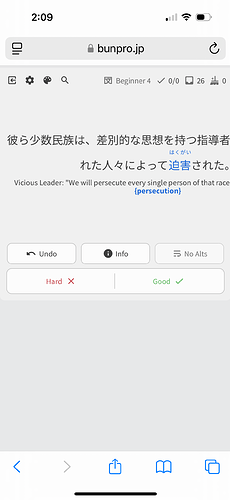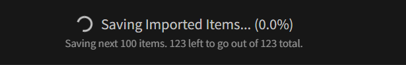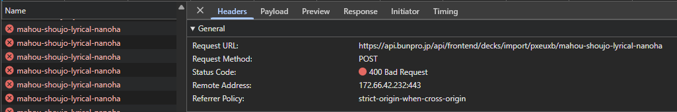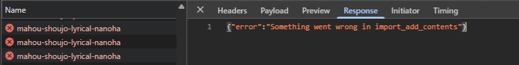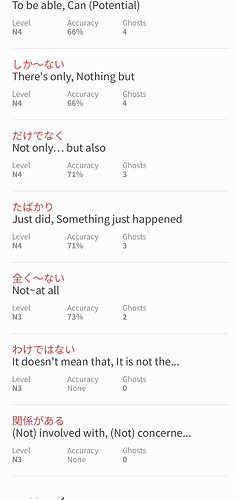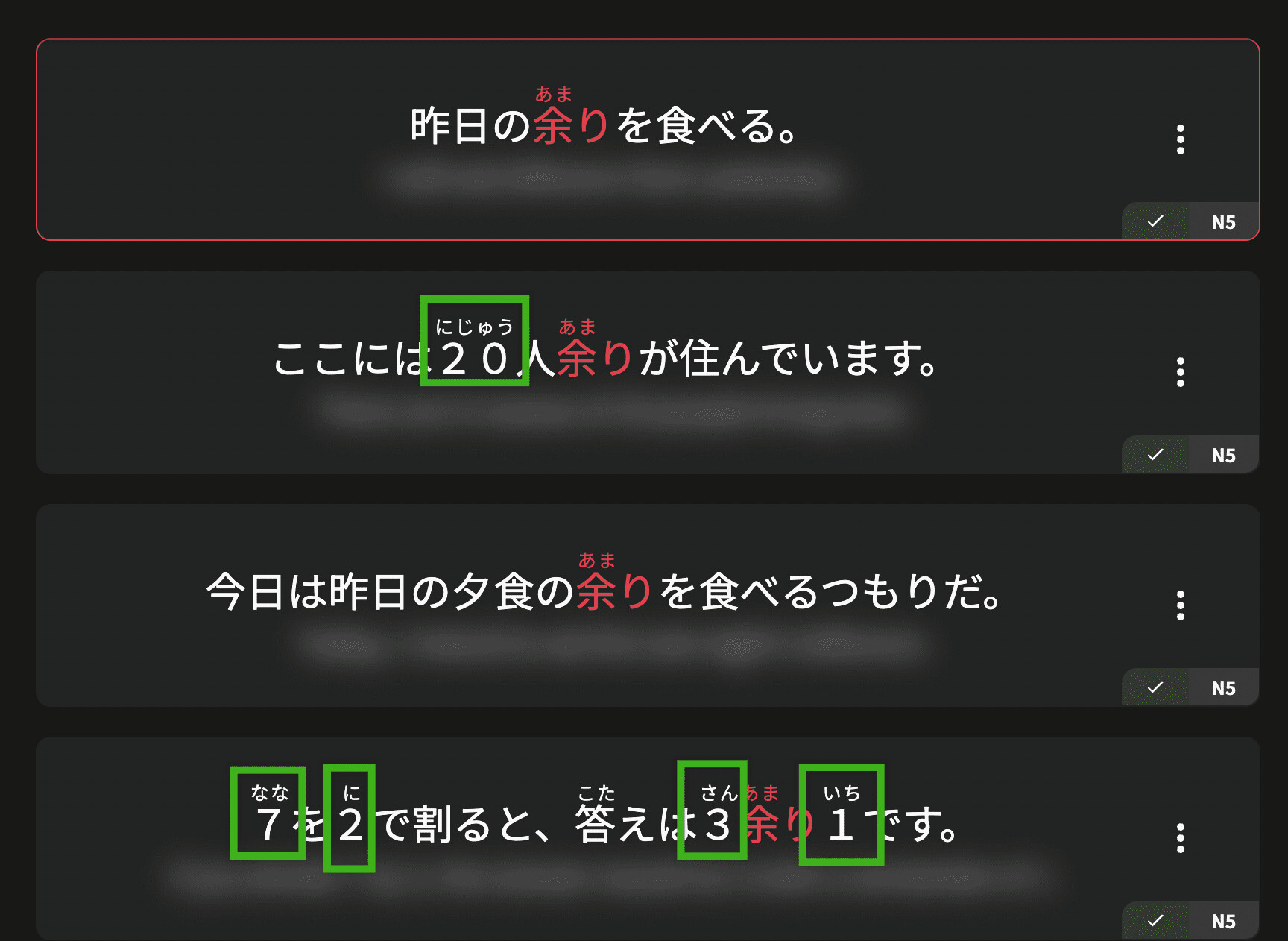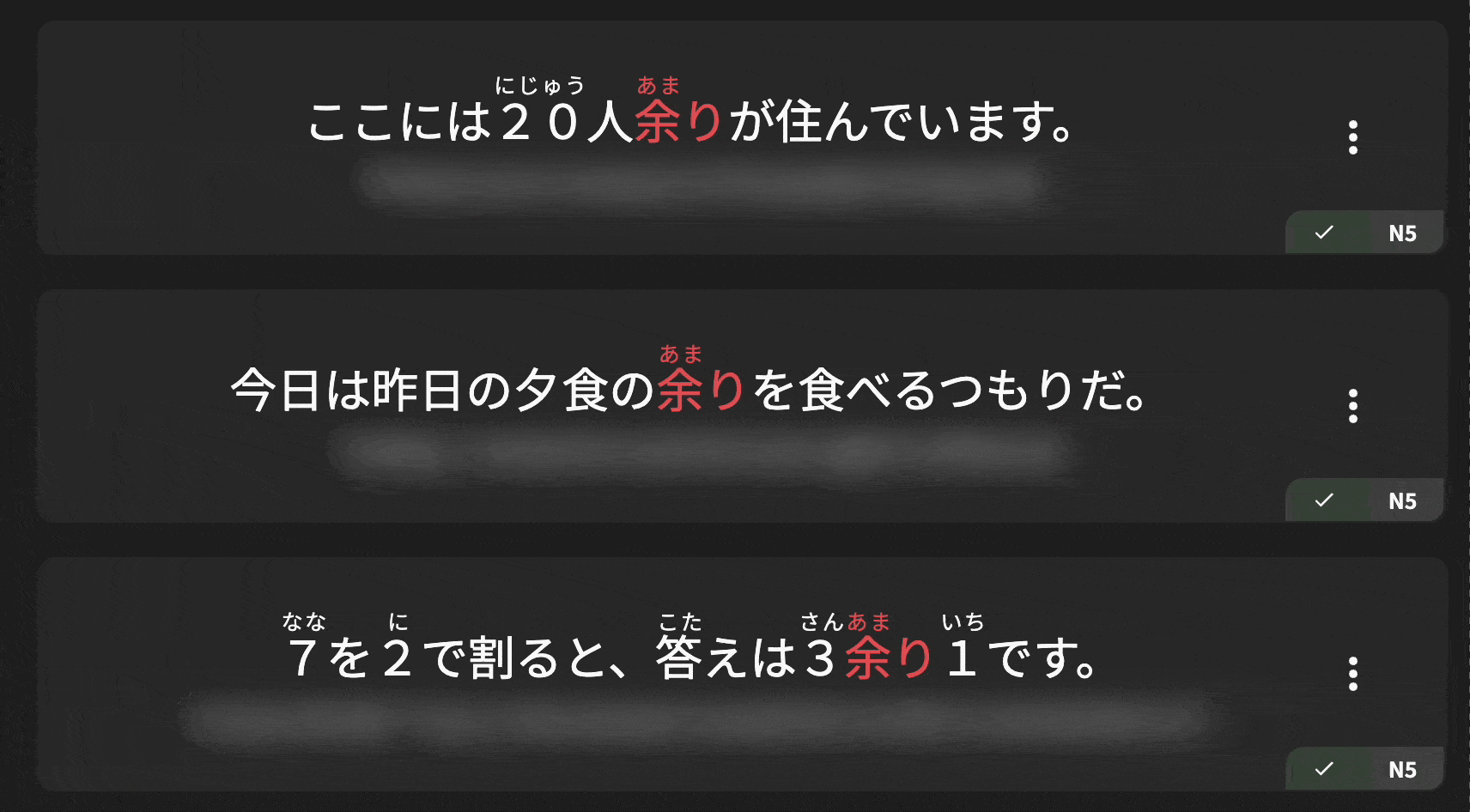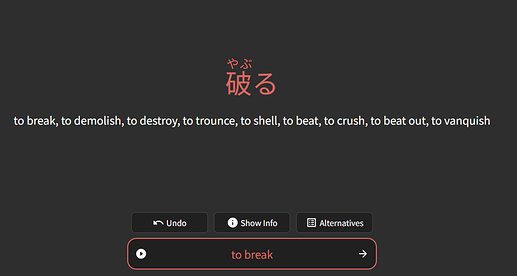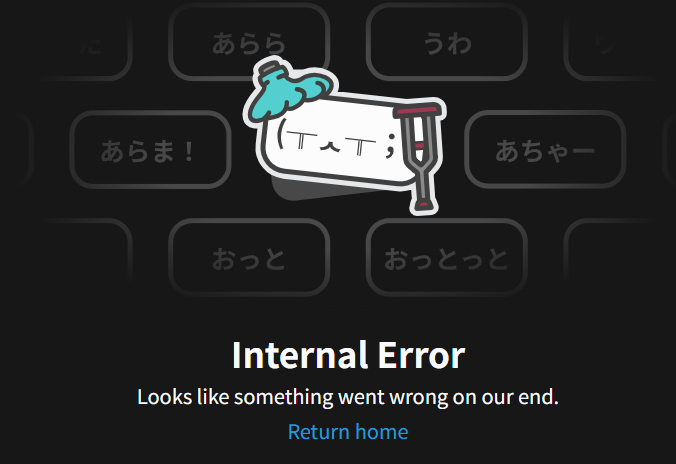I’m also getting errors while trying to add cards to a custom deck. When I attempt to save the imported items I get a bunch of FetchErrors in the console while the progress is stuck at 0%. This wasn’t the case earlier when I first ran the import tool but I had to exit because it originally got stuck at around 10% (I was trying to import around 6,000 cards from Anki).
Upon exiting and attempting to import again several times I noticed that each time 100 cards were successfully saved so it seems like only the first fetch is succeeding.
I then tried to only import one batch with fewer than 500 words but that doesn’t seem to help, the fetch is capped at 100 words.
Also this seems very similar to the issue I had earlier when turning vacation mode off and I had a large number of reviews that need to be updated and only a small batch was able to update at a time so I had to restart multiple times to update all my reviews. Since this is too tedious to do with a 6,000 word deck, I’ll wait until a fix for the import tool is available.
In addition, the latest batch of imports I attempted to mark as known/mastered with the Know All choice in the dropdown fails with a 414 URI Too Long error. I tried deleting that unit so I can re-import the batch but the response reports that the delete service is unavailable.
I then created a new deck with a single unit/batch of < 500 words and the save imports process doesn’t error out but I still get the URI is too long error when I try to click Know All for the unit.
Edit: In the end, I actually was able to master all the words in my deck by reducing the batch size to 400 to avoid the URL error as well as using a separate deck for each batch to avoid the import issues. Really appreciate this feature even though it’s still in beta and looking forward to when its polished and officially released.