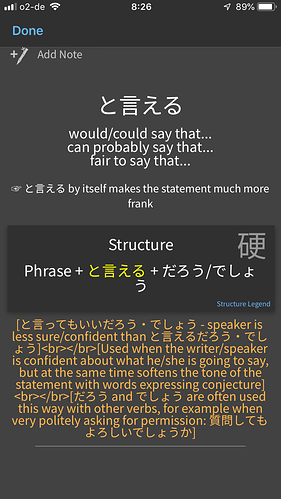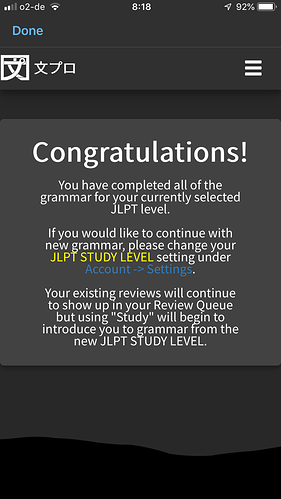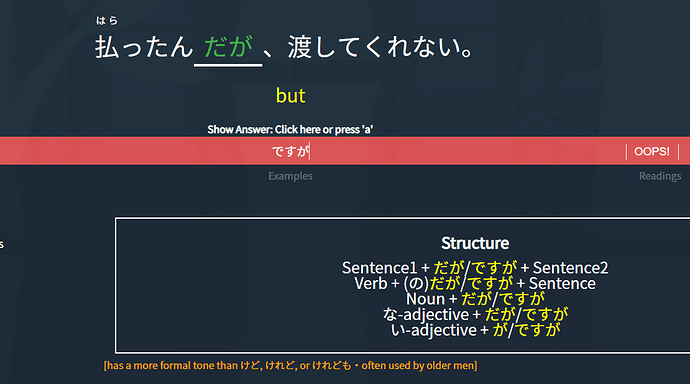The < br > Tag in the hint is not rendered correctly on the study page of the iOS app
May I ask what device you are using? Tried to reproduce it but I’m getting a correct result.
And if it isn’t to much of a hassle how you got to that screen. Like from the reviews screen and so on.
The Lesson/Review charts on the stats page are counting days differently from each other; I just added 2 Lessons that counted towards Saturday, May 4th, but the ~20 Reviews I did in the same session all counted towards Friday, May 3rd.
I have an iPhone 6s. I reached this screen by tapping the “Study” Button in the main view of the app.
After adding a new grammar point to reviews for the first time, if you check and uncheck a Readings checkbox, a new copy of the “col-xs-12” div containing the Reset/Remove from Reviews buttons is created. You can continue cloning this div element by checking/unchecking the boxes.
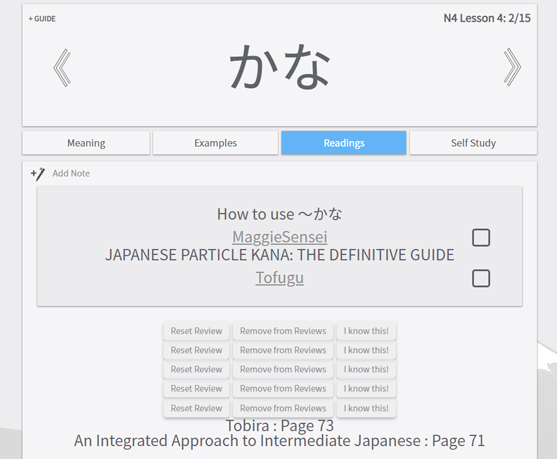
Hey and welcome on community forums 
I have passed it to the programming team 
They are working on it!
Cheers,
Bug report:
When replying to feedback submitted via the “report” button, after clicking “send” (to respond to a message that’s addressing the user’s feedback), an empty new text box to type in is unnecessarily left open.
Unless I just can’t hear it, it doesn’t sound like she’s pronouncing the の in のだろうか.
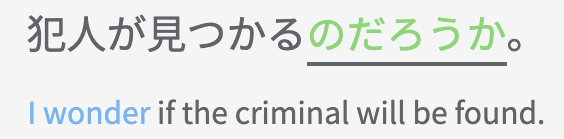
This one is a bit frustrating as there are no clues indicating to use てきて. I keep using かえりなさい, which I assume is also correct, yes?
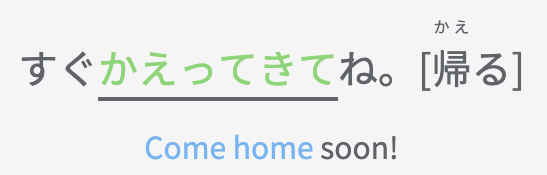
Hey 
It is allowed, I added it as an alternative answer.
This one is a bit frustrating as there are no clues indicating to use てきて
We will do something with it 
Strange, I don’t hav that issue on my iPhone XS
What OS version are you using?
That’s a WebView so that could be a difference.
I am using iOS 12.2. I encountered another bug, that is maybe related to this one: My JLPT study level is set to N3 and I finished all of the grammar points. Now when I click on the study button I see this screen:
When I tap the reviews button and navigate inside the WebView to the study section I see the normal message:
Is there somehow a difference in the creation of the WebViews?
Yes there is, both review and study are a bit app specialized versions of the website but if you navigate around you’ll end up on the normal website which behaves a bit different.
This will be replaced by a native review process soon though and you well not be able to navigate around the website from within the app.
The features like looking up grammar after making a mistake will be there 
I’ve just startedusing the Android version and are having the following issues:
The ‘add to reviews’ button on grammar points doesn’t work.
Secondly when I open the app I can’t use it due to things ‘loading’, is this normal?
@scottleaver Thank you for your feedback. Are you using this app? This version is currently being reworked by @zessirb.
@Pushindawood Yes, that’s the app I’m using.
Ahh, I assumed it was directly associated with Bunpro, but is it actually a 3rd party app?
Hello @scottleaver.
The application is associated with Bunpro.
The loading time is one of the current main concerns, we will be using a local database in the next updates but it is still unfriendly to the weak connections, at least for the first time loading the data.
As for the “add to reviews” button, this seems like a bug. I will look into it.
Thanks for your feedback!