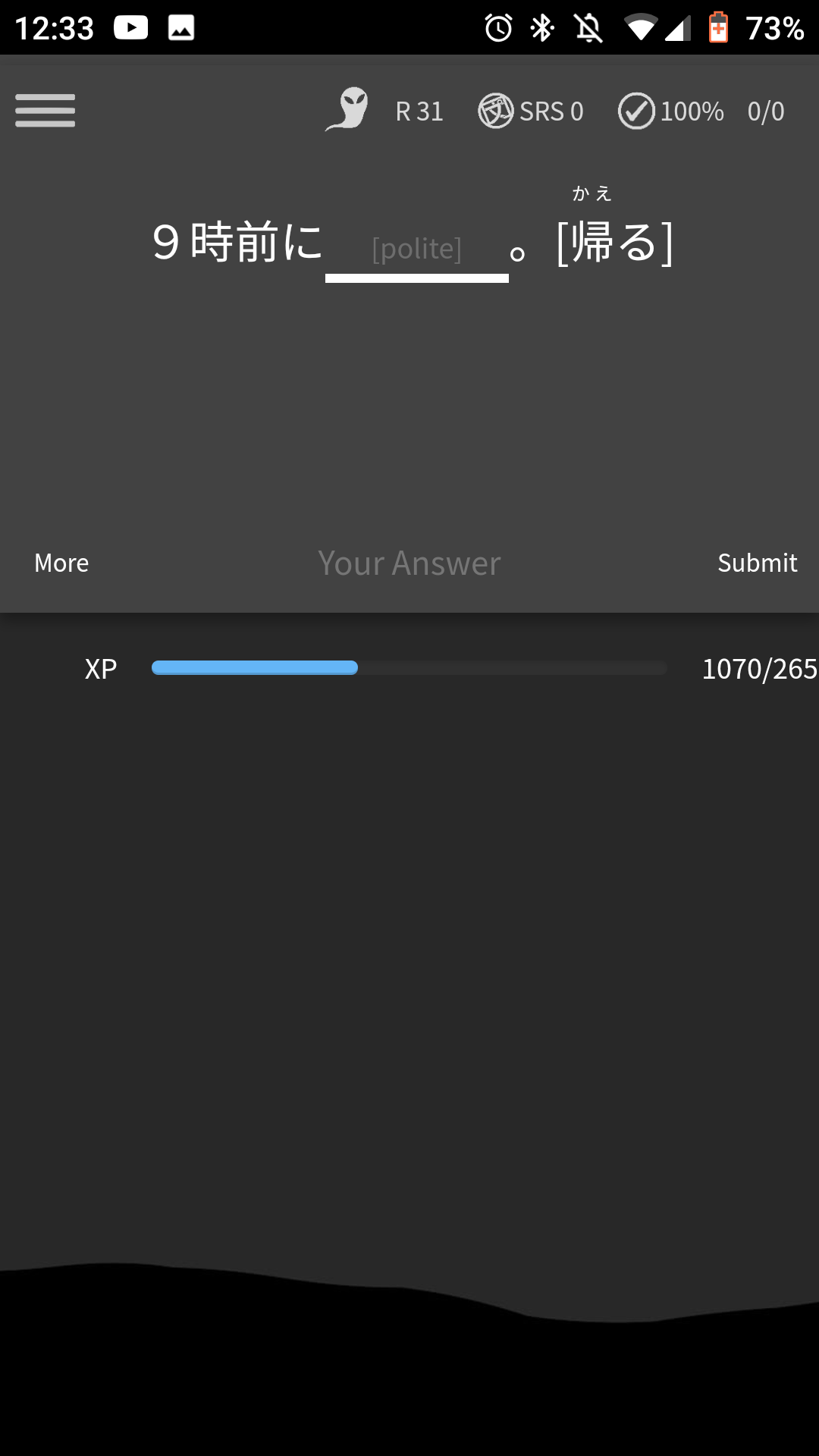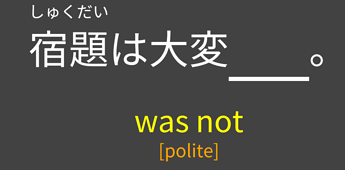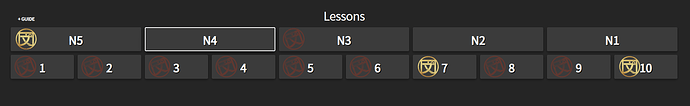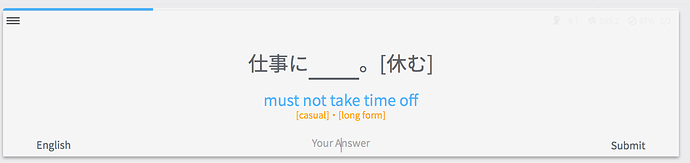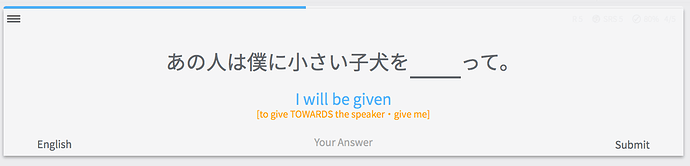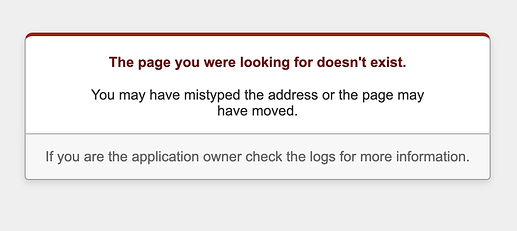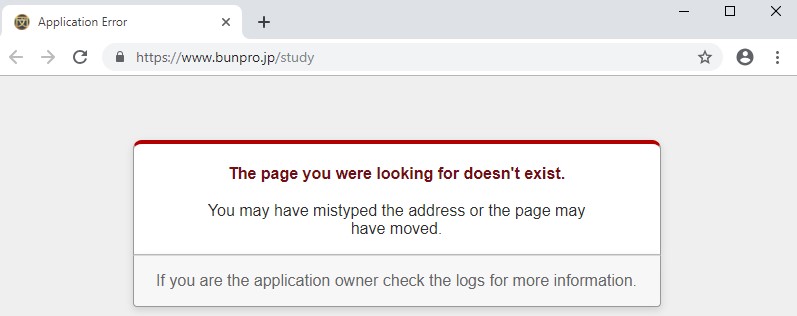If this helps locate the source of the challenge with WK…found another one item that’s miss categorized…(or something)…Level 15 item (no furigana)…I’m Level 9
Hello!
A month ago or so, N4 stopped showing a stamp next to it even though the content is all done:
I’ve sent an email about this a few weeks ago but got no reply 
Should be fixed! Would you mind double checking to see if the problem exists, please?
Awesome. Works, thanks!
No report button, also orange and blue showed up together (which I already mentioned in another thread I did not like at all. Too confusing to get so much thrown at once.)
Also no report button.
Also there was another review I did where I started to write a report, and clicked enter and instead of sending the report I was moved to the next review, so I have no idea of the report got through. Something about missing quotation marks, no audio, and getting stuck on full translation (aka hint shuffling stopped working). It was a review for たくさん.
@MissDagger Thank you for providing this information to us. This is helping us pinpoint the source of the issues. We appreciate your patience as we get them sorted out. Cheers!
Hello,
Translations and hints don’t seem to appear for me anymore. I also seem to remember that the keyboard shortcuts used to be shown, and those don’t appear either.
Thanks for the quick response!
I’m now getting the full translation, but am unable to toggle it to just the hint or to no hints at all.
Hey @sclinck! I tried but am unable to reproduce any problem with the toggling. Could you please let me know which browser you are using so that I can maybe see if it is related to that?
Also we just implemented some changes to the way stuff toggles. For instance if there isn’t any highlighted hint text, it will just toggle from nothing to the full option, thus skipping the hint and maybe giving the appearance of not showing a hint.
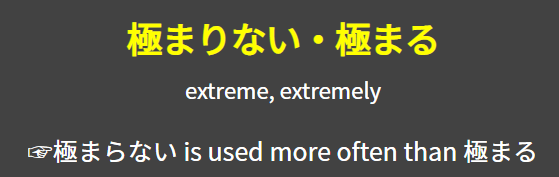
It seems that this bottom text should be 極まりない.
From what I can tell, this grammar point is similar to に違いない in that they’re (functionally) に違い(が)ない・ありません, and 極まり(が)ない・ありません, using the verb stems as nouns that are ない rather than using the negative form of the verbs.
@Pushindawood I bug I mentioned a few months ago in Paths is still happening. When viewing the grammar points on the Lessons (not Paths) page or on the Search page, hovering shows the grammar point in English. However, hovering on a Paths book page does not do this.
(Not a bug, but related to Paths so mentioning here)
I also mentioned this before, but can you please still display the Bunpro lesson number along with the book chapter number on a specific grammar point’s page? I can’t really explain why, but I find it really important to be able to see where the grammar is in Bunpro’s default lesson order, even when looking at the lesson for a book.
Just now, I couldn’t toggle the English sentence at all (Across two devices, Chrome on Windows and Bunpro App on iOs), even after refreshing
Neither the hotkey nor the button in the bottom left worked
I toggled the my settings from “hint” to “hide” and back to “hint”, now it’s working again.
The button in the bottom left said “minimal” before and now it says “hide”
Didnt really change anything within the last couple of hours, no idea why that happened. Won’t exclude that I don’t know how to computer though.
That was the hint I need to pinpoint the bug. Thanks! Turns out I updated some naming conventions that lived inside some gaps in the test suite. It should now be fixed.
Fixed 
Hello, I’m seeing the following error randomly throughout the site. When the error occurs, the page will take a long time to load (around 30 seconds), then finally end with this:
Down with application error message.
Recent updates causing this? I saw Hint button didn’t work this morning.
@blacktide and @jamie Sorry about that! Bunpro should be back up and running. Please let us know if you continue to experience any issues. Thank you for your patience. Cheers!
Went to review today. All the English text is missing.