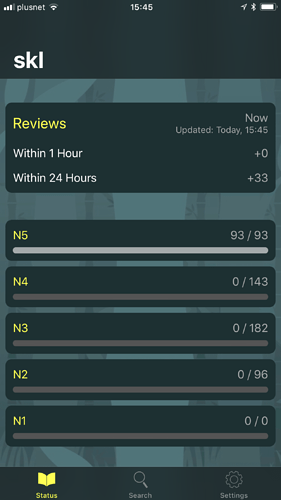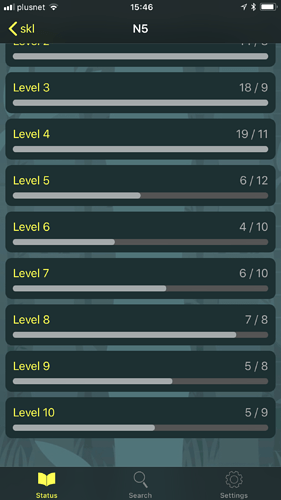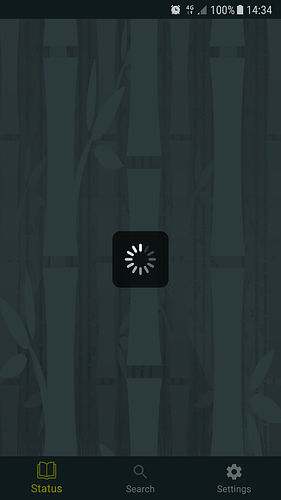When my reports only concern example sentences does it matter which grammar point it is or would it be enough to provide only the example sentence ID? Would your answer change if it pertained to both example sentence and study question?
For https://bunpro.jp/grammar_points/456 the maggie sensei link doesn’t include what the lesson is talking about.
For https://bunpro.jp/grammar_points/240 the readings and self study sections are broken (don’t open/show).
I can confirm that the above grammar point is the only instance of this bug.
How? A script?
Yeah. When I was trying to make the Autocommit script I wrote a crawler which went through all the grammar points and their example sentences, and while that didn’t work out as I wanted I kept the code; now I have repurposed that script to go through grammar points to find bugs. All I had to do was to write a check for the bug and run the script.
As it runs it adds the bugs it finds to tables. In the example below I have four bug checks running, two of which are for the bug you just reported. As you see it found the bug on grammar item 240.
How do u crawl through the grammar points? It’s not like they’re neatly laid out. How do you go through the content of each grammar point’s url is what I’m asking basically
I get the HTML of the grammar points’ pages and use jQuery to locate the relevant elements.
If you’re familiar with JS it’s a simple ajax call
$.get('https://bunpro.jp/grammar_points/'+I, function(data){
forExampleSentence(I, data, lacksYellow);
forExampleSentence(I, data, checkQuestionMark);
checkReadingsTab(I, data);
checkSelfStudyTab(I, data);
});
For each grammar point (I) it gets the HTML (data), and performs the checks on that data.
Pressing F to view the grammar details has stopped working for me (just returned from a couple months of vacation mode). I need to use down arrow to display it, and F will sometimes minimize it, but inconsistent. I read something about keybinds having issues since adjusting for Mac? I am on Windows, using chrome.
Hello,
I have been struggling with this one example, so I asked one of my japanese friends and they said that the answer bunpro has programmed is incorrect. They felt it should just be ようだ since 話しにくい isn’t a noun (as far as I know).
Sorry for the low quality image.
Hey:grinning:
You are right! It should be:
話しかけにくいように見えたが…
since xxxにくい is いAdjective\1
Fixed, and sorry for the mistake !
The N5 overall progress counter on the iOS app is incorrect:
As you can see I haven’t completed it yet:
Thanks, it’s hard to keep track of what’s already reported.
Hello ! I was looking for an app to review grammar points and this seemed like what I was looking for, but after downloading the app from google play store, creating and account and logging in, I only get the following everlooping icon .
I tried erasing the app and installing it again, logging out of the website and launching the app again, and also not closing the app and letting it “load” for about an hour, but nothing happens.
My phone is a samsung galaxy A5 running android 7.0
*If your credit exceeds the price, you do not need to input your card.
Saw this line on the subscription page. The sentence looks unnatural and unclear to me… It appears before the user even inputs their card data. Did you mean to say that if the user’s credit limit is lower than the subscription price, they should not input their card data (Because the transaction won’t succeed anyway)?
You could have a credit from past donations (from before it was a paid service).
https://bunpro.jp/grammar_points/393
The first resource link doesn’t work.
Also, I don’t think you should accept する for the いたす reviews. For example:
ご案内いたします。[する]
@Pushindawood I noticed that Ghost reviews still don’t show up in the list of upcoming reviews. They only show up in the total count.
Search: No grammar is found when searching for the passive or causative grammar points by typing in “passive” or “causative”.
Actually these grammar points can’t be found with any search I tried, not even “verb[causative]” which is the exact name of the grammar point.
When does the search overhaul go online? For me it’s almost complete useless at the moment.
- Should be working now

- します has been added.
I will do a rework of humble/honorific speech sections soon, so it will cover more of the topic and more phrases that are not covered by genki etc but often used.