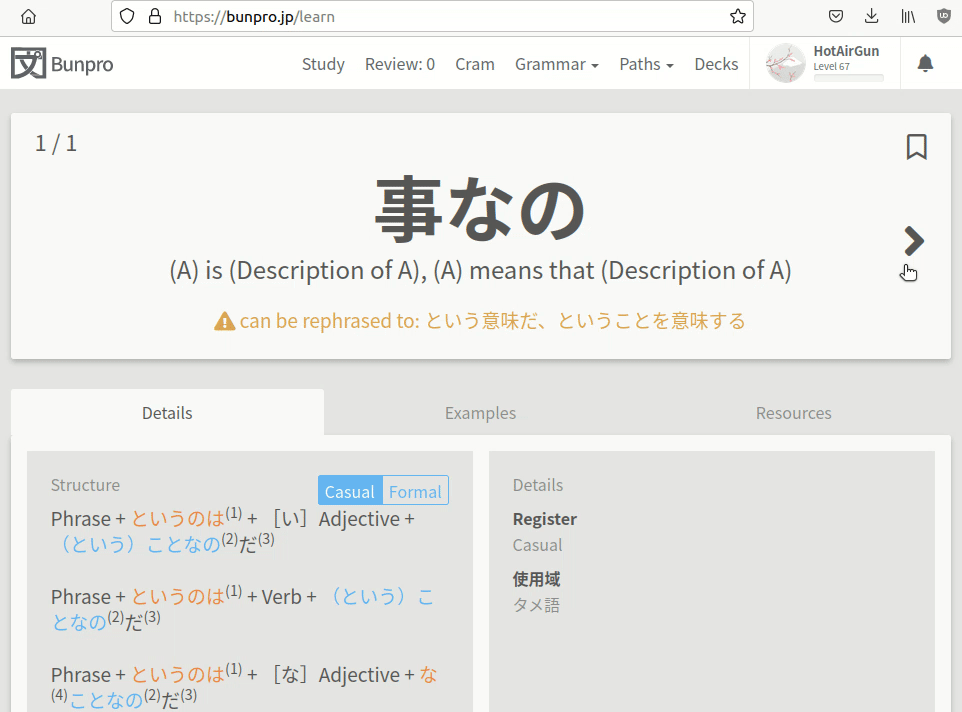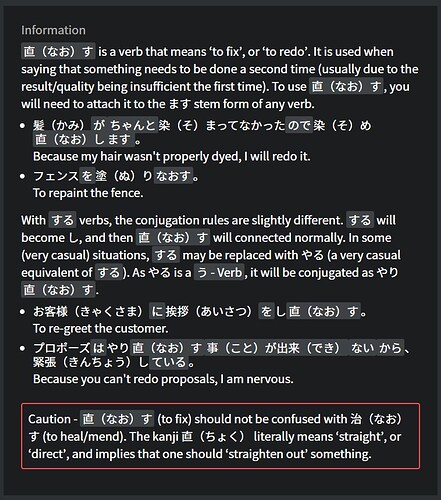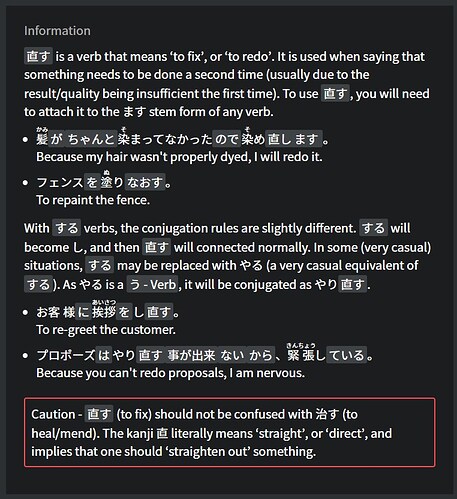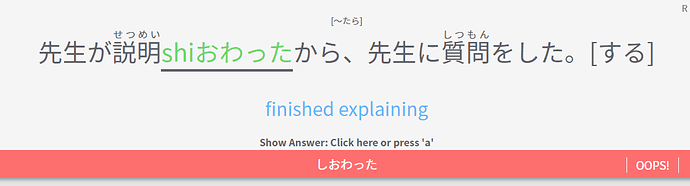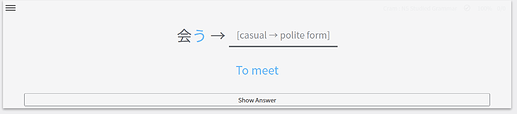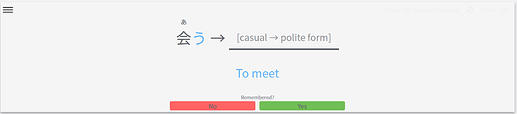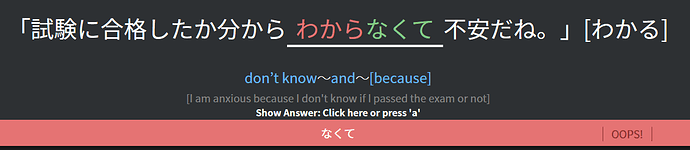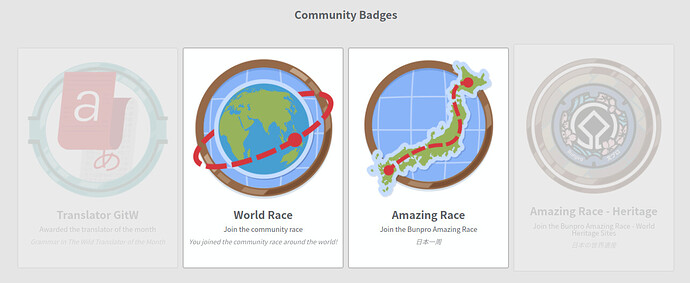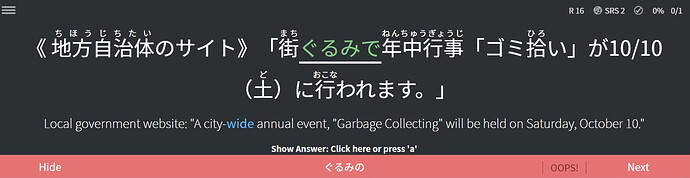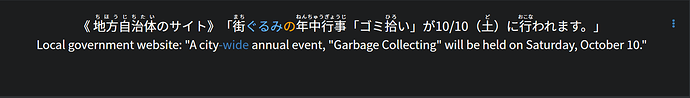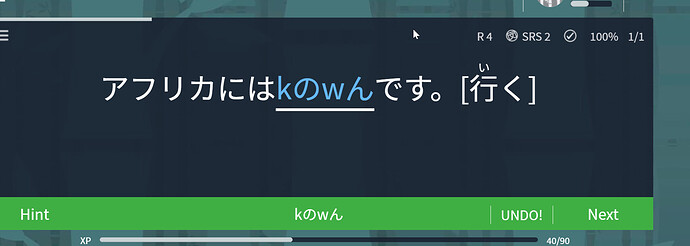Fixed! Thanks for letting us know 
Fixed. Thanks for letting us know about the error!
I am seeing that some words have “Conjuctive Partical” as their word type. This should be “Conjunctive Particle”.
Was the “related grammar” section removed?
I was on the には及ばない② page and wanted to quickly jump to ①, but didn’t see a way to.
edit: @Kai I’m @'ing you because it looks like I forgot to click reply directly on your comment rather than this whole thread
No, it’s present on other grammar points. For example, に | Japanese Grammar SRS has this:
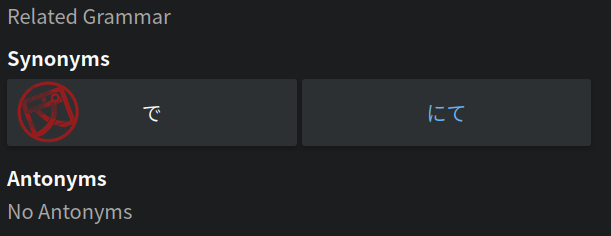
I don’t see a related grammar section on either
They haven’t been linked up for some reason.
 weird that their links aren’t uniform (one ends with 1 and the other ends with ②)
weird that their links aren’t uniform (one ends with 1 and the other ends with ②)
I just noticed that the grammar explanations furigana are broken if I click on “Show Grammar Info” in my review sessions.
The furigana are fine when I navigate to the main page of the grammar point.
This seems to be the case for all grammar points! My furigana settings are “WaniKani” and “on Hover: On”
Hi y’all.
I did a report recently on this one because nothing was specifying it was a ~tara question but now it’s, uh, broken? It asks for romaji in the anwser but even by copy-pasting the answer with “shi”, it doesn’t accept it. I genuinely have no idea how to validate this answer. I don’t know if it’s my browser making the issue of Bunpro but it’s weird.
I don’t know if this is a bug or if it’s intended, but the cram feature no longer let’s me type the answer.
I much preferred the old way 
Yeah, same here, I got so confused. It’s not intended because you don’t even see the answer when you click on “Show Answer”. It looks like some new deck features messed something up.
Hi there! Thank you for letting us know about this! It seems like there was a input error, and we have just fixed it!
Fixed! Thank you for letting us know about this!
No mater how many different reviews I try on, I can no longer click on the blue translated answer text to reveal the entire sentence translation, neither before or after entering my answer. This is making entering some answers where the subject of the sentence is unclear difficult. I’m using Safari on 2 different MacBooks.
Try clicking the space bar. 
Hello dear support team,
Today I’d like to confirm is it just me who didn’t get the “Race AROUND World Heritage Sites and Interesting Places in Japan (Bunpro Edition)” badge yet? I totally remember being there, but still can’t see it’s badge available for me, with it was issued and I see other people happy about it:
Is there something went wrong? I love collecting badges and love design of particularly this one.
Hi, in this N1 grammar which one should be the correct answer? ぐるみの or ぐるみで?
It shows wrong, but the answer is saying
@FredKore , thank you for that reminder! The clicking still doesn’t work, but the space bar did 
When using the flashcards option, I don’t get the solution when I press “show answer”, I get this instead.
If I press left or right arrow on my keyboard while studying new grammar, even to adjust the cursor in the input field, Not Found page opens up. Firefox 96.