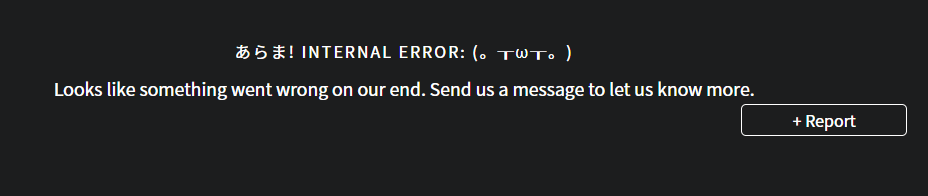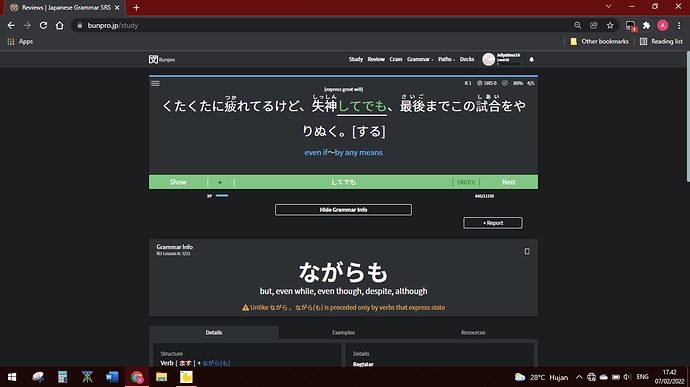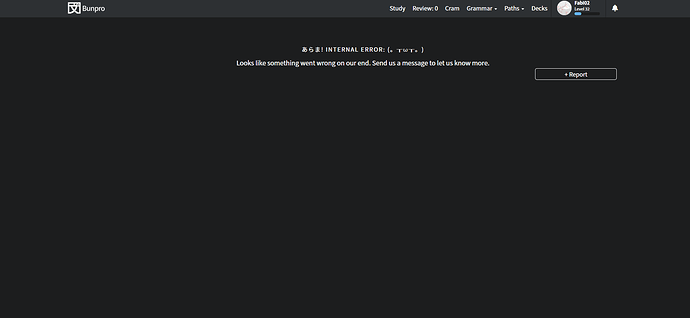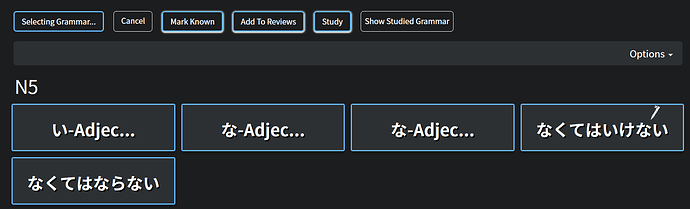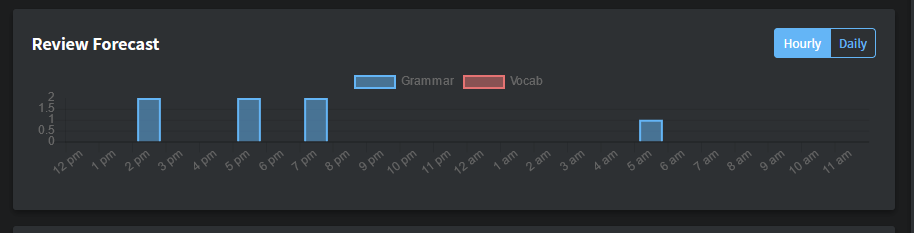I’m pretty sure あの and あのー are reversed in the N5 vocabulary decks.
Hi there!
Thank you for letting us know about this! We have just fixed this error!
Hey there!
Thank you for letting us know about this error! We have just fixed this.
Hi! I’ve been getting this error for a few days now whenever I do reviews. It’s happening on mobile (android) and via desktop. I tried chrome and microsoft edge.
Maybe try logging out, clearing site cookies, and rertrying again? If it happens, take a screenshot of the console and post it here, one of the admins will take a look.
I’m not sure if this is a bug or not but when I see a grammar point on a card I am unable to click it to remove furigana. When I click on the furigana or the grammar point I see the grammar point card. Although I like how seamless this is for new grammar points I’d like to ensure I can use as much kanji as possible.
Hey!
Recently I have become unable to see the full english translation when doing reviews by clicking on them (it used to work like that?). My “Review English” setting is on “hint”, but sometimes I just don’t know all vocabulary in the sentence and I need the full translation. At first I thought the issue was caused by my adblocker in Firefox but it replicates in a fresh browser (Edge). Has the toggle for the full translation changed, am I just misremembering it or is it a bug? 
Whenever I do the reviews and got wrong, the explanation below always doesnt match when I click them
In the last example sentence of the information section on ているあいだに | Japanese Grammar SRS , “u verb ta” is visible:
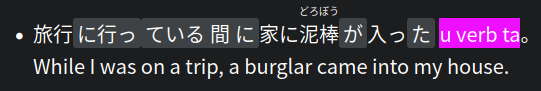
I tried to log out and in, use another browser and the app, but nothing seems to work.
Same issue here! You’re definitely not misremembering, I’ve found it’s broken too haha.
Hey there! thank you for notifying us about this error, we have just fixed this!
I reported it on the website as well so is there a way for me to mark them as fixed, I’d imagine whoever has to go through them wouldnt want have to check only to find it already done
not sure if it belongs here but:
when a deck from “decks” (eg. vocab deck n5) is set to “main deck”, even when i am specifically in the grammar section and mark a handful of grammar points before clicking on the blue-framed “study” so that i can get read up on those right after another before they are added into a queue, the “study” button wont initiate the grammar points but instead throw a new review batch for your “main deck” at you.
I would imagine you might to want to code it so that the grammar-section internal “study” button actually only activates a grammar study session and not include any possible set “main decks” instead. otherwise it would be useless to me to set anything as main deck, as i would have to disable it each time i want to start a grammar study session on multiple new items
Review Forecast is displaying decimals at 0.5 and 1.5 points which as far as I know, they are impossible numbers.
I was actually wondering about that. Do you guys prefer us using the report function or rather have us post here? I thought using report would make things easier to track, but you seem to react more quickly to replies in this thread (I’m not complaining, just genuinely want to know what’s works better for you).
Hey, so this may just be me as I’ve not really used Bunpro consistently and there are some aspects that I’m still getting my head around. However, I’ve been using vacation mode in between sessions to try to help me get the reviews down (I’ve had enormous breaks in between using the site), and I’ve noticed:
- I did some reviews and put it on vacation mode earlier today, but on switching it off just now I’d still accrued around 20 more reviews despite that?
- The reviews forecast and reviews box on the homepage keep ticking up even if in review mode. Only the top bar “Review: XX” indicates that it’s in vacation mode.
- Before today I did a load of reviews on the 6th, then set it to vacation mode and had a day off yesterday. However on coming back today my streak has fallen to one, even though it says it should be preserved? (I don’t actually care about the streak, but seems like a bug!)
Like I say, I may well be misunderstanding intended functionality, but thought I’d share in case this is stuff that needs attention 
Hi, I have an issue running for some weeks now. For the same question (https://bunpro.jp/get_feedback_form?source=study_question&grammar_point_id=950&study_question_id=10033), the question screen appears empty), I can submit my answer, the app takes it and moves to the next question. And the end of the reviews, the question stays in the stack (ie, I always have one review to do).
Cheers,